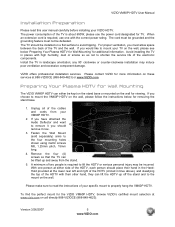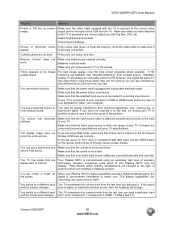Vizio VM60PHDTV Support and Manuals
Get Help and Manuals for this Vizio item

View All Support Options Below
Free Vizio VM60PHDTV manuals!
Problems with Vizio VM60PHDTV?
Ask a Question
Free Vizio VM60PHDTV manuals!
Problems with Vizio VM60PHDTV?
Ask a Question
Most Recent Vizio VM60PHDTV Questions
I Have A Problem With My Vm60phdtv,when I Try To Click Ok In The Tuner Settings
when I try to scan for free channels in DTV MENU,the OSD MENU disappear,nothing happen,the screen tu...
when I try to scan for free channels in DTV MENU,the OSD MENU disappear,nothing happen,the screen tu...
(Posted by jmmejia50508 9 years ago)
The Weight Of A 2007 Plasma Tv Made By Vizio? Looking For A Wall Mount, But Need
......need The Exact Weight For A Wall Mount. model Number Vizio Vm60p Hdtv10a part # 10153010022 ...
......need The Exact Weight For A Wall Mount. model Number Vizio Vm60p Hdtv10a part # 10153010022 ...
(Posted by PADRONABBC 10 years ago)
Popular Vizio VM60PHDTV Manual Pages
Vizio VM60PHDTV Reviews
We have not received any reviews for Vizio yet.