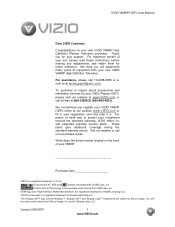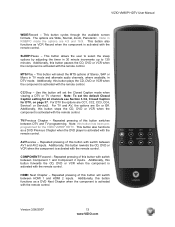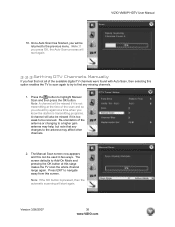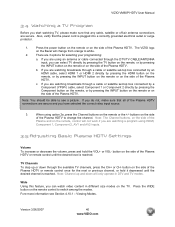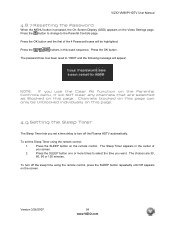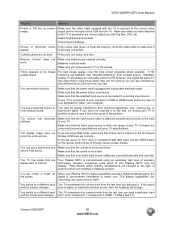Vizio VM60PHDTV Support Question
Find answers below for this question about Vizio VM60PHDTV.Need a Vizio VM60PHDTV manual? We have 2 online manuals for this item!
Question posted by jmmejia50508 on March 28th, 2015
I Have A Problem With My Vm60phdtv,when I Try To Click Ok In The Tuner Settings
when I try to scan for free channels in DTV MENU,the OSD MENU disappear,nothing happen,the screen turn black,no respond any remote control ,so i have to turn off the t.v,but i can do it any scan channel in dtv menu,already change the tuner board but same problem,what I can do?thank youJose Mejia
Current Answers
Answer #1: Posted by TommyKervz on March 31st, 2015 7:24 AM
It sounds like the TV is not receiving any signal. I would recommend adjusting your antenna and running the scan again
If the display still fails to perform as expected, contact the VIZIO for assistance by calling 1-714-668-0588 or e-mail: [email protected]
Related Vizio VM60PHDTV Manual Pages
Similar Questions
Vp50 Plasma Tv Will Turn On But When You Try To Change Stations, It Will Go Blac
Green power light stays on. It has to be turned off and turned on again to work.
Green power light stays on. It has to be turned off and turned on again to work.
(Posted by emileidavis 9 years ago)
Vizio P50hdm Model Has No Picture Or Sound Is This A Commen Problem With These P
(Posted by Anonymous-133099 10 years ago)
The Weight Of A 2007 Plasma Tv Made By Vizio? Looking For A Wall Mount, But Need
......need The Exact Weight For A Wall Mount. model Number Vizio Vm60p Hdtv10a part # 10153010022 ...
......need The Exact Weight For A Wall Mount. model Number Vizio Vm60p Hdtv10a part # 10153010022 ...
(Posted by PADRONABBC 10 years ago)
I Have A 55' Plasma Television. What Does Mean When It Flashes.when First Turned
(Posted by gailyee814 12 years ago)