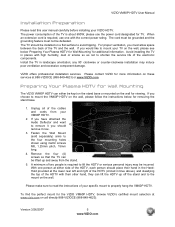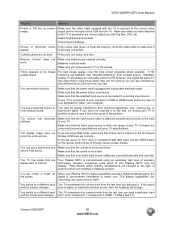Vizio VM60PHDTV Support Question
Find answers below for this question about Vizio VM60PHDTV.Need a Vizio VM60PHDTV manual? We have 2 online manuals for this item!
Question posted by PADRONABBC on November 12th, 2013
The Weight Of A 2007 Plasma Tv Made By Vizio? Looking For A Wall Mount, But Need
......need The Exact Weight For A Wall Mount. model Number Vizio Vm60p Hdtv10a part # 10153010022 mfg. Date August 2007
Current Answers
Related Vizio VM60PHDTV Manual Pages
Similar Questions
Vp50 Plasma Tv Will Turn On But When You Try To Change Stations, It Will Go Blac
Green power light stays on. It has to be turned off and turned on again to work.
Green power light stays on. It has to be turned off and turned on again to work.
(Posted by emileidavis 9 years ago)
I Have A 55' Plasma Television. What Does Mean When It Flashes.when First Turned
(Posted by gailyee814 12 years ago)
Wall Mounting Screws
What size screws go on the back of the VP50 HDTV10A to mount to wall mounting bracket?
What size screws go on the back of the VP50 HDTV10A to mount to wall mounting bracket?
(Posted by gfrenette09 13 years ago)