Vizio VP50HDTV Support and Manuals
Get Help and Manuals for this Vizio item
This item is in your list!

View All Support Options Below
Free Vizio VP50HDTV manuals!
Problems with Vizio VP50HDTV?
Ask a Question
Free Vizio VP50HDTV manuals!
Problems with Vizio VP50HDTV?
Ask a Question
Popular Vizio VP50HDTV Manual Pages
User Manual - Page 4
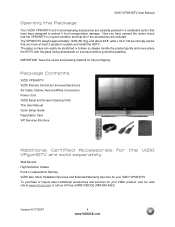
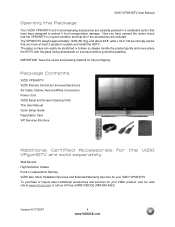
... weighs approximately 123lb (55.7kg) and about additional accessories and services for future shipping. Package Contents
VIZIO VP50HDTV VIZIO Remote Control by Universal Electronics AV Cable (Yellow, Red and White Connectors) Power Cord VIZIO Bezel and Screen Cleaning Cloth This User Manual Quick Setup Guide Registration Card VIP Services Brochure
Additional Certified Accessories for the...
User Manual - Page 5
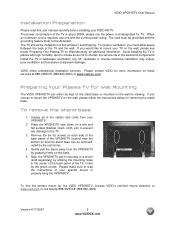
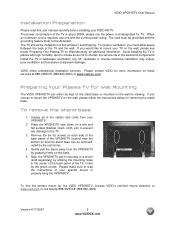
... the instructions below 'Preparing Your Plasma TV for Wall Mounting' for the VIZIO VP50HDTV, browse VIZIO's certified mount selection at 888-VIZIOCE (888-849-4623) or www.vizioce.com. Now, the VP50HDTV can fir securely to the TV.
3. Please make sure to properly hang the VP50HDTV.
If you would like to mount your specific mount to read this user manual...
User Manual - Page 6


...Programming the VIZIO Universal Remote Control 55 3.6.1 Programming for VCR ...55 3.6.2 Programming for Cable Set-Top Box...55 3.6.3 Programming for DVD Player ...56 3.6.4 Searching for Component Codes ...56 3.7 Using a Cable or Satellite Remote ...56
Chapter 4 Maintenance and Troubleshooting 57 4.1 Maintenance...57 4.2 Troubleshooting Guide ...57 4.3 Telephone & Technical Support ...59
Version...
User Manual - Page 9
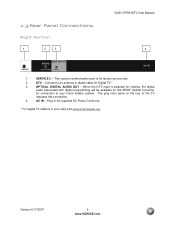
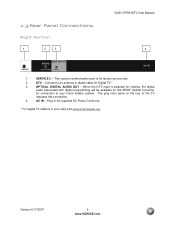
...indicates this SPDIF Optical connector
for connection to an antenna or digital cable for factory service only.
2. Connect to your area visit www.antennaweb.org. 1.3 Rear Panel Connections
Right Portion
1
2
3
VIZIO VP50HDTV User Manual 4
1. SERVICE 2 - AC IN - Plug-in the supplied AC Power Cord here.
* For digital TV stations in your home theatre system. OPTICAL DIGITAL AUDIO OUT...
User Manual - Page 11
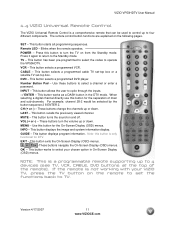
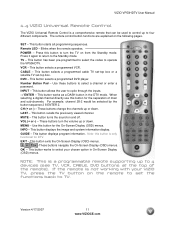
... turns the sound on from the Standby mode. CH (+ or -) - VIZIO VP50HDTV User Manual
1.4 VIZIO Universal Remote Control
The VIZIO Universal Remote Control is a comprehensive remote that can be selected by the button sequence 2 8 ENTER 2. The remote control button functions are explained on the remote to set -top box. Remote LED - CABLE - INPUT - When selecting a digital channel...
User Manual - Page 15


... end to the HDMI 2 connection.
Turn off the power to your cable or satellite operator.
See www.vizioce.com or call 1-888-VIZIOCE (1-888-849-4623) for more information about the video output requirements of the Plasma TV.
3. Refer to the Plasma TV and HDTV Set-Top Box.
2. VIZIO VP50HDTV User Manual
2.2 Connecting Your Cable or Satellite Box 2.2.1 Using...
User Manual - Page 16
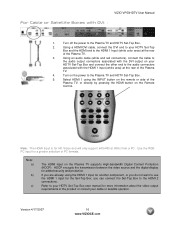
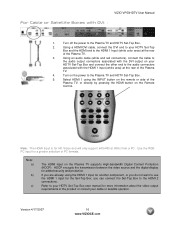
...: a)
b)
c)
The HDMI input on the Remote
Control.
Turn off the power to the Plasma TV and HDTV Set-Top Box.
5.
Select HDMI 1 using the HDMI 1 input for another component, or you can connect the Set-Top Box to the audio connectors
associated with DVI: :
1.
VIZIO VP50HDTV User Manual
For Cable or Satellite Boxes with the HDMI 1 input (white area...
User Manual - Page 44


... buttons
in a secure place.
Press MENU repeatedly to the Parental Control features with a password. VIZIO VP50HDTV User Manual
3.4.4 Setting a Password
You control access to exit the
menu. To change the password to enter the default password
"0000".
4.
If you write down and store the new password in the exact sequence.
4.
Then press OK.
3. Then press the OK button...
User Manual - Page 46


VIZIO VP50HDTV User Manual
3.5.2 Image Settings for Video Inputs
Note: there are weaker and lighter.
allows the user to be deep and strong while unsaturated colors are different image setting options when the RGB input is too high, the picture appears faded and lacks shadow and depth. automatically increases the contrast level and slightly decreases ...
User Manual - Page 49


... surround
sound. Balance - VIZIO VP50HDTV User Manual
3.5.8 Parental Controls
Note: you change this option is "0000". For more information, see Section 3.5.14 - Using the Parental Controls. Adjusts the bass. Adjusts the balance level between the
channels. Audio out - The default password is only available when the internal speakers are classified as "Unrated". Sets the level of...
User Manual - Page 55
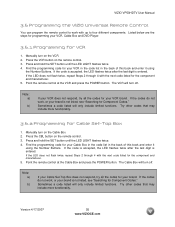
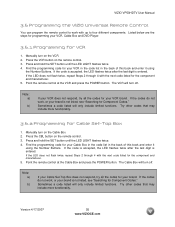
... the component and manufacturer.
5.
Manually turn on the Cable Box. 2.
VIZIO VP50HDTV User Manual
3.6 Programming the VIZIO Universal Remote Control
You can program the remote control to four different components. Press the VCR button on the remote control. 3. Point the remote control at the Cable Box and press the POWER button. Sometimes a code listed will only include limited...
User Manual - Page 57
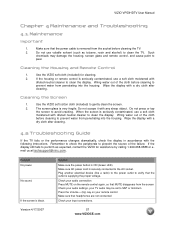
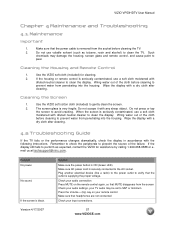
VIZIO VP50HDTV User Manual
Chapter 4 Maintenance and Troubleshooting
4.1 Maintenance
Important
1. Do not use a soft cloth moistened with
diluted neutral cleaner to clean the display.
Cleaning the Screen
1. Do not scrape it with the following instructions. Wring water out of the cloth before cleaning to prevent water from penetrating into the housing.
Plug another electrical ...
User Manual - Page 58
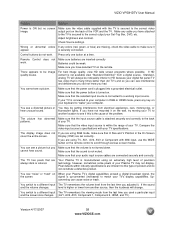
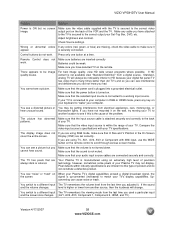
...Plasma TV is manufactured using RGB mode, make sure it on the back of your Plasma... Set-Top Box, DVD, etc. level is higher or lower from a digital source. VIZIO VP50HDTV User Manual
Problem
Solution
Power ...specifications.
The picture has abnormal patterns.
Make sure the video cable supplied with the TV is secured to this is up-converted (increased) to the back of the problem...
User Manual - Page 61
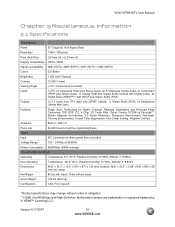
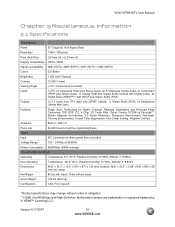
... 4/17/2007
61 www.VIZIOCE.com VIZIO VP50HDTV User Manual
Chapter 5 Miscellaneous Information
5.1 Specifications
Specifications
Panel
50" Diagonal, 16:9 Aspect Ratio
Resolution
1366 x 768 pixels
Pixel (Dot) Pitch
0.81mm (H) x 0..81mm (V)
Display Compatibility HDTV (720P)
Signal Compatibility 480i (SDTV), 480P (EDTV), 720P (HDTV), 1080i (HDTV)
Colors Brightness
231 Billion 1,500 cd...
User Manual - Page 65


... the unit to furnished instructions, operation on incorrect power supplies, operation with VIZIO's Extended Service Warranty. To obtain warranty service in the United States are responsible for all warranty claims and to determine if damages are warranted for repairs by the warranty, you will be returned to you must first call our Customer Support at the time Customer...
Vizio VP50HDTV Reviews
Do you have an experience with the Vizio VP50HDTV that you would like to share?
Earn 750 points for your review!
We have not received any reviews for Vizio yet.
Earn 750 points for your review!
