Vizio VP42HDTV20A Support and Manuals
Get Help and Manuals for this Vizio item
This item is in your list!

View All Support Options Below
Free Vizio VP42HDTV20A manuals!
Problems with Vizio VP42HDTV20A?
Ask a Question
Free Vizio VP42HDTV20A manuals!
Problems with Vizio VP42HDTV20A?
Ask a Question
Popular Vizio VP42HDTV20A Manual Pages
User Manual - Page 1
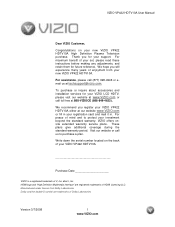
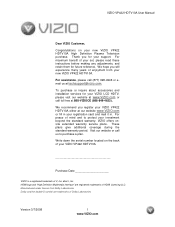
... trademarks of HDMI Licensing LLC. For assistance, please call us at techsupport@vizio.com. To purchase or inquire about accessories and installation services for future reference.
mail us to protect your new VIZIO VP422 HDTV10A. Purchase Date
VIZIO is a registered trademark of mind and to purchase a plan. We hope you for your set, please read these instructions before...
User Manual - Page 4


...the carton and packing material for the Remote Control
VIZIO Warranty and Repair Information
Version 3/7/2008
4 www.VIZIO.com
Now you unpack and install the HDTV. Package Contents
VIZIO VP422 HDTV10A
VIZIO Remote Control VR2
Power Cord
VIZIO Bezel and Screen Cleaning Cloth
This User Manual
Quick Setup Guide
Registration Card
VIP Services Brochure
2 (Double A) Batteries for future shipping...
User Manual - Page 6
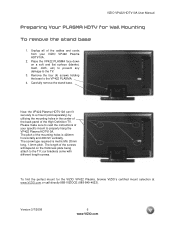
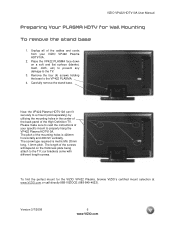
... HDTV10A. VIZIO VP422 HDTV10A User Manual
Preparing Your PLASMA HDTV for the VIZIO VP422 Plasma, browse VIZIO's certified mount selection at www.VIZIO.com or call directly 888-VIZIOCE (888-849-4623). Unplug all of the mounting holes is metric M6, 20mm long, 1.0mm pitch. The pitch of the cables and cords from your specific mount...
User Manual - Page 7


... the Remote Control 12 1.4.2 Remote Control Range ...12 1.4.3 VIZIO Remote Control Precautions ...12
Chapter 2 Connecting Equipment 13 2.1 Which Video Connection Should I Use?...13 2.2 Connecting Coaxial (RF) ...14 2.2.1 Using Your Antenna or Digital Cable for DTV /TV 14 2.2.2 Using the Antenna or Cable through your VCR 14 2.3 Connecting Your HDTV Set-Top Box ...15 2.3.1 Using HDMI ...15...
User Manual - Page 15
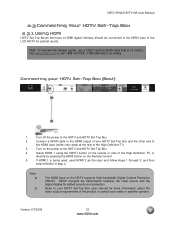
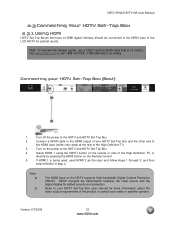
... Box and the other end to your HDTV Set-Top Box user manual for details.
Note: a)
b)
The HDMI input on the Remote Control.
5. Refer to
the HDMI Input (white color area) at the rear of the LCD HDTV for added security and protection. Version 3/7/2008
15 www.VIZIO.com If HDMI 1 is 10 meters.
and then
select...
User Manual - Page 16
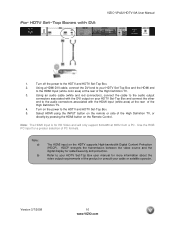
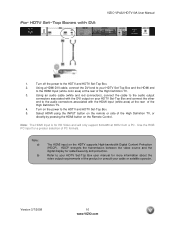
... Protection (HDCP). Version 3/7/2008
16 www.VIZIO.com
HDCP encrypts the transmission between the video source and the digital display for HD Video and will only support 640x480 at the rear of the High Definition TV.
3. Using a HDMI-DVI cable, connect the DVI end to the audio connectors associated with DVI:
VIZIO VP422 HDTV10A User Manual
1.
User Manual - Page 19
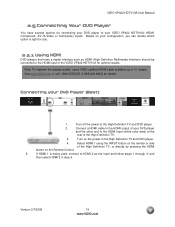
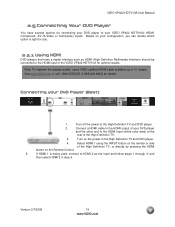
... optimal results. VIZIO VP422 HDTV10A User Manual
2.5 Connecting Your DVD Player
You have a digital interface such as the input and follow steps 1 through 3; Connecting your DVD player
and the other end to your VIZIO VP422 HDTV10A;
Turn on the remote or side
of the High Definition TV.
3. and
then select HDMI 2 in step 4. HDMI, Component, AV...
User Manual - Page 20


Turn on the Remote.
Version 3/7/2008
20 www.VIZIO.com
Using a HDMI-DVI cable, connect the DVI end to your DVD player and the HDMI end to the
HDMI Input (white color area) at the rear of the High Definition HDTV.
4. Select HDMI 2 using the INPUT button on the remote or side of the High Definition TV, or...
User Manual - Page 30
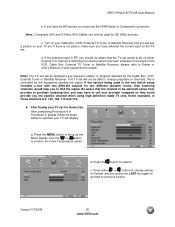
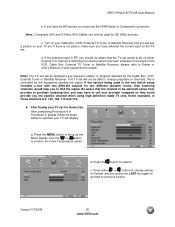
... If the selected input is the one which has been selected on your TV set . If the service being used for Home Use. Press the button to Owner or User's Manual of these channels are: 105, 106, 115 and 116.
6. Press either... different (distant) rooms, then scanning channels would help you the specific channel when using high definition made TV sets. Version 3/7/2008
30 www.VIZIO.com
User Manual - Page 32
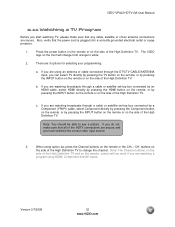
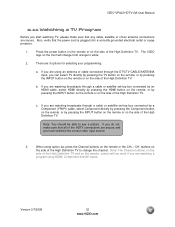
... an HDMI cable, select HDMI directly by pressing the HDMI button on the remote, or by pressing the INPUT button on the remote or on the remote or the CH+ / CH-
Note: The Channel buttons, on the
side of the High Definition TV and on the side of the High Definition TV.
VIZIO VP422 HDTV10A User Manual
2.11...
User Manual - Page 35
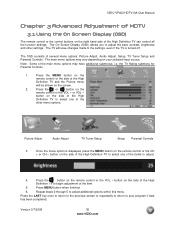
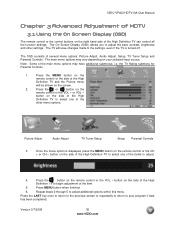
... Tuner Setup
Setup Parental Controls
3. The TV will be shown on the remote control or the CH
+ or CH - Press the
button on the
remote control or the VOL + or VOL - VIZIO VP422 HDTV10A User Manual
Chapter ... the main menu options may very depending on the right hand side of the item.
5.
button on the side of the High
Definition TV to select one of the
other settings. button...
User Manual - Page 63
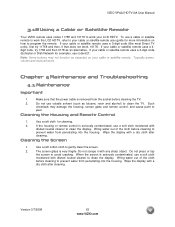
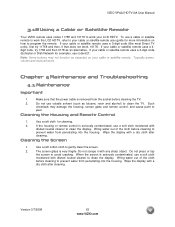
... fragile.
Do not scrape it with a dry cloth after cleaning. VIZIO VP422 HDTV10A User Manual
3.18 Using a Cable or Satellite Remote
Your VIZIO remote uses codes 11758 and 10178 to work your cable or satellite remote user guide for more information on your cable or satellite remote uses a 4digit code, try 11758 and then, if that the power cable is seriously...
User Manual - Page 64


... or HDMI mode, press any colors (red, green, or blue) are set to be weak. Make sure AC power cord is not available view "Standard Definition" from electrical appliances, cars, motorcycles, or
hear unusual sound. is plugged into a grounded electrical outlet.
Press only one button at techsupport@vizio.com. VIZIO VP422 HDTV10A User Manual
4.2 Troubleshooting Guide
If...
User Manual - Page 65
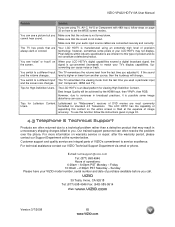
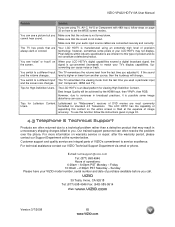
...on warranty service or repair, after the warranty period, please contact our Support Department at the expense of image accuracy.
Customer support and quality service are integral parts of VIZIO's commitment ...particular input and the screen size changes. (AV, Component, HDMI and TV).
VIZIO VP422 HDTV10A User Manual
Problem
Solution
If you are using an extremely high level of precision...
User Manual - Page 69
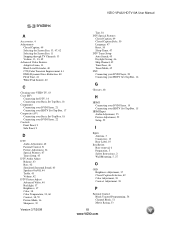
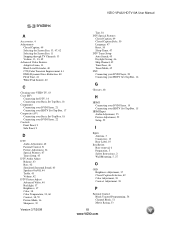
VIZIO VP422 HDTV10A User Manual
5.3 Index
A
Accessories, 4 Adjustments
Closed Caption, 49 Selecting the Screen ... Set-Top Box, 16
G
Glossary, 68
H
HDMI Connecting your DVD Player, 19 Connecting your HDTV Set-Top Box, 15
HDMI Input Audio Adjustment, 55 Picture Adjustment, 55 Setup, 55
I
Inputs Antenna, 3 Connectors, 13 Rear Label, 10
Installation Base removal, 6 Preparation, 5 Safety Instructions,...
Vizio VP42HDTV20A Reviews
Do you have an experience with the Vizio VP42HDTV20A that you would like to share?
Earn 750 points for your review!
We have not received any reviews for Vizio yet.
Earn 750 points for your review!
