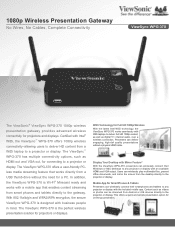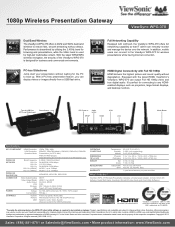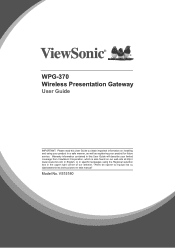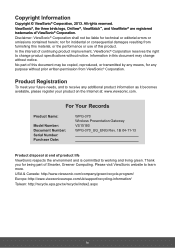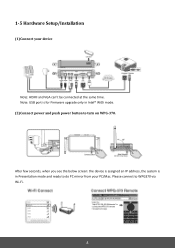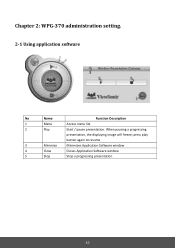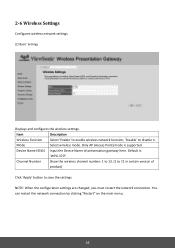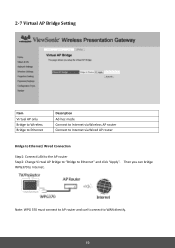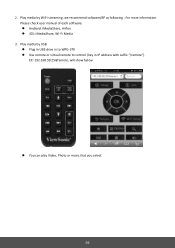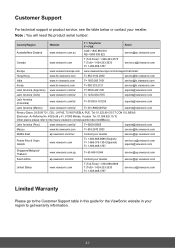ViewSonic ViewSync WPG-370 Support and Manuals
Get Help and Manuals for this ViewSonic item

View All Support Options Below
Free ViewSonic ViewSync WPG-370 manuals!
Problems with ViewSonic ViewSync WPG-370?
Ask a Question
Free ViewSonic ViewSync WPG-370 manuals!
Problems with ViewSonic ViewSync WPG-370?
Ask a Question
ViewSonic ViewSync WPG-370 Videos
Popular ViewSonic ViewSync WPG-370 Manual Pages
ViewSonic ViewSync WPG-370 Reviews
We have not received any reviews for ViewSonic yet.