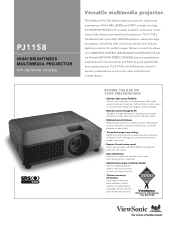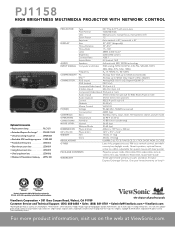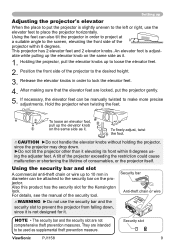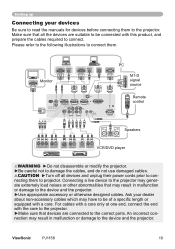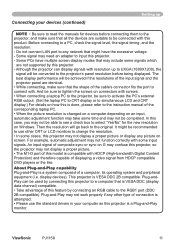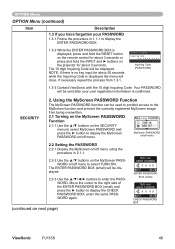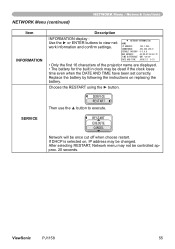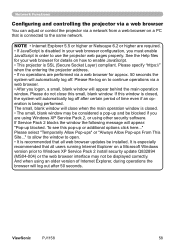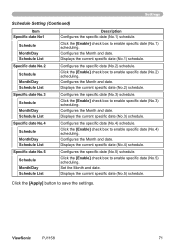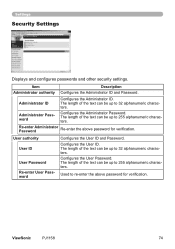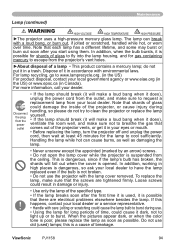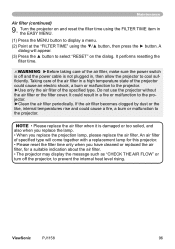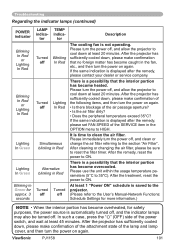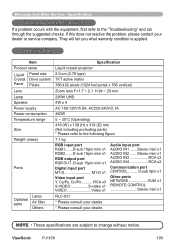ViewSonic PJ1158 - XGA LCD Projector Support and Manuals
Get Help and Manuals for this ViewSonic item

View All Support Options Below
Free ViewSonic PJ1158 manuals!
Problems with ViewSonic PJ1158?
Ask a Question
Free ViewSonic PJ1158 manuals!
Problems with ViewSonic PJ1158?
Ask a Question
Most Recent ViewSonic PJ1158 Questions
Viewsonic Pj1158 Model Number Vs11459 Ceiling Mount Inexpensive
I have this viewsonic pj1158 model number vs11459. I am wanting a suggested ceiling mount (flat ceil...
I have this viewsonic pj1158 model number vs11459. I am wanting a suggested ceiling mount (flat ceil...
(Posted by hharnisch 4 years ago)
Ceiling Mount/throw Distance
I have this viewsonic pj1158 model number vs11459. I am wanting a suggested ceiling mount (flat ceil...
I have this viewsonic pj1158 model number vs11459. I am wanting a suggested ceiling mount (flat ceil...
(Posted by hharnisch 4 years ago)
Popular ViewSonic PJ1158 Manual Pages
ViewSonic PJ1158 Reviews
We have not received any reviews for ViewSonic yet.