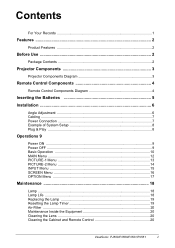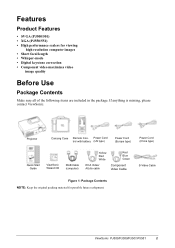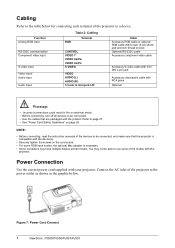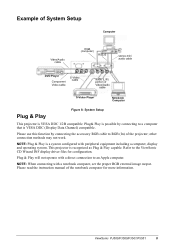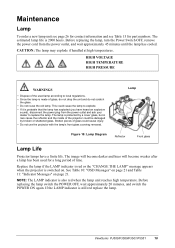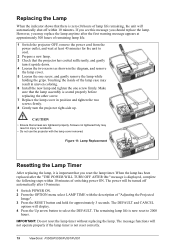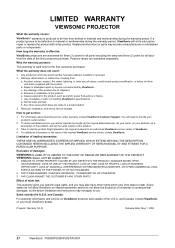ViewSonic PJ551 - XGA LCD Projector Support and Manuals
Get Help and Manuals for this ViewSonic item

View All Support Options Below
Free ViewSonic PJ551 manuals!
Problems with ViewSonic PJ551?
Ask a Question
Free ViewSonic PJ551 manuals!
Problems with ViewSonic PJ551?
Ask a Question
Most Recent ViewSonic PJ551 Questions
Dmd Chip
does anyone no where i can get a replacement dmd chipfor my pj551d projector or if there is a univer...
does anyone no where i can get a replacement dmd chipfor my pj551d projector or if there is a univer...
(Posted by damo4898 10 years ago)
Need To Buy Viewsonic Projector Pj551.
Viewsonic projector PJ551 for a CNC Machine. if not available, what model could we buy as an equ...
Viewsonic projector PJ551 for a CNC Machine. if not available, what model could we buy as an equ...
(Posted by gasket 11 years ago)
How Do You Open A Pj551d Projector?
I'm trying to replace the bulb. I have removed all screws, but it will not come apart. I believe tha...
I'm trying to replace the bulb. I have removed all screws, but it will not come apart. I believe tha...
(Posted by mjs186 14 years ago)
ViewSonic PJ551 Videos
Popular ViewSonic PJ551 Manual Pages
ViewSonic PJ551 Reviews
We have not received any reviews for ViewSonic yet.