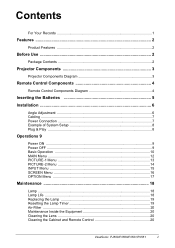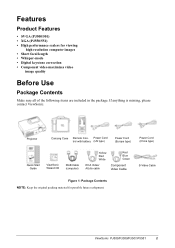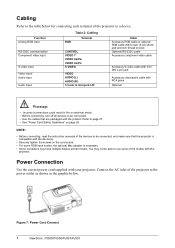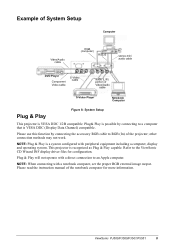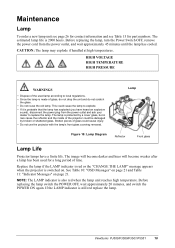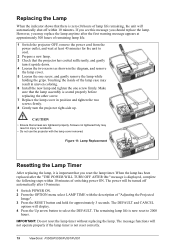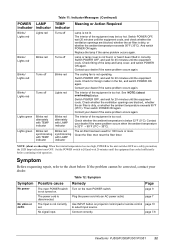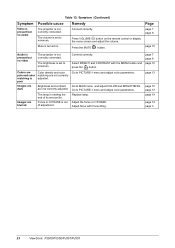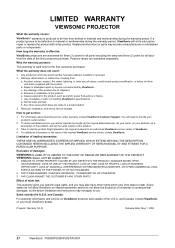ViewSonic PJ551 Support Question
Find answers below for this question about ViewSonic PJ551 - XGA LCD Projector.Need a ViewSonic PJ551 manual? We have 1 online manual for this item!
Question posted by gasket on October 18th, 2012
Need To Buy Viewsonic Projector Pj551.
Viewsonic projector PJ551 for a CNC Machine. if not available, what model could we buy as an equivalent. This is urgent!
Please
Current Answers
Related ViewSonic PJ551 Manual Pages
Similar Questions
Remote Control Replacement
What is the best aftermarket, or universal replacement remote control for the 3-D Optics model HD-83...
What is the best aftermarket, or universal replacement remote control for the 3-D Optics model HD-83...
(Posted by davebisme 2 years ago)
Where Can I Buy A 800x600 Dlp Chip For This Projector?
Where can I buy a 800x600 replacement DLP chip for our Viewsonic PjD5112 projector?
Where can I buy a 800x600 replacement DLP chip for our Viewsonic PjD5112 projector?
(Posted by stlentz64 9 years ago)
Dmd Chip
does anyone no where i can get a replacement dmd chipfor my pj551d projector or if there is a univer...
does anyone no where i can get a replacement dmd chipfor my pj551d projector or if there is a univer...
(Posted by damo4898 10 years ago)
How Do You Open A Pj551d Projector?
I'm trying to replace the bulb. I have removed all screws, but it will not come apart. I believe tha...
I'm trying to replace the bulb. I have removed all screws, but it will not come apart. I believe tha...
(Posted by mjs186 14 years ago)