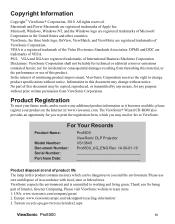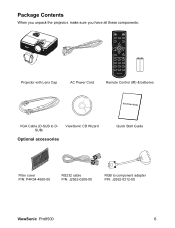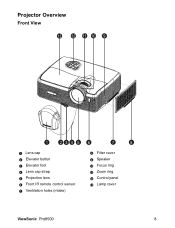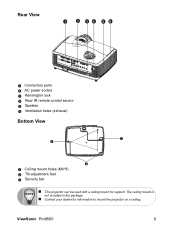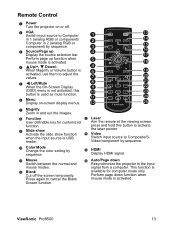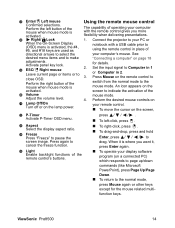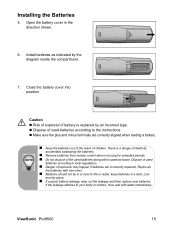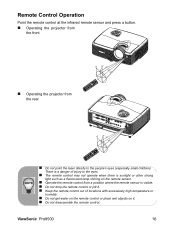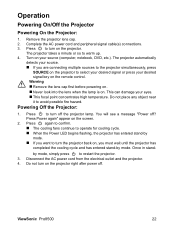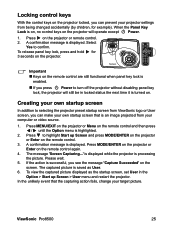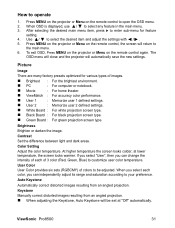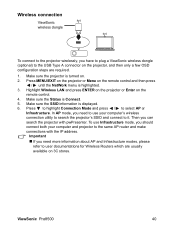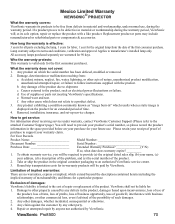ViewSonic Pro8500 Support Question
Find answers below for this question about ViewSonic Pro8500.Need a ViewSonic Pro8500 manual? We have 4 online manuals for this item!
Question posted by davebisme on March 20th, 2022
Remote Control Replacement
What is the best aftermarket, or universal replacement remote control for the 3-D Optics model HD-8300 projector that is currently available for purchase?
Current Answers
Answer #1: Posted by Odin on March 20th, 2022 11:11 AM
You'll probably have to track that down on your own, but here are some tips. Be sure any remote will meet your needs before you buy it:
- Go to https://www.remotes.net/ for a universal remote.
- Consider the recommendations by ReviewGeek at https://ishort.ink/Fdf4 and https://ishort.ink/xppb.
- Finally, consider irplus, as described at https://play.google.com/store/apps/details?id=net.binarymode.android.irplus&hl=en_US.
Hope this is useful. Please don't forget to click the Accept This Answer button if you do accept it. My aim is to provide reliable helpful answers, not just a lot of them. See https://www.helpowl.com/profile/Odin.
Related ViewSonic Pro8500 Manual Pages
Similar Questions
Does 3doptics Projector Have A Digital Tuner On Board
(Posted by deanhaycock 10 years ago)
3d Optics Hd 8500 Manual
you have the 3d optics hd 8500 projector manual anf how to connect at tv or wich cable thank u have ...
you have the 3d optics hd 8500 projector manual anf how to connect at tv or wich cable thank u have ...
(Posted by moy0705 11 years ago)
Projector Does Not Turn On With The Remote Control, It Only Turn Projector Off
Projector does not turn on with the remote control, it only turn projector off
Projector does not turn on with the remote control, it only turn projector off
(Posted by rauldiazf 11 years ago)
Why The Remote Control Can Not Shut Down The Projector, Even The Power Button?
After a month's use, the remote control just suddenly can not power off the projector, even tried sh...
After a month's use, the remote control just suddenly can not power off the projector, even tried sh...
(Posted by ifaith2001 12 years ago)
How Do I Use The Remote Control To Advance From Slide To Slide
Using PJ558D DLP Projector - trying to play slide show and advance from slide to slide using the rem...
Using PJ558D DLP Projector - trying to play slide show and advance from slide to slide using the rem...
(Posted by mbrophy 12 years ago)