ViewSonic PJ510 - SVGA LCD Projector Support and Manuals
Get Help and Manuals for this ViewSonic item
This item is in your list!

View All Support Options Below
Free ViewSonic PJ510 manuals!
Problems with ViewSonic PJ510?
Ask a Question
Free ViewSonic PJ510 manuals!
Problems with ViewSonic PJ510?
Ask a Question
Popular ViewSonic PJ510 Manual Pages
User Guide - Page 3


... Replacing The Air Filter 33
Other Care ...34 Caring For The Inside Of The Projector 34 Caring For The Lens 34 Caring For The Cabinet And Remote Control 34
Troubleshooting ...35 Related Messages ...35 Regarding The Indicator Lamps 37 Phenomena That May Easily Be Mistaken For Machine Defects 39 Warranty And After-Service 40
Specifications ...41 Customer Support...
User Guide - Page 4
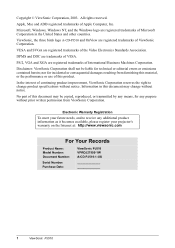
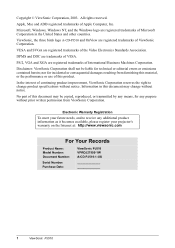
...additional product information as it becomes available, please register your projector's warranty on the Internet at: http://www.viewsonic.com
For Your Records
Product Name: Model Number: Document Number:
Serial Number: Purchase Date:
ViewSonic PJ510 VPROJ27995-1W A-CD-PJ510-1-UG
1
ViewSonic PJ510
Disclaimer: ViewSonic Corporation shall not be copied, reproduced, or transmitted by...
User Guide - Page 5
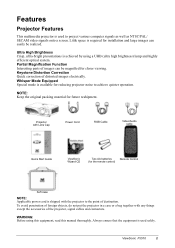
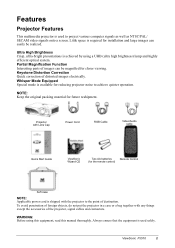
... Guide
ViewSonic Wizard CD
Two AA batteries
Remote Control
(for closer viewing. ViewSonic PJ510
2 Ultra High Brightness Crisp, ultra-bright presentations is achieved by using this equipment, read this manual thoroughly. Whisper Mode Equipped Special mode is available for future reshipment. Partial Magnification Function Interesting parts of destination. Features
Projector Features...
User Guide - Page 11
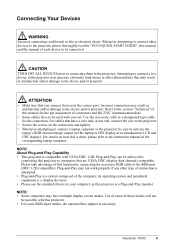
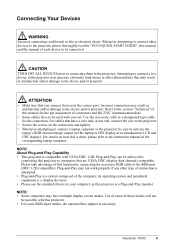
... read the "PJ510 QUICK START GUIDE", this manual and the manual of these modes will not
be connected. CAUTION
TURN OFF ALL DEVICES prior to connecting them to the correct port.
Please take advantage of this function by
connecting this projector. • For some of each device to be possible with core set the laptop to...
User Guide - Page 24
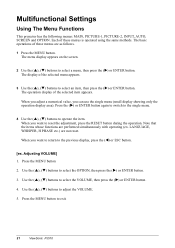
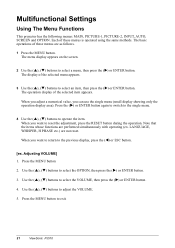
Multifunctional Settings
Using The Menu Functions
This projector has the following menus: MAIN, PICTURE-1, PICTURE-2, INPUT, ...ENTER button. The menu display appears on the screen.
2 Use the (S), (T) buttons to exit.
21
ViewSonic PJ510 Note that the items whose functions are not reset. LANGUAGE, WHISPER, H PHASE etc.) are performed simultaneously with operating (ex. Use the (S), (T) buttons ...
User Guide - Page 25


... is selected, acoustic noise and screen brightness are not reset
ViewSonic PJ510
22 Perform each operation in accordance with zoom set to the TELE side, this correction may display the message...projector is angled downward, this function may not work correctly. • When the WIDE is selected under the SCREEN TYPE item of the OPTION menu, WIDE and
ZOOM cannot be used with the instructions...
User Guide - Page 27
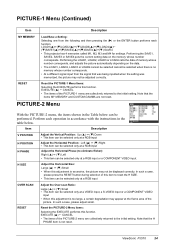
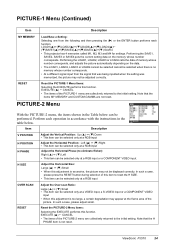
... Position: Left (S) Q (T) Right • This item can be selected only at a RGB input
Adjust the Horizontal Phase (to the initial setting. ViewSonic PJ510
24 PICTURE-1 Menu (Continued)
Item
Description
MY MEMORY
Load/Save a Setting: Selecting one from the signal that the items MY MEMORY and CUSTOM-GAMMA are collectively returned to eliminate flicker): Right...
User Guide - Page 30
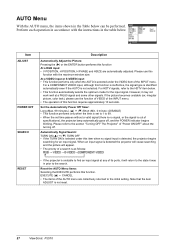
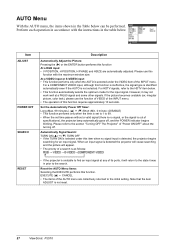
... function performs only when the time is set to 1 to the initial setting. Please refer to the section "Turning OFF The Projector" of the AUTO menu are automatically adjusted.
At a VIDEO input or S-VIDEO input: • This function performs only when the AUTO is not reset.
27
ViewSonic PJ510 AUTO Menu
With the AUTO menu, the...
User Guide - Page 32
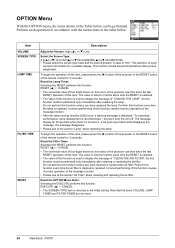
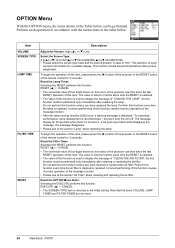
... that the items VOLUME, LAMP
TIMER and FILTER TIMER are not reset.
29
ViewSonic PJ510
Perform this function causes incorrect operation of this function unless you have replaced the lamp. To begin the operation of the remote control for a suitable display. Do not perform this item, please press the (X) button of the projector or the RESET button of this item. Incorrect...
User Guide - Page 34
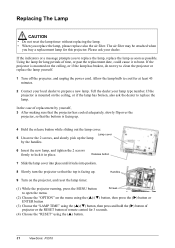
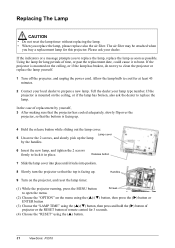
... the projector is mounted on the ceiling, or if the lamp has broken, do not try to clean the projector or replace the lamp yourself.
1 Turn off the projector, and unplug the power cord.
The air filter may be attached when
you buy a replacement lamp for 3 seconds.
(4) Choose the "RESET" using the (S) button.
31
ViewSonic PJ510 Handles
9 Turn on the projector, and reset the lamp timer...
User Guide - Page 35
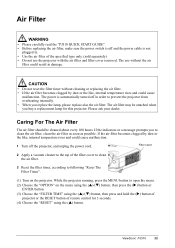
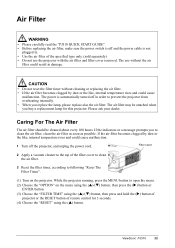
... the menu. (2) Choose the "OPTION" on the projector. ViewSonic PJ510
32 Caring For The Air Filter
The air filter should be attached when you replace the lamp, please replace also the air filter.
The use the projector with the air filter and filter cover removed. CAUTION
• Do not reset the filter timer without the air
filter could cause malfunction.
1 Turn off in...
User Guide - Page 36
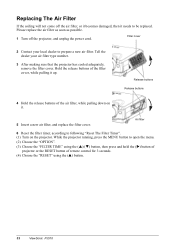
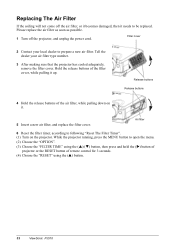
... the MENU button to following "Reset The Filter Timer". (1) Turn on it.
5 Insert a new air filter, and replace the filter cover. Replacing The Air Filter
If the soiling will not come off the projector, and unplug the power cord. Hold the release buttons of remote control for 3 seconds. (4) Choose the "RESET" using the (S) button.
33
ViewSonic PJ510
Tell the dealer your local...
User Guide - Page 38
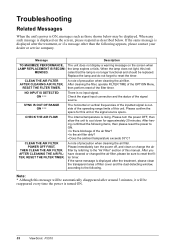
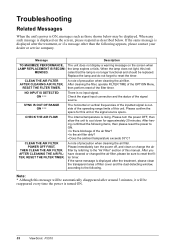
... be replaced.
Note: * Although this manual.
Check the signal input connection and the status of the filter timer. CLEAN THE AIR FILTER POWER OFF FIRST,
THEN CLEAN THE AIR FILTER.
CLEAN THE AIR FILTER AFTER CLEANING AIR FILTER,
RESET THE FILTER TIMER. SYNC IS OUT OF RANGE ON ***
The horizontal or vertical frequencies of the inputted signal is turned ON.
35
ViewSonic PJ510...
User Guide - Page 40
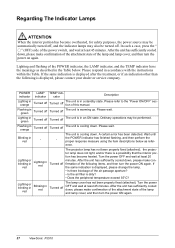
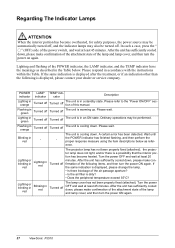
... at least 45 minutes. In such a case, press the " ○" (OFF) side of the lamp and lamp cover, and then turn the power ON again.
37
ViewSonic PJ510 Lighting and flashing of the air passage aperture? • Is the air filter is displayed after the treatment, or if an indication other than the following items...
User Guide - Page 41


... is not operating. ViewSonic PJ510
38 Turn the power OFF and wait at least 20 minutes. Lighting in green
Alternative blinking in the cooling fan?
After you have cleaned or changed the lamp, please be sure to 35°C).
Please use the unit within the usage temperature parameters (0°C to reset the filter timer. Please immediately turn...
ViewSonic PJ510 Reviews
Do you have an experience with the ViewSonic PJ510 that you would like to share?
Earn 750 points for your review!
We have not received any reviews for ViewSonic yet.
Earn 750 points for your review!
