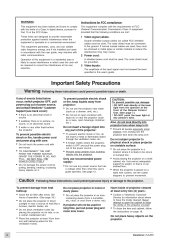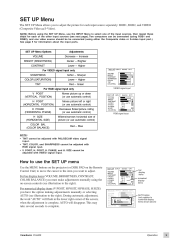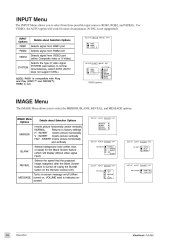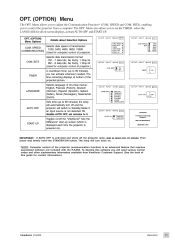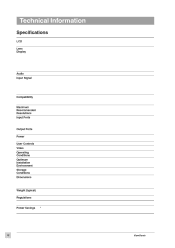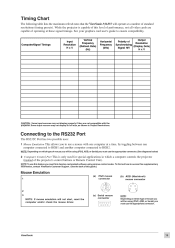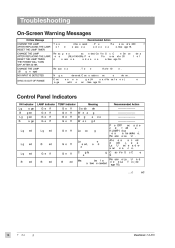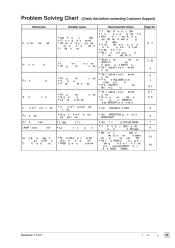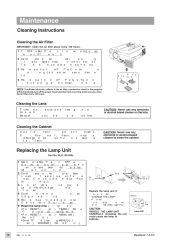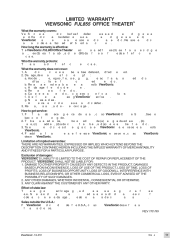ViewSonic PJL855 - LCD Projector SVGA Support and Manuals
Get Help and Manuals for this ViewSonic item

View All Support Options Below
Free ViewSonic PJL855 manuals!
Problems with ViewSonic PJL855?
Ask a Question
Free ViewSonic PJL855 manuals!
Problems with ViewSonic PJL855?
Ask a Question
Most Recent ViewSonic PJL855 Questions
Directions To Show Full Screen Image
We have the Viewsonic PJL855. When we attach the cable with the pins from the viewsonic to our lapto...
We have the Viewsonic PJL855. When we attach the cable with the pins from the viewsonic to our lapto...
(Posted by Anonymous-63439 11 years ago)
User Manual
is it possible to get a user manual for ViewSonic Office Theater PJL855
is it possible to get a user manual for ViewSonic Office Theater PJL855
(Posted by hvdm 13 years ago)
Popular ViewSonic PJL855 Manual Pages
ViewSonic PJL855 Reviews
We have not received any reviews for ViewSonic yet.