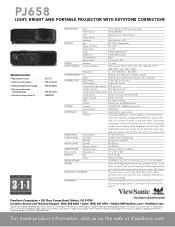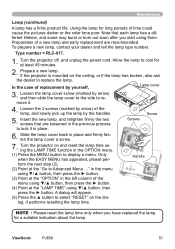ViewSonic PJ658 - XGA LCD Projector Support and Manuals
Get Help and Manuals for this ViewSonic item

View All Support Options Below
Free ViewSonic PJ658 manuals!
Problems with ViewSonic PJ658?
Ask a Question
Free ViewSonic PJ658 manuals!
Problems with ViewSonic PJ658?
Ask a Question
Most Recent ViewSonic PJ658 Questions
Reset Air Filter Time
Replaced air filter. Unable to actually selet "reset" to reset filter time. When selecting filter ti...
Replaced air filter. Unable to actually selet "reset" to reset filter time. When selecting filter ti...
(Posted by cholland23434 10 years ago)
Viewsonic Pj658 Mounting Screws
what size screws do I need for this projector..doing a DIY ceiling mount
what size screws do I need for this projector..doing a DIY ceiling mount
(Posted by bradmccoy1 11 years ago)
Reset Air Filter
just today, we cleaned air filter, but air filter hour is still zero hour. what should I do to reset...
just today, we cleaned air filter, but air filter hour is still zero hour. what should I do to reset...
(Posted by smkttt 12 years ago)
ViewSonic PJ658 Videos
Popular ViewSonic PJ658 Manual Pages
ViewSonic PJ658 Reviews
We have not received any reviews for ViewSonic yet.