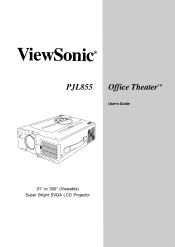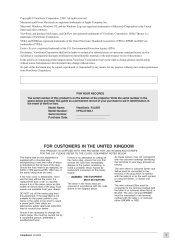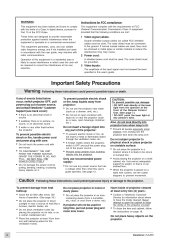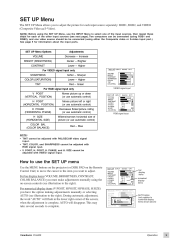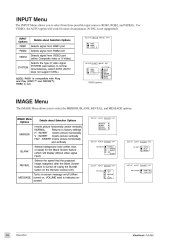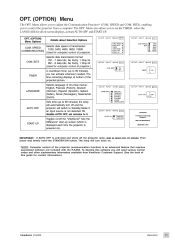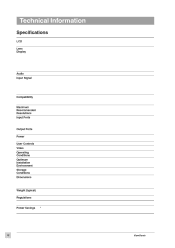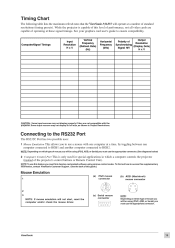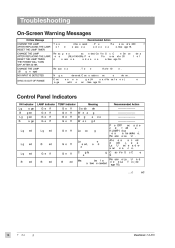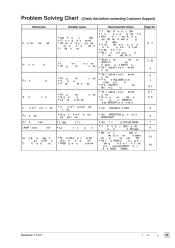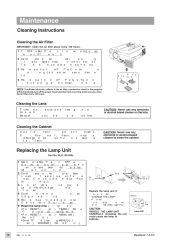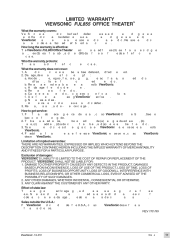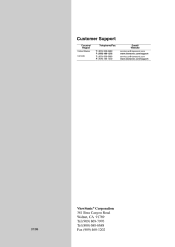ViewSonic PJL855 Support Question
Find answers below for this question about ViewSonic PJL855 - LCD Projector SVGA.Need a ViewSonic PJL855 manual? We have 1 online manual for this item!
Question posted by hvdm on December 9th, 2010
User Manual
is it possible to get a user manual for ViewSonic Office Theater PJL855
Current Answers
Related ViewSonic PJL855 Manual Pages
Similar Questions
Projector Throw Destination
Why is my projector throwing onto the ceiling rather than then wall?
Why is my projector throwing onto the ceiling rather than then wall?
(Posted by lyndeeroundy 2 years ago)
Where Can I Buy A 800x600 Dlp Chip For This Projector?
Where can I buy a 800x600 replacement DLP chip for our Viewsonic PjD5112 projector?
Where can I buy a 800x600 replacement DLP chip for our Viewsonic PjD5112 projector?
(Posted by stlentz64 9 years ago)
Projector Turns Off, Power Lamp Starts Flashing. After 5 Minutes Power Led Is On
I have a PJ402D projector, after 10 minutes the lamp goes off and the pawer led start flashing. Then...
I have a PJ402D projector, after 10 minutes the lamp goes off and the pawer led start flashing. Then...
(Posted by arind 11 years ago)
Adaptor
What adaptor/connector do i need to connect VB100a Pro to LCD projector
What adaptor/connector do i need to connect VB100a Pro to LCD projector
(Posted by Anonymous-83101 11 years ago)
Reset
I forgot my viewsonic password and i cant access it. How to reset to factory settings without using ...
I forgot my viewsonic password and i cant access it. How to reset to factory settings without using ...
(Posted by danibashkov 12 years ago)