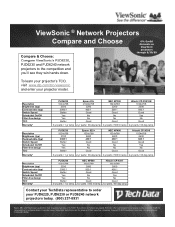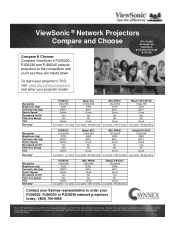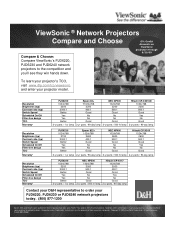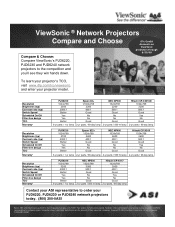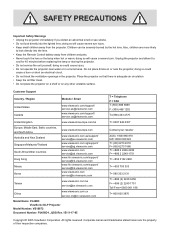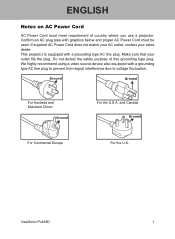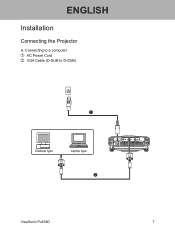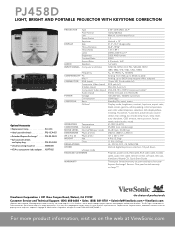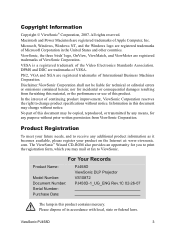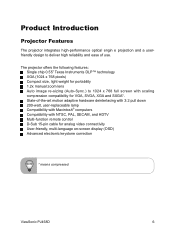ViewSonic PJ458D Support Question
Find answers below for this question about ViewSonic PJ458D - XGA DLP Projector.Need a ViewSonic PJ458D manual? We have 9 online manuals for this item!
Question posted by lyndeeroundy on October 14th, 2021
Projector Throw Destination
Why is my projector throwing onto the ceiling rather than then wall?
Current Answers
Related ViewSonic PJ458D Manual Pages
Similar Questions
Where Can I Buy A 800x600 Dlp Chip For This Projector?
Where can I buy a 800x600 replacement DLP chip for our Viewsonic PjD5112 projector?
Where can I buy a 800x600 replacement DLP chip for our Viewsonic PjD5112 projector?
(Posted by stlentz64 9 years ago)
My View Sonic Pj458d Will Not Connect To Source Automatically What Do I Do
(Posted by Peace 12 years ago)
After Mounting Projector To Ceiling. You Turn On, Word Is Upside Down
(Posted by klowhomes 12 years ago)
Projector Will Not Stay On
When I turn my projector on both lights (Lamp & Power) go green for 7seconds then go back into s...
When I turn my projector on both lights (Lamp & Power) go green for 7seconds then go back into s...
(Posted by cdw913 13 years ago)