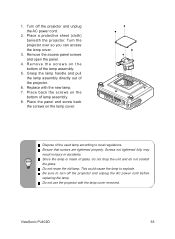ViewSonic PJ402D Support and Manuals
Get Help and Manuals for this ViewSonic item

View All Support Options Below
Free ViewSonic PJ402D manuals!
Problems with ViewSonic PJ402D?
Ask a Question
Free ViewSonic PJ402D manuals!
Problems with ViewSonic PJ402D?
Ask a Question
Most Recent ViewSonic PJ402D Questions
Power Supply Cord
I am not sure I have the right power supply cord for my PJ402D projector
I am not sure I have the right power supply cord for my PJ402D projector
(Posted by deniseponcelet 7 years ago)
Colour
my projector viewsonic pj402d is showing black and white where do i adjust the colour
my projector viewsonic pj402d is showing black and white where do i adjust the colour
(Posted by michaelmaina01 8 years ago)
Power Goes Off After New Lamp Replaced
I just replaced 1 new lamp purchased from ebay yet when i start the projector the screen display the...
I just replaced 1 new lamp purchased from ebay yet when i start the projector the screen display the...
(Posted by smotee12 8 years ago)
New Lamp Not Working
I replaced lamp and after power applied lamp and power led are green for few seconds, then led lamp ...
I replaced lamp and after power applied lamp and power led are green for few seconds, then led lamp ...
(Posted by rchineaster 9 years ago)
View Sonic Pj402d Filter
I need replace it. Where can I buy a new one ?
I need replace it. Where can I buy a new one ?
(Posted by miceleste03 10 years ago)
ViewSonic PJ402D Videos
Popular ViewSonic PJ402D Manual Pages
ViewSonic PJ402D Reviews
We have not received any reviews for ViewSonic yet.