ViewSonic PJD5153 Support and Manuals
Get Help and Manuals for this ViewSonic item
This item is in your list!

View All Support Options Below
Free ViewSonic PJD5153 manuals!
Problems with ViewSonic PJD5153?
Ask a Question
Free ViewSonic PJD5153 manuals!
Problems with ViewSonic PJD5153?
Ask a Question
Popular ViewSonic PJD5153 Manual Pages
PJD5153 User Guide English - Page 1
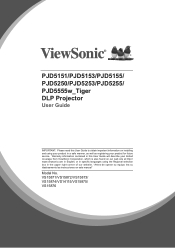
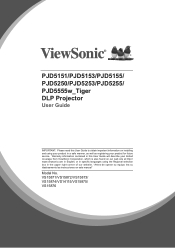
... las instrucciones en este manual"
Model No. VS15871/VS15872/VS15873/ VS15874/VS14115/VS15875/ VS15876 PJD5151/PJD5153/PJD5155/ PJD5250/PJD5253/PJD5255/ PJD5555w_Tiger DLP Projector
User Guide
IMPORTANT: Please read this User Guide will describe your product for future service. Warranty information contained in this User Guide to obtain important information on installing and using your product...
PJD5153 User Guide English - Page 7


..., please mail or fax to you and the environment. Please print this guide. Product Name:
Model Number: Document Number: Serial Number: Purchase Date:
For Your Records
PJD5151/PJD5153/PJD5155/PJD5250/PJD5253/ PJD5255/PJD5555w ViewSonic DLP Projector VS15871/VS15872/VS15873/VS15874/VS14115/ VS15875/VS15876 PJD5151/PJD5153/PJD5155/PJD5250/PJD5253/ PJD5255/PJD5555w_UG_ENG Rev. 1B 12-18-14
Product...
PJD5153 User Guide English - Page 29


... be used unless the correct password is entered every time the projector is
Please try again. According to the password you enter the wrong password, the
Password Error
password error message as pictured to the right is started.
1.
If you will automatically shut down in a safe place for setting up password security. Utilizing the password function
For security purposes and...
PJD5153 User Guide English - Page 30


...; If the password is incorrect, the password error message is displayed lasting for 5 seconds, and the message 'INPUT CURRENT PASSWORD' is disabled, you are numbers that you need to the projector. Enter a new password. 5. Do make a note of the projector. Recall code:
X X X X
MENU Exit
The "XXX" shown in the row of purchase documentation to the Security Settings page with...
PJD5153 User Guide English - Page 32


...image height and vertical projection angle.
The strong light from the lamp may need to detect the color space setting of the input signal
automatically. 4.
Within 3 seconds, the ... the HDMI range of the output device connected. • Enhanced: Sets the HDMI color range as 0 - 255. • Normal: Sets the HDMI color range as YUV. • Auto: Sets the projector to optimize...
PJD5153 User Guide English - Page 46


...
Reset Filter Hours
Filter Hours
Remote Control Code
1/2/3/4/5/6/7/8 (All)
Advanced
Security Settings
Change Password Power On Lock
Panel Key Lock Off/On
Reset Settings
Reset/Cancel
• Source
• Color Mode
6. INFORMATION
Current System Status
• Resolution • Color System • Lamp Hours • Filter Hours • Firmware Version
39 Main menu
Sub-menu...
PJD5153 User Guide English - Page 60


... only)
VIDEO
RCA jack x 1 (PJD5153/PJD5155/PJD5253/PJD5255/
PJD5555w only)
SD/HDTV signal input
Analog - HDMI V1.4a x 1 (PJD5155/PJD5255/PJD5555w only)
Audio signal input
Audio jack x 1 (PJD5153/PJD5155/PJD5253/PJD5255/ PJD5555w only)
53 Specifications
Projector specifications
• All specifications are subject to change without notice. • Not all models can be purchased in your...
PJD5153 Datasheet English - Page 2


...L. LightStream™ SVGA 800x600 Projector
PJD5153
PProjection Distance
Inches ...Lamp
Light Life
Brightness Contrast Ratio
Aspect Ratio Color Depth
Computer and Video
Frequency
PC Mac®
RGB Input RGB Output Composite Input
S-Video Audio Input Audio Output
USB Control
0.55" Digital Micromirror Device (DLP™) 800 x 600 (native) 1.1x manual optical zoom / manual optical focus Manual...
PJD5153 User Guide English - Page 1


PJD5151/PJD5153/PJD5155/ PJD5250/PJD5253/PJD5255/ PJD5555w_Tiger DLP Projector
User Guide
IMPORTANT: Please read this User Guide will describe your limited coverage from ViewSonic Corporation, which is also found on installing and using the Regional selection box in a safe manner, as well as registering your product for future service. Warranty information contained in this User Guide to ...
PJD5153 User Guide English - Page 7


To find your registration form, use care and dispose of in this guide. Product Name:
Model Number: Document Number: Serial Number: Purchase Date:
For Your Records
PJD5151/PJD5153/PJD5155/PJD5250/PJD5253/ PJD5255/PJD5555w ViewSonic DLP Projector VS15871/VS15872/VS15873/VS15874/VS14115/ VS15875/VS15876 PJD5151/PJD5153/PJD5155/PJD5250/PJD5253/ PJD5255/PJD5555w_UG_ENG Rev. 1A 08-25-14
Product ...
PJD5153 User Guide English - Page 29


... Display (OSD) menu. If you turn on the projector. displayed lasting for setting up password security.
For details of your password, and keep the note in a short time.
22 You will automatically shut down in a safe place for later recall.
If you enter the wrong password, the
Password Error
password error message as pictured to the right is activated...
PJD5153 User Guide English - Page 30


... go to the SYSTEM SETTING: ADVANCED > Advanced > Security Settings > Change Password menu.
2. You will not have successfully assigned a new password to re-activate the password function by re-entering the new password. 6. Though the password function is disabled, you need to the projector. Write down the recall code, and contact ViewSonic Customer Center. RECALL PASSWORD
Please write down...
PJD5153 User Guide English - Page 42


... Power On/Off Ring Tone
1. Disconnect the power cord from the wall socket if the projector will not be heard. CAUTION • To protect the lamp, the projector will disappear.
2. Open the OSD menu and go to select Off. Setting the sound mute or changing the sound level will be used in a few seconds...
PJD5153 User Guide English - Page 45


SYSTEM SETTING: ADVANCED
Lamp Settings
Lamp Mode
Reset Lamp Hours Lamp Hours Filter Mode
Normal/Economic/ Dynamic/Sleep Mode
On/Off
Filter Settings
Reset Filter Hours
Filter Hours
Remote Control Code
1/2/3/4/5/6/7/8
Advanced
Security Settings
Change Password Power On Lock
Panel Key Lock Off/On
Reset Settings
Reset/Cancel
• Source
• Color Mode
6. Main menu
Sub-menu
...
PJD5153 User Guide English - Page 59


...
SD/HDTV signal input
Analog - D-Sub Component RCA jack x 3 (through RGB input)
Digital - HDMI V1.4a x 1 (PJD5155/PJD5255/PJD5555w only)
Audio signal input
Audio jack x 1 (PJD5153/PJD5155/PJD5253/PJD5255/ PJD5555w only)
52
Specifications
Projector specifications
• All specifications are subject to change without notice. • Not all models can be purchased in your region.
ViewSonic PJD5153 Reviews
Do you have an experience with the ViewSonic PJD5153 that you would like to share?
Earn 750 points for your review!
We have not received any reviews for ViewSonic yet.
Earn 750 points for your review!
