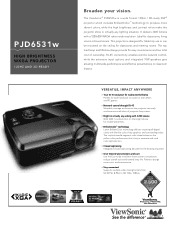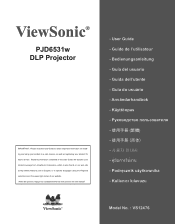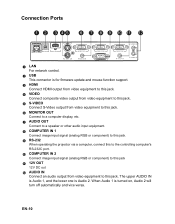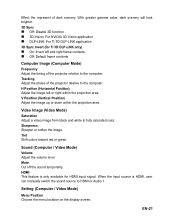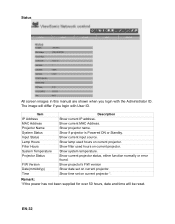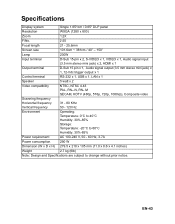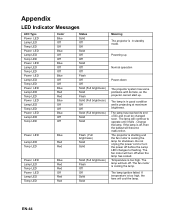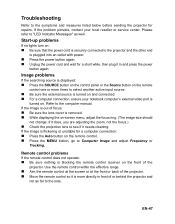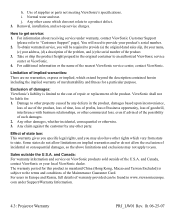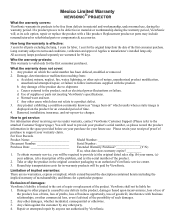ViewSonic PJD6531w Support and Manuals
Get Help and Manuals for this ViewSonic item

View All Support Options Below
Free ViewSonic PJD6531w manuals!
Problems with ViewSonic PJD6531w?
Ask a Question
Free ViewSonic PJD6531w manuals!
Problems with ViewSonic PJD6531w?
Ask a Question
Most Recent ViewSonic PJD6531w Questions
How To Reset Viewsonic Pjd6531w Lamp Hours
(Posted by Fubb2em 9 years ago)
Pjd6531w Will Not Turn On Blue Led
(Posted by davidKtria 9 years ago)
My Pjd6531w Solid Blue Wont Fixed
(Posted by zamsard 9 years ago)
Viewsonic Pjd6531w Wont Come On
(Posted by oohpsu 9 years ago)
Viewsonic Pjd6531w Fans Won't Turn On
(Posted by pgadu 9 years ago)
ViewSonic PJD6531w Videos
Popular ViewSonic PJD6531w Manual Pages
ViewSonic PJD6531w Reviews
We have not received any reviews for ViewSonic yet.