ViewSonic PJD7828HDL Support and Manuals
Get Help and Manuals for this ViewSonic item
This item is in your list!

View All Support Options Below
Free ViewSonic PJD7828HDL manuals!
Problems with ViewSonic PJD7828HDL?
Ask a Question
Free ViewSonic PJD7828HDL manuals!
Problems with ViewSonic PJD7828HDL?
Ask a Question
Popular ViewSonic PJD7828HDL Manual Pages
PJD7828HDL Datasheet English - Page 2


... Cable Management
IR Remote Sensor
Projection Lens
Elevation Foot Audio In/Out
PortAll™ (HDMI/MHL) Video In
USB Type A HDMI
USB type Mini B RS232 VGA
Kensington® Lock Slot
Monitor Out AC In
Specifications
DISPLAY
INPUT SIGNAL COMPATIBILITY CONNECTOR
Type Resolution
Lens Keystone
Size Throw Distance
Throw Ratio Lamp
Light Life Brightness Contrast Ratio Aspect Ratio Color Depth...
PJD7828HDL User Guide English - Page 1


PJD7828HDL/PJD7831HDL/ PJD7836HDL DLP Projector
User Guide
IMPORTANT: Please read this User Guide will describe your product for future service. Warranty information contained in this User Guide to obtain important information on installing and using your product in a safe manner, as well as registering your limited coverage from ViewSonic Corporation, which is also found on our web site at ...
PJD7828HDL User Guide English - Page 5


..., ViewMatch, and ViewMeter are registered trademarks of ViewSonic Corporation. nor for being part of Microsoft Corporation in accordance with local, state or federal laws. The ViewSonic CD also provides an opportunity for future customer service needs. For additional information, please see the "Customer Support" section in this user guide and fill the information in this product...
PJD7828HDL User Guide English - Page 6


... mode . 39 Adjusting the sound 39 Shutting down the projector 41 Menu operation 42
Maintenance 51
Care of the projector 51 Using the dust filter (optional accessory 51 Lamp information 53
Troubleshooting 56
Specifications 57
Projector specifications 57 Dimensions 58 Ceiling mount installation 58 Tripod mount installation 59 Timing chart 60
Copyright information ..64
Appendix 65
IR...
PJD7828HDL User Guide English - Page 8


... in a fire. - If you use an inappropriate projector ceiling mount kit, there is a safety risk that you intend to mount your local service center to an improper attachment through the use the Security bar for ceiling mount installation. Do not cover this projector with a commercially available theft prevention cable. Using the projector when it is capable of , or damage to...
PJD7828HDL User Guide English - Page 10
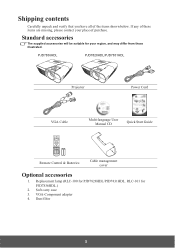
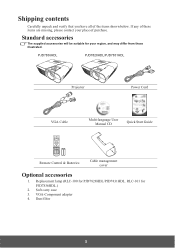
... from those illustrated. PJD7836HDL
PJD7828HDL/PJD7831HDL
Projector
Power Cord
VGA Cable
Multi-language User Manual CD
Quick Start Guide
Remote Control & Batteries
Cable management cover
Optional accessories
1. RLC-101 for PJD7828HDL/PJD7831HDL. Shipping contents
Carefully unpack and verify that you have all of purchase. VGA-Component adapter 4. Replacement lamp (RLC-100 for...
PJD7828HDL User Guide English - Page 18


...1. Note that a special rear projection screen and the projector ceiling mounting kit are required for quick setup and portability.
2. Rear Ceiling Select this location with the projector suspended upside-down from your dealer to be installed in the SYSTEM SETTING: BASIC > Projector Position menu after you turn the projector on the ceiling. Front Table Select this location with the...
PJD7828HDL User Guide English - Page 27


... that your microphone conforms to the specifications listed in the SYSTEM SETTING: ADVANCED > Audio
Settings > Audio Settings > Audio Volume menu, or press (Volume) on the remote control. (The projector volume setting will affect the microphone volume.)
• If the microphone is ceiling-mounted or wallmounted.
1.
It is especially useful when the projector is not working, check the volume...
PJD7828HDL User Guide English - Page 30


... On by
entering another six-digit password, or if you did not record the password in this user
manual, and you absolutely do not remember it, you turn on page 26 for the
password.
5. See "Entering the password recall procedure" on the projector. You can be inconvenienced if you desire to
set through the On-Screen Display (OSD...
PJD7828HDL User Guide English - Page 31


... the password is incorrect, the password error message is displayed lasting for 5 seconds, and the message 'INPUT PASSWORD' is disabled, you turn off your projector.
3. To leave the OSD menu, press Exit. You will be required to provide proof of Power On Lock.
Press Enter. Disabling the password function
1. The projector will display a coded number on the remote control...
PJD7828HDL User Guide English - Page 53


...OSD) menu position.
Enables or disables the DCR (Dynamic Contrast Ratio) function. Audio Settings See "Adjusting the sound" on page 37 for a signal.
Presentation Timer See "Setting the presentation timer" on page 36 for operation in 5-second increments.
4. SYSTEM SETTING: BASIC menu
Function Language Projector Position
Menu Settings
Blank Timer Splash Screen Screen Capture My Button...
PJD7828HDL User Guide English - Page 54


... will still remain: Keystone, OverScan, Language, Projector Position, High Altitude Mode, Security Settings, Remote Control Code.
5. SYSTEM SETTING: ADVANCED menu
Function
Description
Closed Caption Enable Activates the function by selecting On when the selected input signal carries closed captioning mode.
Security Settings See "Utilizing the password function" on page 10 for details...
PJD7828HDL User Guide English - Page 57


... source.
2. Set Filter Mode to '0'. Press the latches on the menu.
Press Enter. • If your personal safety when replacing the dust filter. The Filter Settings page is not... using the projector with the dust filter removed. Highlight Reset and press Enter. Installing the dust filter
1. Re-install the dust filter. As the arrows shown to your projector is ceiling-mounted or is ...
PJD7828HDL User Guide English - Page 63
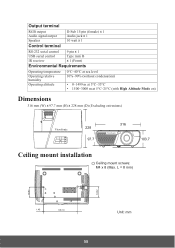
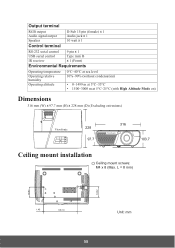
...;C • 1500-3000 m at 5°C-25°C (with High Altitude Mode on)
Dimensions
316 mm (W) x 97.7 mm (H) x 228 mm (D) (Excluding extrusions)
228 97.7
316 103.7
Ceiling mount installation
Ceiling mount screws: M4 x 8 (Max. L = 8 mm)
60.87 63.62
1.45
198.10
58
Unit: mm
PJD7828HDL User Guide English - Page 73


...0x5F 0x06 0x14 0x00 0x04 0x00 0x34 0x12 0x00 0x02 0x60
Front Ceiling 0x06 0x14 0x00 0x04 0x00 0x34 0x12 0x00 0x03 0x61
Read
projector position status
0x07 0x14 0x00 0x05 0x00 0x34 0x00 0x00 0x12 0x00... 0x12 0x02 0x00 0x60 0x06 0x14 0x00 0x04 0x00 0x34 0x12 0x02 0x01 0x61
Read Contrast ratio 0x07 0x14 0x00 0x05 0x00 0x34 0x00 0x00 0x12 0x02 0x61
Write
Brightness decrease
Brightness increase...
ViewSonic PJD7828HDL Reviews
Do you have an experience with the ViewSonic PJD7828HDL that you would like to share?
Earn 750 points for your review!
We have not received any reviews for ViewSonic yet.
Earn 750 points for your review!
