ViewSonic PJD6531w Support Question
Find answers below for this question about ViewSonic PJD6531w.Need a ViewSonic PJD6531w manual? We have 4 online manuals for this item!
Question posted by davidKtria on September 6th, 2014
Pjd6531w Will Not Turn On Blue Led
The person who posted this question about this ViewSonic product did not include a detailed explanation. Please use the "Request More Information" button to the right if more details would help you to answer this question.
Current Answers
There are currently no answers that have been posted for this question.
Be the first to post an answer! Remember that you can earn up to 1,100 points for every answer you submit. The better the quality of your answer, the better chance it has to be accepted.
Be the first to post an answer! Remember that you can earn up to 1,100 points for every answer you submit. The better the quality of your answer, the better chance it has to be accepted.
Related ViewSonic PJD6531w Manual Pages
Projector Product Comparison Guide 12/20/2010 - Page 1


...x D (in the United States and/or other countries. DLP is a registered trademark of projector options, let the visual experts at ViewSonic guide you the most current product accessories and specifications ..., PAL, SECAM, HDTV 12.5 x 3.9 x 11.3
250 No 1-year FREE 3-year
2010
Wide Format
PJD6531w WXGA
1280x800 DLP® 3,200 3200:1 27-300
16:10 (native), 4:3
27
1.7:1-2.1:1 Yes
Manual/Manual Yes...
Projector Product Comparison Guide 12/20/2010 - Page 3


...-041 Lamp for PJD5111 RLC-047 Lamp for PJD5351 RLC-049 Lamp for PJD6381, PJD6241, PJD6531w RLC-050 Lamp for PJD6211, PJD6221, PJD5112 RLC-051 Lamp for PJD6251 RLC-052 Lamp ...com. *Adapter may vary by country; All rights reserved. [14796-04B-10/10]
page 3 of projector accessories. projectors) WMK-027 Short throw wall mount (compatible
with 2 lb. DLP is a registered trademark of their ...
PJD6531w Datasheet - Page 1
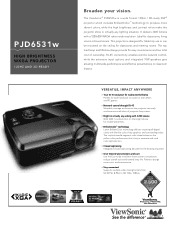
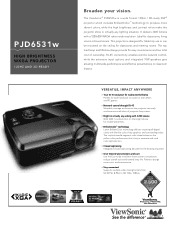
...noise and extend lamp life. PJD6531w
HIGH BRIGHTNESS WXGA PROJECTOR
120HZ AND 3D-READY
Broaden your vision. Ideal for classrooms, living rooms or board rooms. This projector is key to accurate and... mode to produce more vibrant colors, while the high brightness and contrast ratios make this projector shine in virtually any lighting situation. VERSATILE, IMPACT ANYWHERE
> True 16:10...
PJD6531w Datasheet - Page 2


PJD6531w
HIGH BRIGHTNESS WXGA PROJECTOR - 120HZ AND 3D-READY
Optional Accessories
> Replacement Lamp
RLC-049
> Universal Ceiling Mount Kit
WMK-005
> Wireless G Presentation Gateway WPG-350
> Extended Express Exchange® ...
PJD6531W-1 User Guide (English) - Page 1
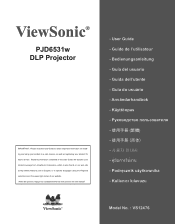
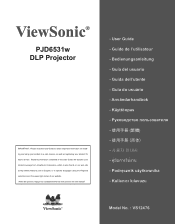
ViewSonic®
PJD6531w DLP Projector
IMPORTANT: Please read this User Guide to obtain important information on installing and using your product in a safe manner, as well as registering your limited ...
PJD6531W-1 User Guide (English) - Page 5
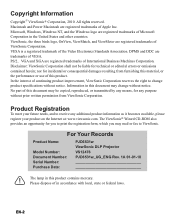
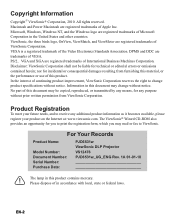
... Corporation. Product Registration
To meet your future needs, and to ViewSonic. For Your Records
Product Name:
Model Number: Document Number: Serial Number: Purchase Date:
PJD6531w ViewSonic DLP Projector VS12476 PJD6531w_UG_ENG Rev. 1A 01-01-10
The lamp in this material, or the performance or use of the Video Electronics Standards Association. Disclaimer...
PJD6531W-1 User Guide (English) - Page 7


... Powering On/Off the Projector 15 Adjusting the Projector 16
Menu Operation 18 Network Control 25 Maintenance 40
Cleaning the Lens ...40 Cleaning the Projector Housing 40 Cleaning the Filter Cover 40 Replacing the Lamp 41
Specifications 43 Appendix 44
LED Indicator Messages 44 Compatibility Modes 45 Troubleshooting ...47 RS-232 Command and Configuration...
PJD6531W-1 User Guide (English) - Page 12
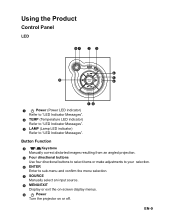
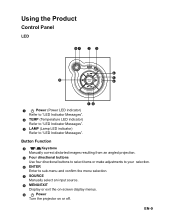
...
Control Panel
LED
91
23
4
5
8
6
74
1
Power (Power LED indicator)
Refer to "LED Indicator Messages".
2 TEMP (Temperature LED indicator) Refer to "LED Indicator Messages".
3 LAMP (Lamp LED indicator) Refer to sub-menu and confirm the menu selection.
7 SOURCE Manually select an input source.
8 MENU/EXIT Display or exit the on-screen display menus.
9
Power
Turn the projector on...
PJD6531W-1 User Guide (English) - Page 13
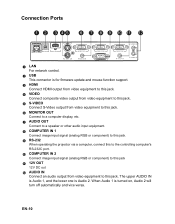
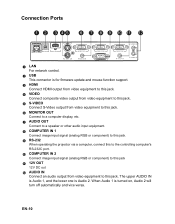
... equipment.
8 COMPUTER IN 1 Connect image input signal (analog RGB or component) to this jack.
9 RS-232 When operating the projector via a computer, connect this to the controlling computer's RS-232C port.
10 COMPUTER IN 2 Connect image input signal (analog RGB ... audio output from video equipment to this jack. EN-10 When Audio 1 is turned on, Audio 2 will turn off automatically and vice versa.
PJD6531W-1 User Guide (English) - Page 14
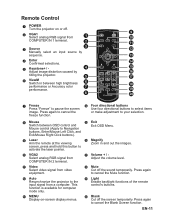
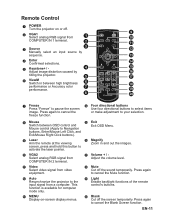
... Click buttons).
9 Laser Aim the remote at the viewing
16 Magnify Zoom in between OSD control and
15 Exit Exit OSD Menu.
Remote Control
1 POWER Turn the projector on -screen display menus.
20 Blank Cut off the sound temporarily. Mouse control (Apply to pause the screen image.
PJD6531W-1 User Guide (English) - Page 18
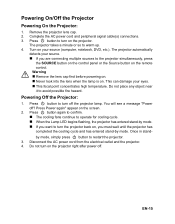
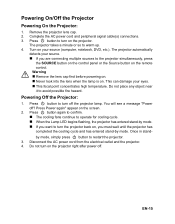
... confirm. „ The cooling fans continue to operate for cooling cycle.
„ When the Lamp LED begins flashing, the projector has entered stand-by mode.
„ If you want to turn on the projector right after power off.
The projector takes a minute or so to avoid possible fire hazard. Warning „ Remove the lens cap...
PJD6531W-1 User Guide (English) - Page 19
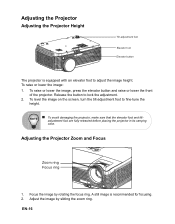
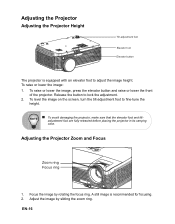
... image, press the elevator button and raise or lower the front
of the projector. To level the image on the screen, turn the tilt-adjustment foot to adjust the image height.
Adjust the image by rotating the focus ring. Adjusting the Projector
Adjusting the Projector Height
Tilt-adjustment foot Elevator foot Elevator button
The...
PJD6531W-1 User Guide (English) - Page 23


... to your preference.
Use S / T to operate
1. The OSD menu will close and the projector
will return to customize user color temperature.
Gamma
EN-20 After selecting the desired main menu item,... press X to enter sub-menu for various types of 3 color (Red, Green, Blue) to the main menu. 6.
At higher temperature the screen looks colder;
White Intensity
Increase the ...
PJD6531W-1 User Guide (English) - Page 26
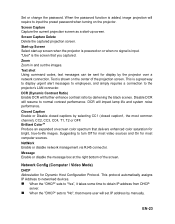
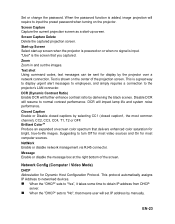
...to -life images. DCR (Dynamic Contrast Ratio) Enable DCR will further enhance contrast ratio by the projector over a network connection. Suggesting to "No", that you captured. Network Config (Computer / Video... to obtain IP address from DHCP
server. „ When the "DHCP" sets to turn Off for most video sources and On for Dynamic Host Configuration Protocol.
DCR will require ...
PJD6531W-1 User Guide (English) - Page 28


... computer. Connect the other end of the internet cable to an available RJ-45 connector on the
projector. 2.
Turn on your computer. 3. There are two ways to connect to remotely control and manage the projector through the network. Network Control
This feature provides the ability to the network control: A. Auto IP address setting...
PJD6531W-1 User Guide (English) - Page 43


... Lens
Gently wipe the lens with a soft cloth. Cleaning the Projector Housing
Gently wipe with lens cleaning paper. Maintenance
The projector needs proper maintenance. If any part of the covers on the ... image quality. Do not touch the lens with a soft, dry cloth.
„ Turn off and unplug the projector first. If dirt and stains are not easily removed, use chemical sprays. „ ...
PJD6531W-1 User Guide (English) - Page 44
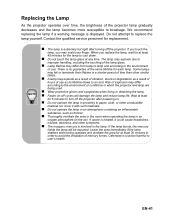
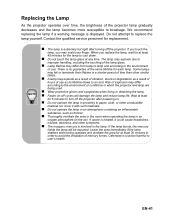
...paper, cloth, or other symptoms.
„ The inorganic mercury is extremely hot right after turning off the projector after powering on.
„ Do not operate the lamp in proximity to the environment or ...explosion may scald your finger. Contact the qualified service personnel for 5 minutes to turn off the projector. Wait at least 30 minutes in a shorter period of time than other similar ...
PJD6531W-1 User Guide (English) - Page 45
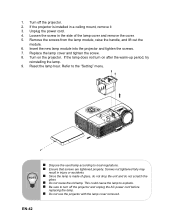
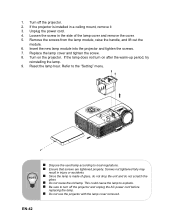
.... 9. Refer to the "Setting" menu.
„ Dispose the used lamp according to turn on the projector. Insert the new lamp module into the projector and tighten the screws. 7. Reset the lamp hour. If the lamp does not turn off the projector. 2. Turn off the projector and unplug the AC power cord before
replacing the lamp.
„ Do...
PJD6531W-1 User Guide (English) - Page 47
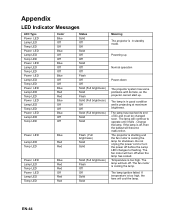
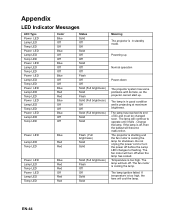
...will turn off , then the ballast will continue to flashing. Temperature is cooling the lamp for shutdown. The lamp ignition failed.
Appendix
LED Indicator Messages
LED Type Power LED Lamp LED Temp LED Power LED Lamp LED Temp LED Power LED Lamp LED Temp LED Power LED Lamp LED Temp LED Power LED Lamp LED Temp LED Power LED Lamp LED Temp LED Power LED Lamp LED Temp LED
Color Blue...
PJD6531W-1 User Guide (English) - Page 50
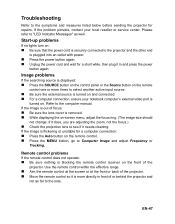
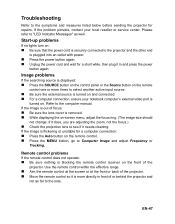
...47 Refer to select another active input source. „ Be sure the external source is turned on and connected. „ For a computer connection, ensure your local reseller or service... lens to "LED Indicator Messages" as far to Computer Image and adjust Frequency or
Tracking.
Troubleshooting
Refer to the symptoms and measures listed below before sending the projector for a short...
Similar Questions
Power
Hi, I recently tried to turn on my projector and it seems to have no power. Does this mean I need to...
Hi, I recently tried to turn on my projector and it seems to have no power. Does this mean I need to...
(Posted by jvcafe 12 years ago)
Attempting To Turn On The Projector
Attempting to turno of the proyector power lights puple, Temperatura lights orange and lamp lights o...
Attempting to turno of the proyector power lights puple, Temperatura lights orange and lamp lights o...
(Posted by dstijuana 12 years ago)

