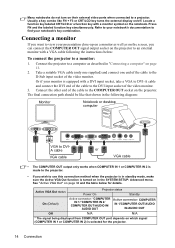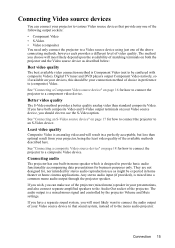ViewSonic PJD5111 - SVGA DLP Projector Support and Manuals
Get Help and Manuals for this ViewSonic item

View All Support Options Below
Free ViewSonic PJD5111 manuals!
Problems with ViewSonic PJD5111?
Ask a Question
Free ViewSonic PJD5111 manuals!
Problems with ViewSonic PJD5111?
Ask a Question
Most Recent ViewSonic PJD5111 Questions
I Am Having Problems With My Viewsonic Projector 6251. It Comes On For 15 Second
i am having problems with my viewsonic projector 6251. it comes on for 15 seconds than both light ar...
i am having problems with my viewsonic projector 6251. it comes on for 15 seconds than both light ar...
(Posted by lokanauthadasa 9 years ago)
View Sonic Projector Won't Turn On
(Posted by lishabel 9 years ago)
Viewsonic Pjd6211 Won't Turn On
(Posted by javfar 10 years ago)
Viewsonic Projector Won't Turn On
(Posted by allesirluk 10 years ago)
Viewsonic Pjd6251 Won't Turn On
(Posted by 123fran 10 years ago)
ViewSonic PJD5111 Videos
Popular ViewSonic PJD5111 Manual Pages
ViewSonic PJD5111 Reviews
We have not received any reviews for ViewSonic yet.