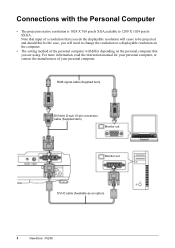ViewSonic PJ250 - XGA DLP Projector Support and Manuals
Get Help and Manuals for this ViewSonic item

View All Support Options Below
Free ViewSonic PJ250 manuals!
Problems with ViewSonic PJ250?
Ask a Question
Free ViewSonic PJ250 manuals!
Problems with ViewSonic PJ250?
Ask a Question
Most Recent ViewSonic PJ250 Questions
I Cant See The Real Colour, Because The Color Is More Blue, Which Is The Solutio
I can't see the real colour of the my notebook because the color that predominant is blue. I change ...
I can't see the real colour of the my notebook because the color that predominant is blue. I change ...
(Posted by Ajvic2000 9 years ago)
Popular ViewSonic PJ250 Manual Pages
ViewSonic PJ250 Reviews
We have not received any reviews for ViewSonic yet.