ViewSonic PJD6240 - XGA DLP Projector Support and Manuals
Get Help and Manuals for this ViewSonic item
This item is in your list!

View All Support Options Below
Free ViewSonic PJD6240 manuals!
Problems with ViewSonic PJD6240?
Ask a Question
Free ViewSonic PJD6240 manuals!
Problems with ViewSonic PJD6240?
Ask a Question
Most Recent ViewSonic PJD6240 Questions
Popular ViewSonic PJD6240 Manual Pages
User Guide - Page 1


...öopas
Model No. : VS11949 VS11986 VS11990 ViewSonic®
DLP Projector
PJD6220 PJD6220-3D
PJD6230 PJD6240
IMPORTANT: Please read this User Guide will describe your limited coverage from ViewSonic Corporation, which is also found RQ RXU ZHE VLWH DW KWWS
ZZZYLHZVRQLFFRP LQ (QJOLVK RU LQ VSHFL¿F ODQJXDJHV using your product for future service. Warranty information...
User Guide - Page 7


...and other countries. Product Name:
Model Number: Document Number: Serial Number: Purchase Date:
For Your Records
PJD6220/PJD6220-3D/PJD6230/PJD6240 ViewSonic DLP Projector VS11949/VS11986/VS11990 PJD6220_PJD6220-3D_PJD6230_PJD6240_UG_ENG Rev. 1B 03-05-09
The lamp in this product. No part of this product contains mercury. Disclaimer: ViewSonic Corporation shall not be copied, reproduced...
User Guide - Page 9


... by retailer and region. Package Contents
When you unpack the projector, make sure you ever to D-SUB)
Composite Video Cable
S-Video Cable
Remote Control (IR)
AAA size batteries for remote control
User's Manual
Quick Start Guide
Projector Carrying Case
VGA Component
Adapter
„ Save the original shipping carton and packing material; ViewSonic
2
PJD6220/PJD6220-3D
PJD6230/PJD6240
User Guide - Page 11


The ceiling mount is
not included in the package.
Rear View
1
2
3
4
1 Connection ports 2 Kensington lock 3 Rear IR remote control sensor 4 Ventilation holes Bottom View
1
2
3 1 Elevator foot 2 Ceiling mount (M4 x L7.5mm) 3 Tilt-adjustment foot
„ This projector can be used with a ceiling mount for support. ViewSonic
4
PJD6220/PJD6220-3D
PJD6230/PJD6240
User Guide - Page 12
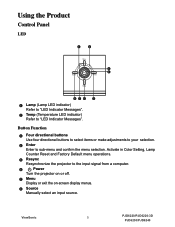
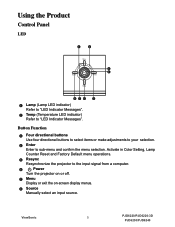
ViewSonic
5
PJD6220/PJD6220-3D
PJD6230/PJD6240 Activate in Color Setting, Lamp
Counter Reset and Factory Default menu operations.
5 Resync Resynchronize the projector...Power
Turn the projector on or off.
7 Menu Display or exit the on-screen display menus.
8 Source Manually select an input source.
Using the Product
Control Panel
LED
1
2
3 4
876
5
1 Lamp (Lamp LED indicator) Refer...
User Guide - Page 13


... jack.
67 RS-232 When operating the projector via a computer, connect this to the controlling computer's RS-232C port.
78 S-Video Connect S-Video output from video equipment to this jack.
89 Video Connect composite video output from video equipment to this jack.
190 SERVICE This connector is for firmware update. ViewSonic
6
PJD6220/PJD6220-3D
PJD6230...
User Guide - Page 14
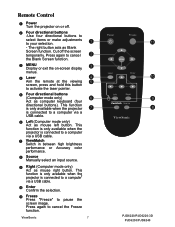
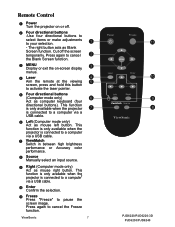
... when the projector
7
is connected to a
wcohmenputtheer
via a USB cable.
7 ViewMatch Switch in between high brightness performance or Accuracy color performance.
8 Source Manually select an ...projector is
only available connected to a computer via a
USB cable.
6 Left (Computer mode only) Act as Blank
Screen function. ViewSonic
7
11 10 9 8
PJD6220/PJD6220-3D PJD6230/PJD6240
User Guide - Page 20


...
45.57
74.94
68.35
124.90
113.92
249.80
227.83
„ Position the projector in a smoky environment. DMD, lens assembly, etc.)
ViewSonic
13
PJD6220/PJD6220-3D
PJD6230/PJD6240 other positions can cause heat
build-up on critical parts (i.e. Adjusting Projection Image Size
Refer to the graphic and table below to the...
User Guide - Page 34


...length: 4 characters)
&RQ¿UP3DVVZRUG
Re-enter administrative password.
Gateway
Setup gateway when DHCP is disable.
User - Network
Item
Description
Network
DHCP
Assign an IP address to save the settings.
Ŷ,ISDVVZRUGLVORVWSOHDVHFRQWDFWORFDO9LHZ6RQLFFXVWRPHUVXSSRUW
ViewSonic
27
PJD6220/PJD6220-3D
PJD6230/PJD6240
Disable
Disable user password function.
User Guide - Page 35


... all settings and functions are correct.
Over Temperature
The projector internal is suggested.
Lamp Time Alert
Lamp is not operating. ViewSonic
28
PJD6220/PJD6220-3D
PJD6230/PJD6240 Schedule Excution Error Schedule Excution Error. For example: mail.viewsonic.com (Max length: 30 characters) Enter user name of the sender's e-mail account. (Max length: 20 characters) Enter password of...
User Guide - Page 38


... with a soft cloth. ViewSonic
31
PJD6220/PJD6220-3D
PJD6230/PJD6240 Do not touch the lens with a soft, dry cloth.
„ Turn off and unplug the projector first. Do not use
benzene or thinners.
„ Do not use detergents or chemicals other parts need replacing, contact your hands.
Do not attempt to qualified service personnel. Warning: Never...
User Guide - Page 40


... not reuse the old lamp. Remove the screws from the mount. 3. Replace the lamp cover and tighten the screw. 8.
Turn off the projector and unplug the AC power cord before
replacing the lamp.
„ Do not use the projector with the lamp cover removed. ViewSonic
33
PJD6220/PJD6220-3D
PJD6230/PJD6240 Reset the lamp hour. This could cause the lamp to explode. „...
User Guide - Page 41


PJD6230: 200W; ViewSonic
34
PJD6220/PJD6220-3D
PJD6230/PJD6240 Specifications
Display Type
Single 0.55" DLP panel
Resolution (Pixels)
XGA (1024 × 768)
Lens
Manual Zoom (1.1x)
Screen Size
30" - 250"
Lamp
PJD6220: 180W; PJD6240: 260W
Input / Output Source D-Sub 15 pin, S-video, composite video, USB, RS-232, Audio In,
Audio Out, LAN (RJ-45 connector)
Speaker
10 W (5W...
User Guide - Page 51


...'s installed lamp only. Repair or attempted repair by anyone not authorized by ViewSonic. e. &DXVHVH[WHUQDOWRWKHSURGXFWVXFKDVHOHFWULFSRZHUÀXFWXDWLRQVRUIDLOXUH f. 8VHRIVXSSOLHVRUSDUWVQRWPHHWLQJ9LHZ6RQLF¶VVSHFL¿FDWLRQV g.
Limited Warranty
VIEWSONIC® PROJECTOR
What the warranty covers: ViewSonic warrants its sole option, repair or replace the...
User Guide - Page 53


...warranty claim. Take or ship the product in material and workmanship, under warranty, contact ViewSonic Customer Support (Please refer to get service: For information about receiving service under normal use . Replacement product or parts may include remanufactured or refurbished parts or components & accessories. You will be free from : D $FFLGHQWPLVXVHQHJOHFW¿UHZDWHU...
ViewSonic PJD6240 Reviews
Do you have an experience with the ViewSonic PJD6240 that you would like to share?
Earn 750 points for your review!
We have not received any reviews for ViewSonic yet.
Earn 750 points for your review!
