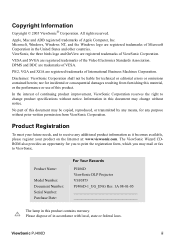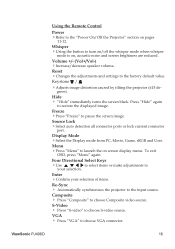ViewSonic PJ406D - Portable DLP Projector Support and Manuals
Get Help and Manuals for this ViewSonic item

View All Support Options Below
Free ViewSonic PJ406D manuals!
Problems with ViewSonic PJ406D?
Ask a Question
Free ViewSonic PJ406D manuals!
Problems with ViewSonic PJ406D?
Ask a Question
Most Recent ViewSonic PJ406D Questions
Viewsonic Dlp Projector Pj402d
(Posted by 12350178 12 years ago)
My Viewsonic Projector Shuts Off 10 To 15 Minutes Is It The Bulb?
Pj406d
(Posted by micklesharon 13 years ago)
Bulb
I turn projector on it stay on for 10 to 15 minutes and shut off.
I turn projector on it stay on for 10 to 15 minutes and shut off.
(Posted by micklesharon 13 years ago)
Popular ViewSonic PJ406D Manual Pages
ViewSonic PJ406D Reviews
We have not received any reviews for ViewSonic yet.