ViewSonic M1MINI - Ultra Portable LED Projector with JBL Speaker HDMI and USB Support and Manuals
Get Help and Manuals for this ViewSonic item
This item is in your list!

View All Support Options Below
Free ViewSonic M1MINI - Ultra Portable LED Projector with JBL Speaker HDMI and USB manuals!
Problems with ViewSonic M1MINI - Ultra Portable LED Projector with JBL Speaker HDMI and USB?
Ask a Question
Free ViewSonic M1MINI - Ultra Portable LED Projector with JBL Speaker HDMI and USB manuals!
Problems with ViewSonic M1MINI - Ultra Portable LED Projector with JBL Speaker HDMI and USB?
Ask a Question
Popular ViewSonic M1MINI - Ultra Portable LED Projector with JBL Speaker HDMI and USB Manual Pages
M1 mini User Guide - Page 1


... information on our web site at http://www.viewsonic.com in English, or in specific languages using your product for future service. VS18039 P/N: M1 mini M1 mini
Portable LED Projector User Guide
IMPORTANT: Please read this User
Guide will describe your limited coverage from ViewSonic® Corporation, which is also found on installing and using the Regional selection box in...
M1 mini User Guide - Page 4
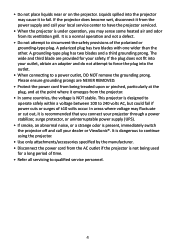
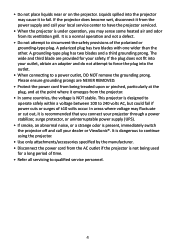
... cause it from the AC outlet if the projector is under operation, you connect your dealer or ViewSonic®. It is dangerous to qualified service personnel.
4 If the projector does become wet, disconnect it to 240 volts AC, but could fail if power cuts or surges of ±10 volts occur. The wide and...
M1 mini User Guide - Page 6


On-Screen Display (OSD) Tree 33 Image Setting Menu 36 Basic Settings Menu 39 Information...39 Firmware Upgrade 40 Power Bank Function 41
Appendix 42
Specifications...42 Projector Dimensions 43
Timing Chart...43 HDMI Video Timing 43 HDMI Support PC Timing 44
LED Indicators...45 Glossary...46 Troubleshooting...48 Maintenance...50
General Precautions 50 Cleaning the Lens 50 Cleaning the ...
M1 mini User Guide - Page 8
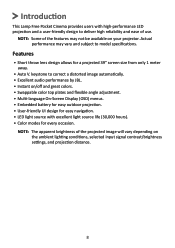
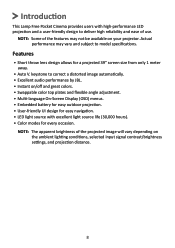
...User-friendly UI design for easy navigation. • LED light source with high-performance LED projection and a user-friendly design to deliver high ...settings, and projection distance.
8 NOTE: Some of the features may vary and subject to correct a distorted image automatically. • Excellent audio performance by JBL. • Instant on your projector.
keystone to model specifications...
M1 mini User Guide - Page 10
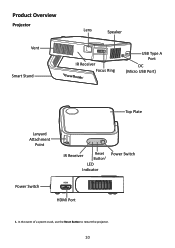
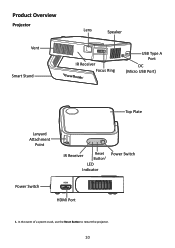
Product Overview
Projector Vent
Smart Stand
Lens
Speaker
IR Receiver Focus Ring
USB Type A Port
DC (Micro USB Port)
Top Plate
Lanyard Attachment
Point
IR Receiver
Reset Button¹
LED
Indicator
Power Switch
HDMI
Power Switch
HDMI Port
1. In the event of a system crash, use the Reset Button to restart the projector.
10
M1 mini User Guide - Page 18
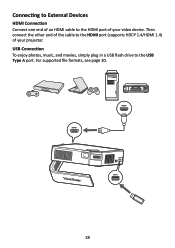
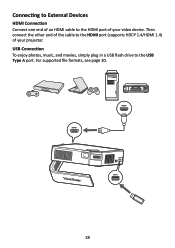
... of the cable to the HDMI port (supports HDCP 1.4/HDMI 1.4) of your projector. HDMI
HDMI
USB A
18 For supported file formats, see page 30. USB Connection To enjoy photos, music, and movies, simply plug in a USB flash drive to the USB Type A port.
Connecting to External Devices
HDMI Connection Connect one end of an HDMI cable to the HDMI port of your video device...
M1 mini User Guide - Page 31


Photo
Music
Movie
HDMI
Setting
1. NOTE: If there is no signal in HDMI mode, Image and Basic settings can be adjusted by pressing the
Settings [ ] button on the remote control select HDMI, and press OK. 3. Connect your media player, PC, or other HDMI compatible device to the projector via an HDMI cable.
2. Using the directional buttons on the remote control...
M1 mini User Guide - Page 39
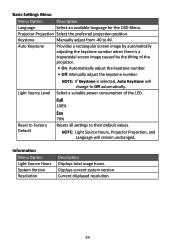
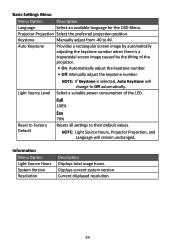
...Reset to Factory Default
Resets all settings to 40. Current displayed resolution.
39 Projector Projection Select the preferred projection position. Auto Keystone
Provides a rectangular screen image by the tilting of the LED. Select a suitable power consumption of the projector.
• On: Automatically adjust the keystone number. • Off: Manually adjust the keystone number.
NOTE...
M1 mini User Guide - Page 40
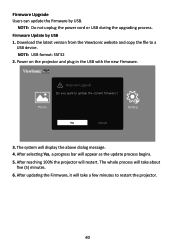
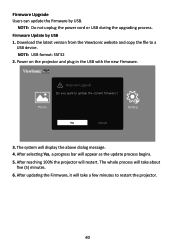
... restart the projector.
40 Photo
Music
Movie
HDMI
Setting
Yes
Cancel
3. Firmware Update by USB.
Firmware Upgrade Users can update the firmware by USB 1. Power on the projector and plug in the USB with the new Firmware.
Do you want to a
USB device. Download the latest version from the ViewSonic website and copy the file to update the current firmware? After selecting...
M1 mini User Guide - Page 42
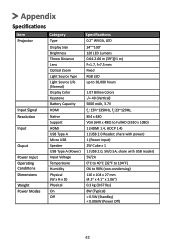
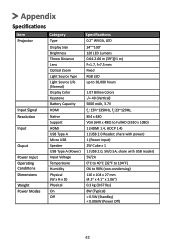
... Light Source Type Light Source Life (Normal) Display Color Keystone Battery Capacity HDMI
Native Support HDMI USB Type-A Micro USB Speaker USB Type A (Power) Input Voltage Temperature Humidity Physical (W x H x D) Physical On Off
Specifications
0.2" WVGA, LED
24"~100" 120 LED Lumens 0.64-2.66 m (39"@1 m) F=1.7, f=7.5 mm Fixed RGB LED up to 30,000 hours
1.07 Billion Colors -/+ 40 (Vertical) 5000...
M1 mini User Guide - Page 46


..., such as using the projector in alphabetical order. H HDMI Audio/Video interface used in all projector models. B Brightest Mode Maximizes the brightness of the projected image. F Focus Manually improve the clarity of the projected image.
I Information Displays the timing mode (video signal input), the projector model number, the serial number, and the ViewSonic® website URL.
46...
M1 mini User Guide - Page 59
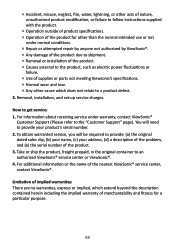
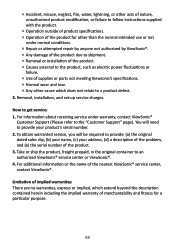
... about receiving service under normal conditions. ͫ Repair or attempted repair by anyone not authorized by ViewSonic®. ͫ Any damage of the product due to shipment. ͫ Removal or installation of the product. ͫ Causes external to the product, such as electric power fluctuations or
failure. ͫ Use of supplies or parts not meeting Viewsonic's specifications. ͫ...
M1 mini User Guide - Page 60


...ViewSonic® or your local ViewSonic® dealer.
ViewSonic® shall not be found at: http://www.viewsonic.com/eu/ under "Support/Warranty Information". and Canada: For warranty information and service...gives you specific legal rights, and you may not apply to you. Projector Warranty Term... : 1. Damage to the cost of repair or replacement of the U.S.A. Some local governments do ...
M1 mini User Guide - Page 61


... a condition commonly known as "image burn-in material and workmanship, under normal use, during the warranty period, ViewSonic® will, at its sole option, repair or replace the product with the product.
ͫ Any damage of the product due to shipment. ͫ Causes external to a product defect. 3. Removal, installation, insurance, and set-up service charges.
61
M1 mini User Guide - Page 62


... defects in the space provided below on your purchase for in the original container packaging, to the attached "Customer Service" page). You will need to the cost of repair or replacement of merchantability and fitness for :
1. How to get service:
For information about receiving service under warranty, contact ViewSonic® Customer Support (Please refer to an authorized...
ViewSonic M1MINI - Ultra Portable LED Projector with JBL Speaker HDMI and USB Reviews
Do you have an experience with the ViewSonic M1MINI - Ultra Portable LED Projector with JBL Speaker HDMI and USB that you would like to share?
Earn 750 points for your review!
We have not received any reviews for ViewSonic yet.
Earn 750 points for your review!
