ViewSonic X2000B-4K - 4K UHD Ultra Short Throw Laser Projector with 2000ANSI Lumens BT Speakers and Wi-Fi Support and Manuals
Get Help and Manuals for this ViewSonic item
This item is in your list!

View All Support Options Below
Free ViewSonic X2000B-4K - 4K UHD Ultra Short Throw Laser Projector with 2000ANSI Lumens BT Speakers and Wi-Fi manuals!
Problems with ViewSonic X2000B-4K - 4K UHD Ultra Short Throw Laser Projector with 2000ANSI Lumens BT Speakers and Wi-Fi?
Ask a Question
Free ViewSonic X2000B-4K - 4K UHD Ultra Short Throw Laser Projector with 2000ANSI Lumens BT Speakers and Wi-Fi manuals!
Problems with ViewSonic X2000B-4K - 4K UHD Ultra Short Throw Laser Projector with 2000ANSI Lumens BT Speakers and Wi-Fi?
Ask a Question
Popular ViewSonic X2000B-4K - 4K UHD Ultra Short Throw Laser Projector with 2000ANSI Lumens BT Speakers and Wi-Fi Manual Pages
User Guide - Page 1
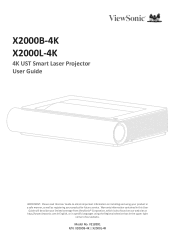
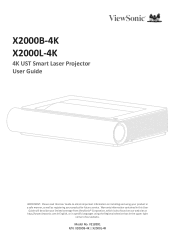
... using your product in a safe manner, as well as registering your limited coverage from ViewSonic® Corporation, which is also found on installing and using the Regional selection box in the upper right
corner of our website.
X2000B-4K X2000L-4K
4K UST Smart Laser Projector User Guide
IMPORTANT: Please read this User
Guide will describe your product for future service.
User Guide - Page 4


... stable. In areas where voltage may sense some countries, the voltage is present, immediately switch the projector off and call your dealer or ViewSonic®. It is emitted from the power supply and call your local service center to 240 volts AC, but could fail if power cuts or surges of time. •...
User Guide - Page 6


... Connection 22 Wireless Screen Mirroring 23 Connecting to Networks 24 Wi-Fi Connection...24 Custom SSID...25 Wired LAN Connection 27 Bluetooth Connection 28 Bluetooth Speaker 28 Bluetooth Out...30
6 Contents
Safety Precautions 3 Introduction 9
Features...9 Package Contents 10 Product Overview 11
Projector...11 I/O Ports...12 Remote Control...13
Initial Setup 15
Choosing a Location -
User Guide - Page 9


Additionally, it is a living room projector. Features
• Ultra short throw lens for different projection purposes. • Multi-language On-Screen Display (OSD) menus.
9 Introduction
Combining stunning 4K resolution with smart streaming functionality, the ViewSonic® X2000B-4K / X2000L-4K is easy to wall).
• 32 GB internal storage (Max. 26 GB available for user storage). &#...
User Guide - Page 23


... Screen Mirroring Screen Mirroring provides a 5GHz Wi-Fi connection for users to -refresh the app and wait for 30 seconds. 3. Pull-to mirror the screen on their personal device. NOTE: Some Android devices support direct Casting. If your device does, go to the same network as the projector. Choose "ViewSonic PJ-XXXX". NOTE: Ensure your...
User Guide - Page 24


Available Wi-Fi networks will then be displayed. Select one of the available Wi-Fi networks.
24 Press Left or Right on the remote control to a Wi-Fi network: 1. Connecting to Networks
Wi-Fi Connection To connect to select Enable.
3. Go to: Home > Settings > Network Settings > Wi-Fi 2.
User Guide - Page 25


Press Left or Right on the remote
control.
25 4. If you connect to select Enable. 3. Go to: Home > Settings > Network Settings > Wi-Fi 2. From the available Wi-Fi networks list select Others and press OK on the remote control to a secure Wi-Fi network, you must enter the password when prompted. Custom SSID 1.
User Guide - Page 50


The projector supports HDR imaging.
NOTE: This function is not available when SDR is inversed.
Select the preferred HDMI version. It can also manually select a brightness level to the input source. Smooths the picture quality of your image according to display better picture quality.
harman/kardon Adjust the audio settings.
50 Menu Option Aspect Ratio...
User Guide - Page 53


... (OSD) Menu Tree
Main Menu File
Management Apps Center Bluetooth
Sub-menu
Settings
Network Settings
Wi-Fi
Wired LAN
Menu Option
Disable
Enable
Configure IP IP Address Subnet Mask
SSID: Configure IP IP Address Subnet Mask Default Gateway DNS Server Others Automatic Manual xxx.xxx.xxx.xxx
xxx.xxx.xxx.xxx
Default Gateway xxx.xxx...
User Guide - Page 57


Main Menu
Settings
Screen Mirroring Add App Add App Add App Add App
Sub-menu
Advanced Settings
Information
Menu Option
High Altitude Mode
Disable Enable
Reset Settings
OK Cancel
Reset To Factory Default
OK Cancel
Light Source Hours
System Version
Memory Information
Network Mac Address
Wi-Fi Mac Address
Serial Number
57
User Guide - Page 67
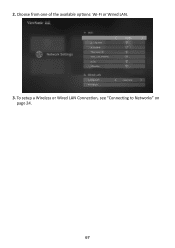
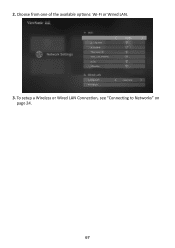
Choose from one of the available options: Wi-Fi or Wired LAN. 3. 2. To setup a Wireless or Wired LAN Connection, see "Connecting to Networks" on
page 24.
67
User Guide - Page 72


Firmware Update Online 1. Firmware Upgrade Users can update the firmware by internet or USB, and check the version number. NOTE: Do not unplug the power cord, USB, or disconnect from the Internet during the upgrading process.
1. Go to the Internet.
2.
Before entering the Firmware Upgrade menu, ensure the projector is connected to : Home > Setting > Firmware Upgrade > Software Update ...
User Guide - Page 84


Appendix
Specifications
Item
Category
Specifications
Type
0.47" 4K-UHD
Projector
Display Size Throw Distance
Lens
65"~150" 0.082 m~0.520 m (100"@0.234 m)
F=3.2, f=2.335 mm
Optical Zoom
Fixed
Lamp Type Display Color
Laser 1.07 Billion Colors
Input Signal
HDMI
fh: 15K~135kHz, fv:23~120Hz,
Resolution
Native Support
3840 x 2160 VGA (640 x 480) to 4K (3840 x 2160)
Local Storage
...
User Guide - Page 101


... your product's serial number. 2. Removal, installation, and set-up service charges.
For additional information or the name of the product for a particular purpose.
101 2. To obtain warranted service, you will need to provide your address, (d) a description of the problem, and (e) the serial number of supplies or parts not meeting Viewsonic's specifications. ͫ Normal wear and tear...
User Guide - Page 104


... opportunity, loss of use .
Model Number: Serial Number: Extended Warranty... the cost of repair or replacement of merchantability and fitness...service:
For information about receiving service under warranty, contact ViewSonic® Customer Support (Please refer to support your address, (d) a description of the problem, and (e) the serial number of such damages.
2. To obtain warranty service...
ViewSonic X2000B-4K - 4K UHD Ultra Short Throw Laser Projector with 2000ANSI Lumens BT Speakers and Wi-Fi Reviews
Do you have an experience with the ViewSonic X2000B-4K - 4K UHD Ultra Short Throw Laser Projector with 2000ANSI Lumens BT Speakers and Wi-Fi that you would like to share?
Earn 750 points for your review!
We have not received any reviews for ViewSonic yet.
Earn 750 points for your review!
