ViewSonic PX748-4K - 4K UHD Projector with 4000 Lumens 240Hz 4.2ms for Home Theater and Gaming Support and Manuals
Get Help and Manuals for this ViewSonic item
This item is in your list!

View All Support Options Below
Free ViewSonic PX748-4K - 4K UHD Projector with 4000 Lumens 240Hz 4.2ms for Home Theater and Gaming manuals!
Problems with ViewSonic PX748-4K - 4K UHD Projector with 4000 Lumens 240Hz 4.2ms for Home Theater and Gaming?
Ask a Question
Free ViewSonic PX748-4K - 4K UHD Projector with 4000 Lumens 240Hz 4.2ms for Home Theater and Gaming manuals!
Problems with ViewSonic PX748-4K - 4K UHD Projector with 4000 Lumens 240Hz 4.2ms for Home Theater and Gaming?
Ask a Question
Popular ViewSonic PX748-4K - 4K UHD Projector with 4000 Lumens 240Hz 4.2ms for Home Theater and Gaming Manual Pages
RS-232/LAN Control Protocol Specification - Page 35


For the LAN control, the code format is similar except that to replace the "0x" to Users Manual and the LAN Port is 0. 2. Operating temperature...degree Ex. Note: the order of first byte 0x05 is 23.
33 / 35
Projector RS-232 Protocol Projector RS-232 Protocol
Note: 1. Exception: For Pro9 series, the RS232 control code need to refer to "\", via a LAN Port 4661. "0x29 0x01 0x00 0x00"...
User Guide - Page 1


... manual"
Model No. VS18244/VS18338/VS18339 Model Name: PX701-4K/PX701-4KE/PX728-4K/PX748-4K PX701-4K/PX701-4KE/PX728-4K/PX748-4K
Projector User Guide
IMPORTANT: Please read this User Guide will describe your limited coverage from ViewSonic Corporation, which is also found on installing and using the Regional selection box in a safe manner, as well as registering your product for future service...
User Guide - Page 5


... Control Effective Range 13 Replacing the Remote Control Batteries 13
Initial Setup 14
Choosing a Location 14 Projection Dimensions 15
PX701-4K...15 16:9 Image on a 16:9 Screen 15 16:9 Image on a 4:3 Screen 16
PX701-4KE/PX728-4K/PX748-4K 16 16:9 Image on a 16:9 Screen 16 16:9 Image on a 4:3 Screen 17
Mounting the Projector 18 Preventing Unauthorized...
User Guide - Page 12


...Selects the source from an angled projection.
Selects the Gaming mode. Selects the Sports mode.
Manually corrects distorted images resulting from the HDMI 2 port for...OSD
Menu. Exit
Exits and saves menu
settings.
PX728-4K / PX748-4K
On
Off
COMP HDMI 1 HDMI 2
Auto Sync
Source
Aspect Pattern Blank
3D
ID Set Brightness
3 Gaming
6 Eco Mode
1 Contrast
4 Standard
...
User Guide - Page 21


... is correct, the message, 'INPUT NEW PASSWORD' will appear.
ͫ If the password is incorrect, a password error message will appear for 5 seconds followed by re-entering the new password. 6. Enter the current password.
ͫ If the password is correct, the OSD Menu returns to : SYSTEM > Security Settings >
Power On Lock. 2. Disabling the Password Function 1. Press Menu to open the...
User Guide - Page 22
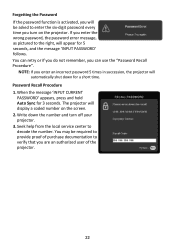
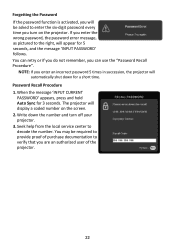
...local service center to enter the six-digit password every time you turn off your projector. 3. Forgetting the Password If the password function...PASSWORD' follows. Write down for a short time. Password Recall Procedure 1. You can retry or if you do not remember, you enter the wrong password, the password error message, as pictured to the right, will display a coded number on the projector...
User Guide - Page 25


... one end of an HDMI cable to the HDMI port of the projector. Connecting to Audio
The projector is controlled by the projector's Volume and Mute settings.
PX701-4K / PX701-4KE
HDMI 1 HDCP2.2
HDMI 2 HDCP2.2
RS-232
USB 5V/1.5A OUT AUDIO OUT (Service)
25 NOTE: The audio output is equipped with speakers, however, you can...
User Guide - Page 33


... wait for PX728-4K/PX748-4K.
Make note of the projector and the other end to the same local area network. With correct settings for the LAN Control Settings menu, you are properly connected to the RJ45 port.
2. AUDIO OUT
HDMI 1 HDCP2.2
HDMI 2 HDCP2.2
USB-C
RS-232
USB 5V/1.5A OUT 12V OUT (Service)
RJ45
Configuring the...
User Guide - Page 41


... Search Off
On
Security Settings Change Password
Power On Lock
Off/On
Panel Key Lock
Off
On
Remote Control Code 1/2/3/4/5/6/7/8
Control Method
RS-232
USB
Baud Rate
2400/4800/9600/14400/19200/ 38400/57600/115200
INFORMATION Source
Color Mode
Resolution
Color System
IP address
(Only for PX728-4K/PX748-4K)
MAC address
Firmware Version
Ultra Fast Input...
User Guide - Page 47


... higher the setting, the less the noise. (Not available when input signal is suitable for more vibrant colors in permanent installations with that quality, select a level that you prefer images with controlled lighting levels such as boardrooms, lecture theaters, or home theaters, should color management be switched to the brightness level of the projector's grayscale levels...
User Guide - Page 56


... ͫ DHCP ON: Select this if you a competitive advantage when gaming and improving the overall projector gaming experience. Menu Option HDR
Ultra Fast Input
LAN Control Settings (only for PX728-4K/PX748-4K)
Description
HDR/HLG The projector supports HDR/HLG imaging sources. When enabled, the following settings will be automatically retrieved.
ͫ Static IP: Select this if you...
User Guide - Page 62
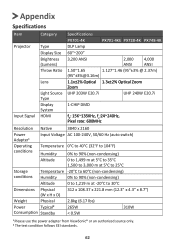
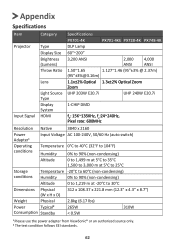
Appendix
Specifications
Item Projector
Input Signal
Category
Type Display Size Brightness (Lumens) Throw Ratio
Lens
Light Source Type Display System HDMI
Specifications
PX701-4K
PX701-4KE PX728-4K PX748-4K
DLP Lamp
60"~200"
3,...310W
Consumption Standby
< 0.5W
1 Please use the power adapter from ViewSonic® or an authorized source only. 2 The test condition follows EEI standards.
62
User Guide - Page 79


... the problem, and (e) the serial number of the product. 3. Removal, installation, and set-up service charges. For additional information or the name of supplies or parts not meeting Viewsonic's specifications. ͫ Normal wear and tear. ͫ Any other than the normal intended use or not
under warranty, contact ViewSonic®
Customer Support (Please refer to an authorized ViewSonic®...
User Guide - Page 82
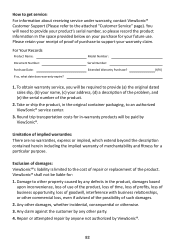
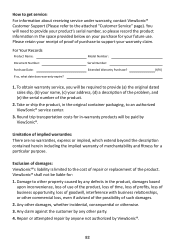
How to get service:
For information about receiving service under warranty, contact ViewSonic® Customer Support (Please refer to the cost of repair or replacement of the product.
Limitation of implied warranties:
There are no warranties, express or implied, which extend beyond the description contained herein including the implied warranty of purchase to support your receipt of proof...
Quick Start Guide - Page 1


....2
USB-C
RS-232
USB 5V/1.5A OUT RJ45
12V OUT
(Service)
16:9 image on a 4:3 Screen
(b) Projection distance
min.
max...install the projector, you should physically test the projection size and distance using the actual projector in situ before you determine the exact mounting position so that it , so as to optical component variations. PX728-4K PX748-4K
Home Projector
Quick Start Guide...
ViewSonic PX748-4K - 4K UHD Projector with 4000 Lumens 240Hz 4.2ms for Home Theater and Gaming Reviews
Do you have an experience with the ViewSonic PX748-4K - 4K UHD Projector with 4000 Lumens 240Hz 4.2ms for Home Theater and Gaming that you would like to share?
Earn 750 points for your review!
We have not received any reviews for ViewSonic yet.
Earn 750 points for your review!
