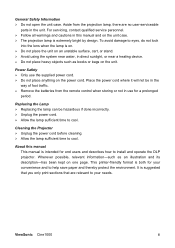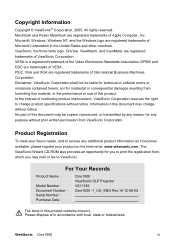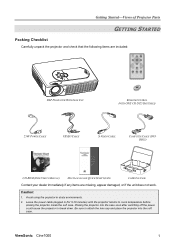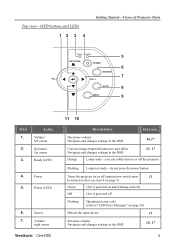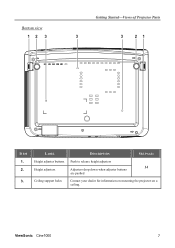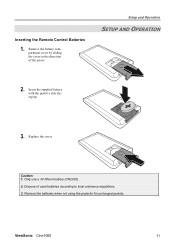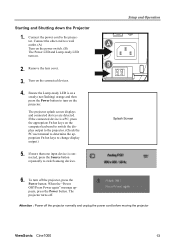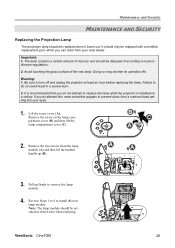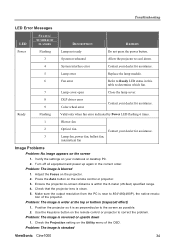ViewSonic CINE1000 - DLP Home Theater Projector Support and Manuals
Get Help and Manuals for this ViewSonic item

View All Support Options Below
Free ViewSonic CINE1000 manuals!
Problems with ViewSonic CINE1000?
Ask a Question
Free ViewSonic CINE1000 manuals!
Problems with ViewSonic CINE1000?
Ask a Question
Most Recent ViewSonic CINE1000 Questions
Cine1000 Projector Turns Off
I have a Cine1000 projector that I have used very little (less than 100 hours) and after about 5 min...
I have a Cine1000 projector that I have used very little (less than 100 hours) and after about 5 min...
(Posted by mdb11 12 years ago)
Popular ViewSonic CINE1000 Manual Pages
ViewSonic CINE1000 Reviews
We have not received any reviews for ViewSonic yet.