ViewSonic PA502X Support and Manuals
Get Help and Manuals for this ViewSonic item
This item is in your list!

View All Support Options Below
Free ViewSonic PA502X manuals!
Problems with ViewSonic PA502X?
Ask a Question
Free ViewSonic PA502X manuals!
Problems with ViewSonic PA502X?
Ask a Question
Popular ViewSonic PA502X Manual Pages
vController User Guide English - Page 11


... / read Write / read Write / read
Write Write
Write / read
Write / read Write Write
Devices supported All devices All devices All devices All devices TV types TV types
All devices
TV types All devices All devices
8 2.2.2 Monitor Setting • Setup
Item OSD Language Power lock Button lock Menu lock DTV channel ATV channel
Remote...
vController User Guide English - Page 17


2.2.3 Projector Setting • Setup
Item OSD Language Reset all settings to the default factory settings
Commands supported
Write
Write
Write
Devices supported All devices
All devices
All devices
14 Return all Reset color
Functional descriptions
Select the language for the OSD interface.
PA502S User Guide English - Page 1


... limited coverage from ViewSonic Corporation, which is also found on our web site at http:// www.viewsonic.com in English, or in specific languages using the Regional selection box in the upper right corner of our website. PA501S/PA502S/PA502X/PX702HD DLP Projector
User Guide
IMPORTANT: Please read this User Guide will describe your product for future service.
PA502S User Guide English - Page 5


... of this product contains mercury which can be liable for future customer service needs. No part of continuing product improvement, ViewSonic Corporation reserves the right to print the product registration form. For additional information, please see the "Customer Support" section in this user guide and fill the information in this document may be copied, reproduced...
PA502S User Guide English - Page 8


...beam may damage your eyes.
●●Refer servicing to ensure user safety. In areas where the ...instructions
Design and testing of your projector have been carried out in compliance with the human body. The projector contains high voltage parts that may fluctuate or cut out, it for you connect your projector through this manual and product labels during operation. Safety Instructions...
PA502S User Guide English - Page 10


... screen type correction function can be projected on a variety of pre-set color
surfaces Note
●● The information in part is detected for a set length of time. ●●Presentation timer for better control of time during presentations ●●3D Ready supported ●●Select Fast Shutdown ●●Color management can...
PA502S User Guide English - Page 13


...by the left key.
6 SOURCE A source selection bar displays.
6.
/ (Keystone button)
Manually corrects distorted images resulting from an angled projection.
Left/Right/Up/Down...indicator message".
5. Turn the projector power on -screen display (OSD) menu item. Exit: Returns the previous OSD menu, exits and saves the menu settings.
8.
MENU/EXIT Menu: ...
PA502S User Guide English - Page 28


... placing it in case you desire to set , the user must provide the correct password after setting up password security.
Otherwise, the projector cannot be displayed.
3. After completing password settings, the OSD menu will be asked to enter the six-digit password every time you enter the wrong password, the password error message as pictured to the [Using the menus] section...
PA502S User Guide English - Page 29


... time the projector is incorrect, then the password error message will be shown.
●● If the password entered is started. 6.
Press / and select OFF. Press [Enter]. Enter a new password. 5. Any digit entered will then need to re-enter the password. Disabling the password function
1. Open the OSD menu and enter System Settings > Security Settings > Power On...
PA502S User Guide English - Page 30


...Source] to manually select the...connected to the projector, repeat steps 1 to 2 to multiple devices at a time. Keep pressing the / until you want the projector to "Projector specifications". Any other ...then press [Enter]. However, it can be scaled by the projector depending upon the aspect ratio setting, which may also press the source selection button on the ...
PA502S User Guide English - Page 33


Perform keystone correction
Keystone distortion is a problem where the projected image becomes trapezoidal in shape (keystone distortion) as a result of the image.
Press / to correct the issue manually.
●● Using the remote control
1. Open the ... correct this situation, you should adjust projector height and use the following steps to display the Keystone Correction
page.
PA502S User Guide English - Page 36


...PA502S/PA502X support standards/photo/movie/brightest/presentation mode. PX702HD supports ...standards/gaming/movie/brightest/motion mode. Photo mode: Suitable for watching sporting events. Sports mode: Tint suitable for viewing photo mode. 3. These setup... models support ...projectors in order to match PC and laptop tint. 6.
Optimizing the image
Selecting a picture mode
The projector...
PA502S User Guide English - Page 44
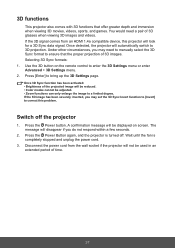
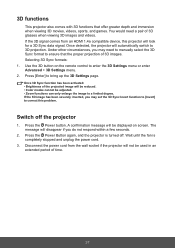
... adjusted. • Zoom functions can only enlarge the image to enter the 3D Settings menu or enter Advanced > 3D Settings menu. 2.
A confirmation message will be reduced. • Color modes cannot be... power cord from an HDMI 1.4a compatible device, this problem. You would need to manually select the 3D Sync format to correct this projector will disappear if you may need a pair of 3D...
PA502S User Guide English - Page 75


... limitations and exclusions may not apply to the cost of repair or replacement of merchantability and fitness for this product in www.viewsoniceurope.com under warranty, contact ViewSonic
Customer Support (please refer to the terms and conditions of local law: This warranty gives you specific legal rights, and you . Take or ship the product freight...
PA502S User Guide English - Page 76


..., water, lightning, or other acts of the product due to follow instructions supplied with the
product.
Repair or attempted repair by anyone not authorized by any other commercial loss, even if advised
of the possibility of time.
4. Removal, installation, insurance, and set-up service charges. All accessory lamps purchased separately are no warranties, express or implied...
ViewSonic PA502X Reviews
Do you have an experience with the ViewSonic PA502X that you would like to share?
Earn 750 points for your review!
We have not received any reviews for ViewSonic yet.
Earn 750 points for your review!
