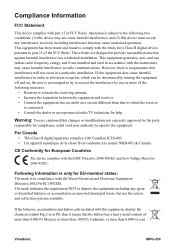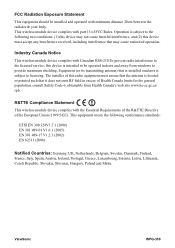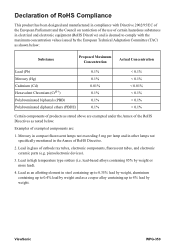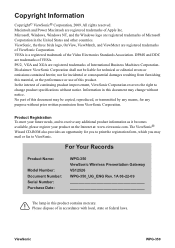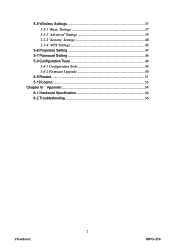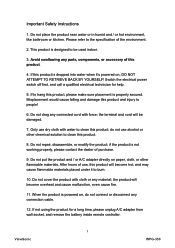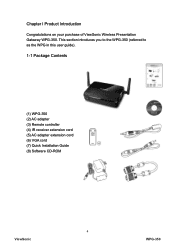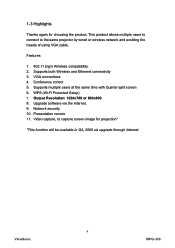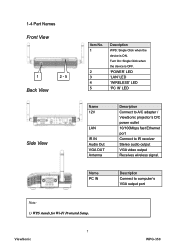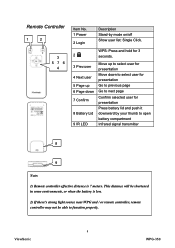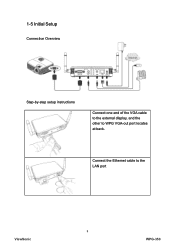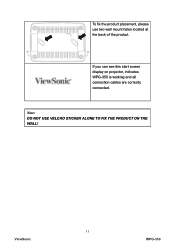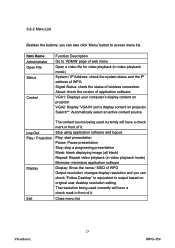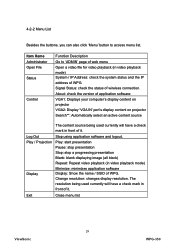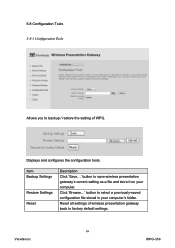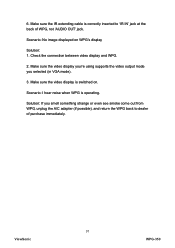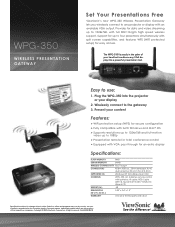ViewSonic WPG-350 Support Question
Find answers below for this question about ViewSonic WPG-350.Need a ViewSonic WPG-350 manual? We have 4 online manuals for this item!
Question posted by danibashkov on December 4th, 2011
Reset
Current Answers
Answer #1: Posted by kcmjr on December 4th, 2011 2:29 AM
The default user is "admin" and the default passwrod is "password". I would try these before doing a reset.
There is no reset proceedure noted in the manual. I recommend calling ViewSonic support at 1-800-688-6688.
You can try holding down the WPS button on the front while plugging in the power. This may initiate a reset.
Licenses & Certifications: Microsoft, Cisco, VMware, Novell, FCC RF & Amateur Radio licensed.
Related ViewSonic WPG-350 Manual Pages
Similar Questions
just today, we cleaned air filter, but air filter hour is still zero hour. what should I do to reset...
I replaced the lamp in my projector. User cannot manually reset, and the unit did not automatically ...
I've forgotten my admin password has a solution? thanks.