ViewSonic PJ452 - LCD XGA Projector-4.9LBS Support and Manuals
Get Help and Manuals for this ViewSonic item
This item is in your list!

View All Support Options Below
Free ViewSonic PJ452 manuals!
Problems with ViewSonic PJ452?
Ask a Question
Free ViewSonic PJ452 manuals!
Problems with ViewSonic PJ452?
Ask a Question
Popular ViewSonic PJ452 Manual Pages
User Guide - Page 6
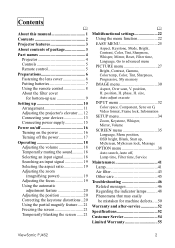
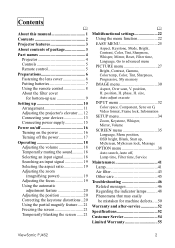
...filter 43 Other care 45
Troubleshooting 46 Related messages 46 Regarding the indicator lamps ..........48 Phenomena that may easily be mistaken for machine defects.....50
Warranty and after-service 52
Specifications 52
Customer Service 54
Limited Warranty 55
ViewSonic PJ452
2 position, H. Contents
About this manual 1
Contents 2
Projector features 3
About contents of package 3 Part...
User Guide - Page 7
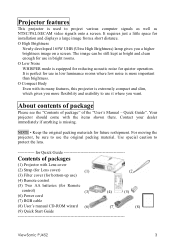
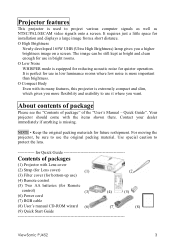
...bright and clean enough for use in low luminance rooms where low noise is more flexibility and usability to use it where you a higher brightness image on a screen. Quick Guide". NOTE • Keep the original packing materials for Remote
control) (6) Power cord
(3)
(4)
(5)
(7) RGB cable
(8) User's manual CD-ROM wizard (6)
(7)
(8)
(9) Quick Start Guide
ViewSonic PJ452
3 It is...
User Guide - Page 8
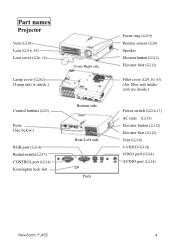
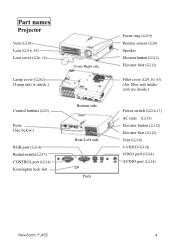
Part names
Projector
Vent ( 10) Lens ( 16, 45) Lens cover ( 6, 16)
Lamp cover ( 42) (Lamp unit is inside.)
Control buttons ( 5)
Ports (See below.)
RGB port ( 14) Restart switch ( 17) CONTROL port ( 14) Kensington lock slot
Front-Right side Bottom side Rear-Left side Ports
Focus ring ( 19) Remote sensor ( 8) Speaker Elevator button ( 12) Elevator foot ( 12)
Filter cover ( 9, 10...
User Guide - Page 17
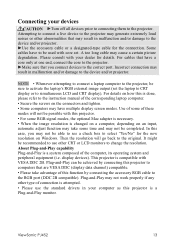
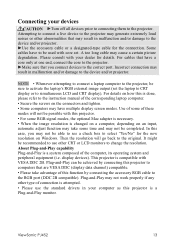
..., depending on Windows. Attempting to connect a live device to the projector may cause a certain picture degradation. It might be able to see a check box to the RGB port (DDC 2B compatible). Then the resolution will not be sure to the device and/or projector. ViewSonic PJ452
13 NOTE • Whenever attempting to connect a laptop computer...
User Guide - Page 43
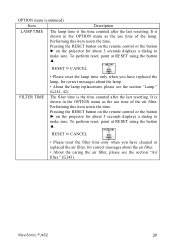
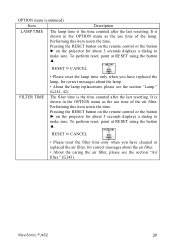
...
• Please reset the filter time only when you have cleaned or replaced the air filter, for about the lamp. • About the lamp replacement, please see the section "Air filter." ( 43)
ViewSonic PJ452
39 To perform reset, point at RESET using the button
▲.
Pressing the RESET button on the remote control or the button ► on the projector for correct messages...
User Guide - Page 44
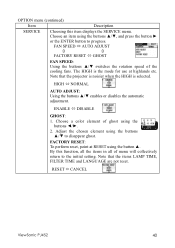
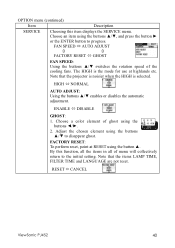
... the SERVICE menu. RESET CANCEL
ViewSonic PJ452
40 Choose a color element of ghost using the button ▲. OPTION menu (continued)
Item
Description
SERVICE
Choosing this function, all the items in all of menu will collectively return to the initial setting.
Note that the items LAMP TIME, FILTER TIME and LANGUAGE are not reset. FACTORY RESET: To perform reset, point...
User Guide - Page 47
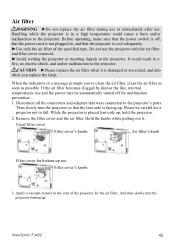
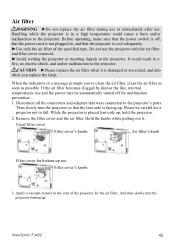
... fall. ViewSonic PJ452
43 Before operating, make sure that the power switch is cool adequately. ►Use only the air filter of the projector for a projector not to the projector's ports. CAUTION ►Please replace the air filter when it .
Then slowly turn the projector bottom up , hold the projector.
2. Usual filter cover
Filter cover's knobs
Air filter's knob
Filter cover for...
User Guide - Page 48


... replace the air filter when it is damaged or too soiled. Tabs
6.
ViewSonic PJ452
44 Slowly turn the projector so that the top is facing up use , remove the air filter from the filter cover
and clean each. Tabs
Filter cover for this projector.
5. Usual filter cover Push the points of air filter
Filter cover for bottom-up , except for the case of resetting after replacement...
User Guide - Page 51
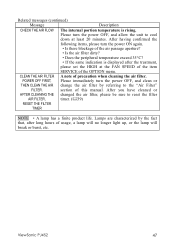
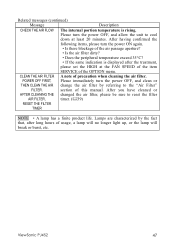
... filter
AIR FILTER,
timer. ( 39)
RESET THE FILTER
TIMER
NOTE • A lamp has a finite product life.
ViewSonic PJ452
47 POWER OFF FIRST, Please immediately turn the power OFF, and clean or
THEN CLEAN THE AIR change the air filter by the fact that, after the treatment,
please set the HIGH at least 20 minutes. Related messages (continued)
Message
Description
CHECK THE AIR FLOW...
User Guide - Page 53
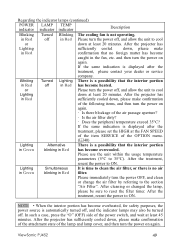
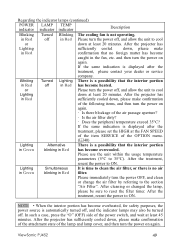
... contact your dealer or service
company.
If the same indication is a possibility that the interior portion has become
caught in the fan, etc.
After the treatment,
resent the power to ON.
ViewSonic PJ452
49
in Red
off
in Red
It is time to clean the air filter, or there is a possibility that no air filter.
Blinking Turned Lighting...
User Guide - Page 56
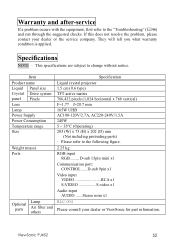
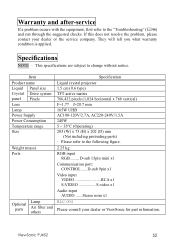
... refer to change without notice.
ViewSonic PJ452
52 Warranty and after-service
If a problem occurs with the equipment, first refer to the "Troubleshooting" ( 46) and run through the suggested checks. If this does not resolve the problem, please contact your dealer or ViewSonic for part information. D-sub 15pin mini x1
Communication port: CONTROL .....D-sub 9pin x1
Video input VIDEO...
Service Manual - Page 24


... to the projector. Remove the filter cover and the air filter. And then slowly turn the projector so that the projector is damaged or too soiled, and also when you to the air filter and filter cover.Then set a new or cleaned air filter into place.In case of the filter cover for bottom-up use the projector with the replacement lamp for bottom-up . 6-6 Air filter
WARNING
●...
Service Manual - Page 30
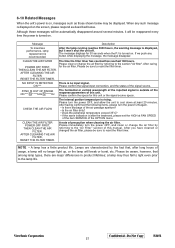
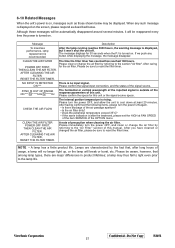
....
CHECK THE AIR FLOW
The internal portion temperature is displayed, but it will break or burst, etc. Message
Description
To maximize performance, lamp
replacement is turned on , messages such as described below may thus fail to light even prior to the section "Air filter".
AFTER CLEANNIG THE AIR FILTER,
RESET THE FILTER TIMER. Please turn the power OFF, and clean...
Service Manual - Page 31
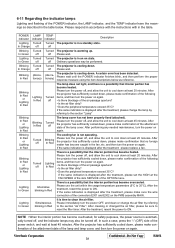
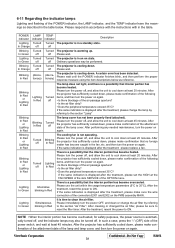
... operations may also be turned off , and allow the unit to the section "Air Filter". After cleaning or changed the air filter, please be performed.
Do Not Copy
PJ452
28 Blinking In Red
or Lighting In Red
Lighting In Red
Turned off
The lamp does not light, and there is displayed after the treatment, please make con...
Service Manual - Page 45
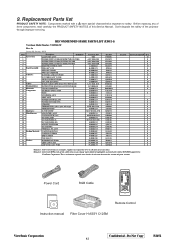
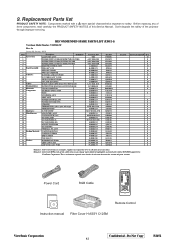
...
ESC
ENTER
RESET
Remote Control Instruction manual Filter Cover H ASSY C12SM
ViewSonic Corporation
Confidential - Don't degrade the safety of this is to add more necessary items. Remark 2: All revised RSPLs with newly added items or any of there components, read carefully, the PRODUCT SAFETY NOTICE of the projector through improper servicing. Replacement Parts list
PRODUCT SAFETY...
ViewSonic PJ452 Reviews
Do you have an experience with the ViewSonic PJ452 that you would like to share?
Earn 750 points for your review!
We have not received any reviews for ViewSonic yet.
Earn 750 points for your review!
