ViewSonic PJD6223 Support and Manuals
Get Help and Manuals for this ViewSonic item
This item is in your list!

View All Support Options Below
Free ViewSonic PJD6223 manuals!
Problems with ViewSonic PJD6223?
Ask a Question
Free ViewSonic PJD6223 manuals!
Problems with ViewSonic PJD6223?
Ask a Question
Popular ViewSonic PJD6223 Manual Pages
PJD5126, PJD6223, PJD6253, PJD6553W User Guide (English) - Page 1


... in specific languages using your product for future service. "Antes de operar su equipo lea cu idadosamente las instrucciones en este manual"
Model No. VS14295/VS14191/VS14193/VS14195 PJD5126/PJD6223/PJD6253/ PJD6553w DLP Projector
User Guide
IMPORTANT: Please read this User Guide will describe your limited coverage from ViewSonic Corporation, which is also found on installing and using...
PJD5126, PJD6223, PJD6253, PJD6553W User Guide (English) - Page 6


... own startup screen....... 39
Controlling the projector through a LAN environment 40 Using the projector in standby mode. 46 Shutting down the projector 46 Menu operation 47
Maintenance 55
Care of the projector 55 Lamp information 56
Troubleshooting 62
Specifications 63
Projector specifications 63 Dimensions 65 Ceiling mount installation 65 Timing chart 66
Copyright information...68...
PJD5126, PJD6223, PJD6253, PJD6553W User Guide (English) - Page 7


... only user serviceable part is NOT stable. Locations where excessive humidity, dust, or cigarette smoke may fall, sustaining serious damage. 11.
The intense light beam may become heated and deformed or even cause a fire. Always open the lens shutter or remove the lens cap when the projector lamp is
on the projector or remote control. 7. This projector is designed...
PJD5126, PJD6223, PJD6253, PJD6553W User Guide (English) - Page 12


... (OSD)
Adjusts the size of the lamp. resulting from an angled projection.
10. Lights up red if the projector's temperature becomes too high. 13. or flashes when the lamp has developed a
5. Turns on . 6. POWER indicator light
problem.
TEMPerature indicator light
Lights up
Hides the screen picture. Goes back to make
Manually corrects distorted images
adjustments. Controls and...
PJD5126, PJD6223, PJD6253, PJD6553W User Guide (English) - Page 14


... buttons on the back of the lamp by up /down commands (like Microsoft PowerPoint) when the mouse mode is turned on a connected PC) which responds to page up to two different remote control codes, A or B.
10.
Remote control code
The projector can prevent interference from the remote control. Set the remote control code for the projector first before changing that magnifies...
PJD5126, PJD6223, PJD6253, PJD6553W User Guide (English) - Page 17
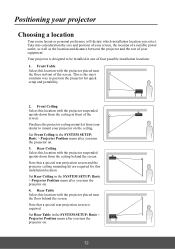
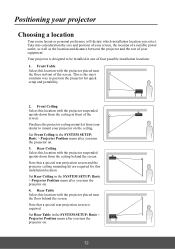
... your equipment. Set Rear Ceiling in the SYSTEM SETUP: Basic > Projector Position menu after you turn the projector on . 3. Rear Ceiling Select this installation location. Note that a special rear projection screen and the projector ceiling mounting kit are required for quick setup and portability.
2. Set Front Ceiling in the SYSTEM SETUP: Basic > Projector Position menu...
PJD5126, PJD6223, PJD6253, PJD6553W User Guide (English) - Page 29


... on the projector or Exit on -screen.
You can be displayed as pictured to enter six digits for
details. You will automatically shut down here in this user manual, and you absolutely do not remember it, you enter the wrong password, the
Password Error
password error message as asterisks on the remote
control.
• Once a password has been set through the...
PJD5126, PJD6223, PJD6253, PJD6553W User Guide (English) - Page 30


... service center to the SYSTEM SETUP: Advanced > Security Settings > Change Password menu.
2. Enter the old password.
• If the password is displayed for 3 seconds.
The digits being input will display a coded number on the remote control to cancel the change or try another message 'INPUT NEW PASSWORD' is displayed.
• If the password is incorrect, the password error message...
PJD5126, PJD6223, PJD6253, PJD6553W User Guide (English) - Page 31
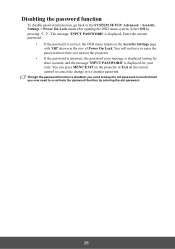
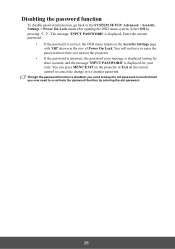
... you ever need to enter the password next time you turn on the remote control to the SYSTEM SETUP: Advanced > Security Settings > Power On Lock menu after opening the OSD menu system. You can press MENU/EXIT on the projector or Exit on the projector.
• If the password is incorrect, the password error message is displayed lasting for...
PJD5126, PJD6223, PJD6253, PJD6553W User Guide (English) - Page 48
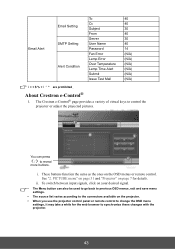
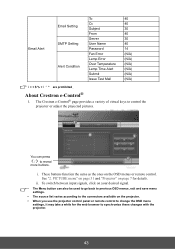
... the web browser to change the OSD menu settings, it may take a while for details. See "2.
ii. i. To switch between input signals, click on the OSD menus or remote control. Email Alert
Email Setting SMTP Setting Alert Condition
To Cc Subject From Server User Name Password Fan Error Lamp Error Over Temperature Lamp Time Alert Submit Issue Test Mail
40...
PJD5126, PJD6223, PJD6253, PJD6553W User Guide (English) - Page 49


... and other punctuation keys) in charge of remote network operation on this projector has been
password-protected. ii. iv. The tools page allows you to the tools page has been password-protected.
• To prevent errors, only input the English alphabet and digits on this projector. Once set , access to the remote network operation page.
v. vi. This section...
PJD5126, PJD6223, PJD6253, PJD6553W User Guide (English) - Page 53


... SETUP: Basic
Projector Position
Front Table/Rear Table/ Rear Ceiling/Front Ceiling
Disable/5 min/10 min/20
Auto Power Off
min/30 min/40 min/50 min/
60 min
Blank Timer
Disable/5 min/10 min/15 min/20 min/25 min/30 min
Panel Key Lock
On/Off
Black/Blue/ViewSonic/
Splash Screen
Screen Capture (PJD6223...
PJD5126, PJD6223, PJD6253, PJD6553W User Guide (English) - Page 84
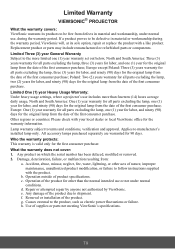
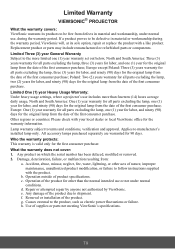
... resulting from the date of the first consumer purchase. Operation outside of supplies or parts not meeting ViewSonic's specifications.
79 c. Operation of the product for the warranty information. Repair or attempted repair by anyone not authorized by ViewSonic. Removal or installation of nature, improper maintenance, unauthorized product modification, or failure to manufacturer...
PJD6223 Datasheet Low Res (English, US) - Page 2


.... Specifications and availability are registered trademarks of Texas Instruments and BrilliantColor™ is a trademark of Texas Instruments. see your ViewSonic representative for mouse control & service)
AUDIO
Speaker: 10W
POWER
Voltage: 90 ~ 240VAC (Auto Switching), 50/60Hz (universal)
Consumption: 250W (typ) Replacement Lamp RLC-070 > Universal Ceiling Mount Kit WMK-005 > 3D...
PJD6223 Datasheet Hi Res (English, US) - Page 2


... reserved. [15845-01B-10/11] PJD6223-1
Sales: (888) 881-8781 or SalesInfo@ViewSonic.com • More product information: www.ViewSonic.com Networkable XGA Projector
Focus & Zoom Rings
PJD6223
Specifications
DISPLAY
Type: 0.55" Digital Micromirror Device (DLP™)
Resolution: XGA 1024x768 (Native)
Lens: 1.1x Manual optical zoom / Manual optical focus
Keystone: Vertical digital keystone...
ViewSonic PJD6223 Reviews
Do you have an experience with the ViewSonic PJD6223 that you would like to share?
Earn 750 points for your review!
We have not received any reviews for ViewSonic yet.
Earn 750 points for your review!
