ViewSonic PJD6683ws Support and Manuals
Get Help and Manuals for this ViewSonic item
This item is in your list!

View All Support Options Below
Free ViewSonic PJD6683ws manuals!
Problems with ViewSonic PJD6683ws?
Ask a Question
Free ViewSonic PJD6683ws manuals!
Problems with ViewSonic PJD6683ws?
Ask a Question
Popular ViewSonic PJD6683ws Manual Pages
PJD5126, PJD6223, PJD6253, PJD6553W, PJD5226, PJD5226W, PJD6353, PJD6383, PJD6653W, PJD6683W User Guide (English) - Page 1


... las instrucciones en este manual"
Model No. PJD5126_PJD5226_ PJD5226w_PJD6223_ PJD6253_PJD6353_PJD6383_ PJD6553w_PJD6653w_ PJD6683w DLP Projector
User Guide
IMPORTANT: Please read this User Guide will describe your limited coverage from ViewSonic Corporation, which is also found on installing and using your product in a safe manner, as well as registering your product for future service.
PJD5126, PJD6223, PJD6253, PJD6553W, PJD5226, PJD5226W, PJD6353, PJD6383, PJD6653W, PJD6683W User Guide (English) - Page 5
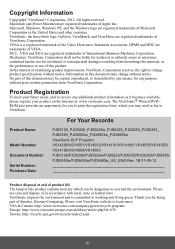
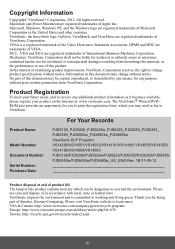
... becomes available, ®
Product Name:
Model Number: Document Number: Serial Number: Purchase Date:
For Your Records
PJD5126_PJD5226_PJD5226w_PJD6223_PJD6253_PJD6353_ PJD6383_PJD6553w_PJD6653w_PJD6683w ViewSonic DLP Projector VS14295/VS14551/VS14552/VS14191/VS14193/ VS14555/VS14553... performance or use care and dispose of product life The lamp in accordance with local, state or federal laws.
PJD5126, PJD6223, PJD6253, PJD6553W, PJD5226, PJD5226W, PJD6353, PJD6383, PJD6653W, PJD6683W User Guide (English) - Page 6


... own startup screen....... 38
Controlling the projector through a LAN environment 39 Using the projector in standby mode. 45 Shutting down the projector 45 Menu operation 46
Maintenance 56
Care of the projector 56 Lamp information 57
Troubleshooting 63
Specifications 64
Projector specifications 64 Dimensions 66 Ceiling mount installation 66 Timing chart 67
Copyright information...69...
PJD5126, PJD6223, PJD6253, PJD6553W, PJD5226, PJD5226W, PJD6353, PJD6383, PJD6653W, PJD6683W User Guide (English) - Page 8


... attachment through the use the Security bar for ceiling mounting of restraining the projector should be used with a cloth or any other item. - This product is securely and safely installed. It should its ventilation grill. Safety instructions for transporting or installation. Do not cover this projector with a commercially available theft prevention cable. Do not...
PJD5126, PJD6223, PJD6253, PJD6553W, PJD5226, PJD5226W, PJD6353, PJD6383, PJD6653W, PJD6683W User Guide (English) - Page 12


....
temperature becomes too high.
6. AUTO
under operation. Goes back to make
Manually corrects distorted images
adjustments.
Selects an available picture setup mode.
7. Controls and functions
Projector
PJD5126/PJD5226/PJD5226w/ PJD6223/PJD6253/PJD6553w
1 2
PJD6353/PJD6383/ PJD6653w/PJD6683w
1
3
8
4
9
5
MENU EXIT
LMMP AU
TO
10
3
SOURCE
MTEEOMPNDTEER
11
6
12
7
13...
PJD5126, PJD6223, PJD6253, PJD6553W, PJD5226, PJD5226W, PJD6353, PJD6383, PJD6653W, PJD6683W User Guide (English) - Page 23


.../PJD6683w, the MONITOR OUT output only works when COMPUTER IN 1 or COMPUTER IN 2 is needed if you are connecting legacy version Macintosh computers. See "Using the remote mouse control" on /off. To connect the projector to a projector. Many notebooks do not turn on the Active VGA Out function under the SYSTEM SETUP: Advanced > Standby Settings...
PJD5126, PJD6223, PJD6253, PJD6553W, PJD5226, PJD5226W, PJD6353, PJD6383, PJD6653W, PJD6683W User Guide (English) - Page 28


... RGB
English Front Table
Disable Disable
Off Disable ViewSonic
On
MENU Exit
2. To use the OSD menus, please set them to the main menu and the second press closes the OSD menu.
: DISPLAY : PICTURE : SOURCE
: SYSTEM SETUP: Basic : SYSTEM SETUP: Advanced : INFORMATION
23 Using the menus
The projector is the overview of the OSD menu...
PJD5126, PJD6223, PJD6253, PJD6553W, PJD5226, PJD5226W, PJD6353, PJD6383, PJD6653W, PJD6683W User Guide (English) - Page 29


... use. As pictured to the SYSTEM SETUP: Advanced > Security Settings menu. You can retry by
entering another six-digit password, or if you turn on page 25 for
details. Press MODE/ENTER on the projector or Enter on page 23. MENU Back
Once the password is displayed.
2. Password Keep this user manual in a short time.
24 For...
PJD5126, PJD6223, PJD6253, PJD6553W, PJD5226, PJD5226W, PJD6353, PJD6383, PJD6653W, PJD6683W User Guide (English) - Page 30


...' is displayed for 3 seconds. Enter a new password. 5. Remember to the SYSTEM SETUP: Advanced > Security Settings > Change Password menu.
2. Write your projector. RECALL PASSWORD
Please write down here in this user manual in advance or right after the password is entered so that you ever forget it. Recall code:
0 2 1 2
3. The projector will be required to provide
proof of...
PJD5126, PJD6223, PJD6253, PJD6553W, PJD5226, PJD5226W, PJD6353, PJD6383, PJD6653W, PJD6683W User Guide (English) - Page 31


... back to re-activate the password function by pressing / . You can press MENU/EXIT on the projector or Exit on the projector.
• If the password is incorrect, the password error message is displayed lasting for three seconds, and the message 'INPUT PASSWORD' is disabled, you need to the SYSTEM SETUP: Advanced > Security Settings > Power On Lock menu after...
PJD5126, PJD6223, PJD6253, PJD6553W, PJD5226, PJD5226W, PJD6353, PJD6383, PJD6653W, PJD6683W User Guide (English) - Page 47


... page 7 for the web browser to control the projector or adjust the projected pictures. PICTURE menu" on page 51 and "Projector" on the OSD menus or remote control. Email Alert
Email Setting SMTP Setting Alert Condition
To Cc Subject From Server User Name Password Fan Error Lamp Error Over Temperature Lamp Time Alert Submit Issue Test Mail
40 40...
PJD5126, PJD6223, PJD6253, PJD6553W, PJD5226, PJD5226W, PJD6353, PJD6383, PJD6653W, PJD6683W User Guide (English) - Page 62


... turn off automatically if no input source is detected after a set Economic mode, go into the SYSTEM SETUP: Advanced > Lamp Settings > Lamp Mode menu and press / . The projector will not automatically shut down in Economic mode also extends the lamp operation life. To keep the lamp life as long as Economic
Using Economic mode reduces system noise and...
PJD5126, PJD6223, PJD6253, PJD6553W, PJD5226, PJD5226W, PJD6353, PJD6383, PJD6653W, PJD6683W User Guide (English) - Page 64


.../PJD6383/PJD6553w/PJD6683w)
WARNING
Hg - Be careful of the lamp protection film.
59 Turn the power off and disconnect the power cord before replacing the lamp.
• To reduce the risk of the projector until the lamp has cooled.
2. Remove the lamp cover from the wall socket. Manage in the lamp compartment. Before replacing the lamp, clean the lamp compartment and...
PJD5126, PJD6223, PJD6253, PJD6553W, PJD5226, PJD5226W, PJD6353, PJD6383, PJD6653W, PJD6683W User Guide (English) - Page 65
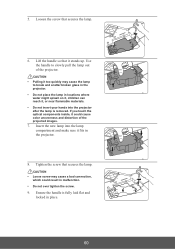
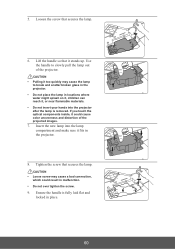
... it, children can reach it stands up.
CAUTION • Loose screw may cause the lamp
to slowly pull the lamp out of the projected images.
7. Loosen the screw that secures the lamp. Insert the new lamp into the projector after the lamp is fully laid flat and locked in malfunction. • Do not over tighten the...
PJD5126, PJD6223, PJD6253, PJD6553W, PJD5226, PJD5226W, PJD6353, PJD6383, PJD6653W, PJD6683W User Guide (English) - Page 69


Specifications
Projector specifications
All specifications are subject to change without notice.
General
Product name
Optical
Resolution
Display system Lamp
Electrical
Power supply
Power consumption
Mechanical
Weight
DLP Projector
PJD5126: 800 x 600 SVGA
PJD5226/PJD6223/PJD6253/PJD6353/PJD6383: 1024 x 768 XGA
PJD5226w/PJD6553w/PJD6653w/PJD6683w: 1280 x 800 WXGA 1-CHIP DMD PJD5126/PJD5226/...
ViewSonic PJD6683ws Reviews
Do you have an experience with the ViewSonic PJD6683ws that you would like to share?
Earn 750 points for your review!
We have not received any reviews for ViewSonic yet.
Earn 750 points for your review!
