ViewSonic PJD6383s Support and Manuals
Get Help and Manuals for this ViewSonic item
This item is in your list!

View All Support Options Below
Free ViewSonic PJD6383s manuals!
Problems with ViewSonic PJD6383s?
Ask a Question
Free ViewSonic PJD6383s manuals!
Problems with ViewSonic PJD6383s?
Ask a Question
ViewSonic PJD6383s Videos
Popular ViewSonic PJD6383s Manual Pages
PJD5126, PJD6223, PJD6253, PJD6553W, PJD5226, PJD5226W, PJD6353, PJD6383, PJD6653W, PJD6683W User Guide (English) - Page 1


... PJD6253_PJD6353_PJD6383_ PJD6553w_PJD6653w_ PJD6683w DLP Projector
User Guide
IMPORTANT: Please read this User Guide to obtain important information on installing and using your product in this User Guide will describe your product for future service. Warranty information contained in a safe manner, as well as registering your limited coverage from ViewSonic Corporation, which is...
PJD5126, PJD6223, PJD6253, PJD6553W, PJD5226, PJD5226W, PJD6353, PJD6383, PJD6653W, PJD6683W User Guide (English) - Page 5
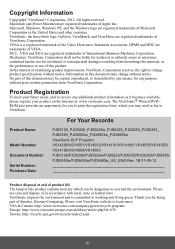
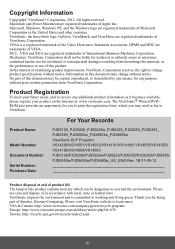
... available, ®
Product Name:
Model Number: Document Number: Serial Number: Purchase Date:
For Your Records
PJD5126_PJD5226_PJD5226w_PJD6223_PJD6253_PJD6353_ PJD6383_PJD6553w_PJD6653w_PJD6683w ViewSonic DLP Projector VS14295/VS14551/VS14552/VS14191/VS14193/ VS14555/VS14553/ VS14195/VS14554/VS14550 PJD5126/PJD5226/PJD5226w/PJD6223/PJD6253/PJD6353/PJD6383/ PJD6553w/PJD6653w/PJD6683w_UG_ENG Rev...
PJD5126, PJD6223, PJD6253, PJD6553W, PJD5226, PJD5226W, PJD6353, PJD6383, PJD6653W, PJD6683W User Guide (English) - Page 9


...8226; Switchable normal and economic modes to projection distance.
• The lamp brightness will decline over time and may vary within the lamp manufacturers specifications. This is directly proportional to reduce the power consumption • Component HDTV compatibility (YPbPr)
• The apparent brightness of use. The projector offers the following features. • Dynamic PC and...
PJD5126, PJD6223, PJD6253, PJD6553W, PJD5226, PJD5226W, PJD6353, PJD6383, PJD6653W, PJD6683W User Guide (English) - Page 12


...
Not available for the displayed image. 12. Right
Adjusts the focus of the lamp.
LAMP indicator light
4. AUTO
under operation.
Lights up or flashes when the projector is activated, the #3, #4, and #9 keys
3.
temperature becomes too high.
6. Selects an available picture setup mode.
7. Zoom ring
When the On-Screen Display (OSD)
Adjusts the size of the...
PJD5126, PJD6223, PJD6253, PJD6553W, PJD5226, PJD5226W, PJD6353, PJD6383, PJD6653W, PJD6683W User Guide (English) - Page 23


...or a function key with a VGA cable following the instructions below:
To connect the projector to the USB port of the video monitor.
3. ...VGA Out function under the SYSTEM SETUP: Advanced > Standby Settings menu.
18 Connect the projector to the Type B USB socket ...COMPUTER IN 1 is made to the projector.
• For the PJD6223/PJD6253/PJD6353/PJD6383/PJD6553w/PJD6653w/PJD6683w, the MONITOR OUT...
PJD5126, PJD6223, PJD6253, PJD6553W, PJD5226, PJD5226W, PJD6353, PJD6383, PJD6653W, PJD6683W User Guide (English) - Page 29


... shut down here in this user manual in a short time.
24 To leave the OSD menu, press MENU/EXIT on the projector or Exit on page 25 for three seconds, and the message
'INPUT PASSWORD' follows.
See "Entering the password recall procedure" on the remote
control.
• Once a password has been set through the On-Screen Display...
PJD5126, PJD6223, PJD6253, PJD6553W, PJD5226, PJD5226W, PJD6353, PJD6383, PJD6653W, PJD6683W User Guide (English) - Page 30


... off your selected password down the recall code, and contact ViewSonic Customer Center.
2. Seek help from the local service center to the projector. You can press MENU/EXIT on the projector or Exit on the screen. Remember to the SYSTEM SETUP: Advanced > Security Settings > Change Password menu.
2. Password Keep this user manual in a safe place.
25 The projector will be required...
PJD5126, PJD6223, PJD6253, PJD6553W, PJD5226, PJD5226W, PJD6353, PJD6383, PJD6653W, PJD6683W User Guide (English) - Page 31


... hand should you turn on the remote control to the SYSTEM SETUP: Advanced > Security Settings > Power On Lock menu after opening the OSD menu system. You can press MENU/EXIT on the projector or Exit on the projector.
• If the password is incorrect, the password error message is displayed lasting for three seconds, and the message...
PJD5126, PJD6223, PJD6253, PJD6553W, PJD5226, PJD5226W, PJD6353, PJD6383, PJD6653W, PJD6683W User Guide (English) - Page 44


... Server settings will display 0.0.0.0. The projector supports Crestron® software. Press MENU/EXIT on the projector or Menu on
the remote control. 6.
Press to the RJ45 port.
2. Press to highlight DHCP and press / to highlight Apply and press MODE/ENTER on the projector or Enter on the remote control and then press
/ until the SYSTEM SETUP...
PJD5126, PJD6223, PJD6253, PJD6553W, PJD5226, PJD5226W, PJD6353, PJD6383, PJD6653W, PJD6683W User Guide (English) - Page 47


... may take a while for details. ii.
PICTURE menu" on page 51 and "Projector" on the OSD menus or remote control. Email Alert
Email Setting SMTP Setting Alert Condition
To Cc Subject From Server User Name Password Fan Error Lamp Error Over Temperature Lamp Time Alert Submit Issue Test Mail
40 40 30 40 30 40 14 (N/A) (N/A) (N/A) (N/A) (N/A) (N/A)
are prohibited...
PJD5126, PJD6223, PJD6253, PJD6553W, PJD5226, PJD5226W, PJD6353, PJD6383, PJD6653W, PJD6683W User Guide (English) - Page 52


... min Disable/5 min/10 min/15 min/20 min/25 min/30 min
SETUP: Panel Key Lock
On/Off
Basic
Black/Blue/ViewSonic/
Screen Capture (PJD6223/
Splash Screen
PJD6253/PJD6353/ PJD6383/PJD6653w/
PJD6553w/PJD6683w only)/
Off
Screen Capture (PJD6223/PJD6253/PJD6353/PJD6383/PJD6553w/
PJD6653w/PJD6683w only)
47 Main menu
Sub-menu
Options
Quick Auto...
PJD5126, PJD6223, PJD6253, PJD6553W, PJD5226, PJD5226W, PJD6353, PJD6383, PJD6653W, PJD6683W User Guide (English) - Page 61


... remove any parts of the storage area are within the
recommended range for an extended time, please follow the instructions below: • Make sure the temperature and humidity of the projector except the lamp.
CAUTION Never rub the lens with its original packing or equivalent.
Cleaning the projector case
Before you need replacing. Storing the projector
If...
PJD5126, PJD6223, PJD6253, PJD6553W, PJD5226, PJD5226W, PJD6353, PJD6383, PJD6653W, PJD6683W User Guide (English) - Page 64


... to cool for approximately 45 minutes until the lamp cover loosens.
3. Wash hands after lamp replacement.
• Only ViewSonic certified lamps are tested with local disposal laws. Loosen the screws that has shattered into sharp pieces. The sharp edges inside the projector may cause electrical shock and fire.
1. Lamp contains mercury. Remove and dispose of cleaning materials...
PJD5126, PJD6223, PJD6253, PJD6553W, PJD5226, PJD5226W, PJD6353, PJD6383, PJD6653W, PJD6683W User Guide (English) - Page 65
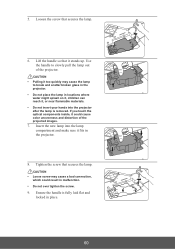
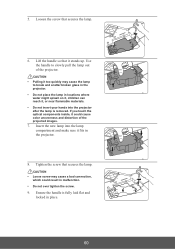
... connection,
which could cause color unevenness and distortion of the projector. Ensure the handle is removed.
Insert the new lamp into the projector after the lamp is fully laid flat and locked in the projector.
8. CAUTION • Loose screw may cause the lamp
to slowly pull the lamp out of the projected images.
7. Loosen the screw that...
PJD5126, PJD6223, PJD6253, PJD6553W, PJD5226, PJD5226W, PJD6353, PJD6383, PJD6653W, PJD6683W User Guide (English) - Page 69


...
Electrical
Power supply
Power consumption
Mechanical
Weight
DLP Projector
PJD5126: 800 x 600 SVGA
PJD5226/PJD6223/PJD6253/PJD6353/PJD6383: 1024 x 768 XGA
PJD5226w/PJD6553w/PJD6653w/PJD6683w: 1280 x 800 WXGA 1-CHIP DMD PJD5126/PJD5226/PJD5226w/PJD6223/PJD6353/PJD6653w: 180 W lamp
PJD6253/PJD6383/PJD6553w/PJD6683w: 240 W lamp
PJD5126/PJD5226/PJD5226w/PJD6223/PJD6353/PJD6653w: AC100-240V, 2.9 A, 50...
ViewSonic PJD6383s Reviews
Do you have an experience with the ViewSonic PJD6383s that you would like to share?
Earn 750 points for your review!
We have not received any reviews for ViewSonic yet.
Earn 750 points for your review!

