ViewSonic PJ750-2 Support and Manuals
Get Help and Manuals for this ViewSonic item
This item is in your list!

View All Support Options Below
Free ViewSonic PJ750-2 manuals!
Problems with ViewSonic PJ750-2?
Ask a Question
Free ViewSonic PJ750-2 manuals!
Problems with ViewSonic PJ750-2?
Ask a Question
Popular ViewSonic PJ750-2 Manual Pages
User Guide - Page 2


...
Specifications ...14 Timing Chart ...15 Troubleshooting ...16 Power Indicator Lights ...18 Screen Messages ...19 Maintenance ...20 Projector Lamp ...20 Remote Control Batteries ...21 Cleaning Instructions ...21 Attaching the Optional Handle ...22 Customer Support...23 Limited Warranty...24 VIEWSONIC Projector ...24
Appendix
Power Cord Safety Guidelines...25 FCC Information ...26
ViewSonic PJ750...
User Guide - Page 3


Figures
E N G L I S H
Figure: 1 Figure: 2 Figure: 3 Figure: 4 Figure: 5 Figure: 6 Figure: 7 Figure: 8 Figure: 9
Package Contents...2 ViewSonic PJ750 Projector...3 System Setup...5 Recommended Projector Distances...6 Angle Adjustment ...7 Projector and Remote Controls...8 Lamp Replacement ...20 Installing the Batteries...21 Attaching the Handle...22
ii
ViewSonic PJ750
User Guide - Page 6


... on a shelf or on or near water or in the projector. E N G L I S H
Projector Components
Projector control panel
LAMP
Zoom ring
TE MU T RESE
NU ME
Power switch AC power inlet
Figure 2: ViewSonic PJ750 Projector
N Y/O DB STAN UT INP
Focus ring
LAMP
TEMP
PJ75
0
Remote Control Sensor Lens Air Vent (intake)
ViewSonic PJ750
3 doing so could cause a burn or short an electrical circuit...
User Guide - Page 7


...power and input cables before turning on the
remote control to select the signal to be from the screen. (See "Positioning the Projector" on page 6.) • Adjust the angle... on the side of the projector can be turned on page 5. Setting up the Projector
1 Connect the Power Cord and Input/Output Devices.
2
E N G L I S H
3
4
5
Make sure that the ViewSonic PJ750 is ready to adjust the ...
User Guide - Page 8
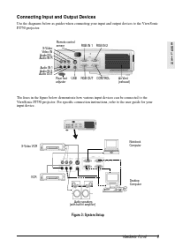
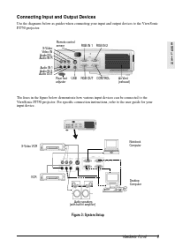
...)
Figure 3: System Setup
ViewSonic PJ750
5 Connecting Input and Output Devices
Use the diagrams below demonstrate how various input devices can be connected to the ViewSonic PJ750 projector.
S-Video VCR
Notebook Computer
VCR Desktop Computer
Audio speakers (with built-in the figure below as guides when connecting your input device. For specific connection instructions, refer to the...
User Guide - Page 17


... Input signal
Frequency Compatibility PC Macintosh1 Video Angle Distance Maximum Recommended RGB Video S-video Audio Serial control Voltage Consumption Temperature Humidity Altitude Temperature Humidity Altitude Projector
Remote range Resolution Input ports
Power Operating conditions
Storage conditions
Dimensions and weight Regulations
1
May require a Macintosh adapter
14
ViewSonic PJ750
User Guide - Page 19


... Recheck the power cord connection. • Replace the lamp module.
16
ViewSonic PJ750
Make sure that the projection distance is lit • Have the projector repaired by an authorized dealer. Make sure the lens is connected.
Let the projector cool down, then restart. • The projector may have overheated. Power is on . The projector may have overheated. Make sure...
User Guide - Page 23
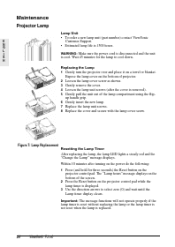
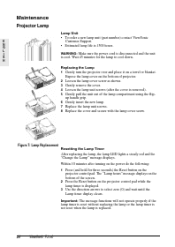
Maintenance
Projector Lamp
Lamp Unit • To order a new lamp unit (part number) contact ViewSonic Customer Support. • Estimated lamp life is replaced.
20
ViewSonic PJ750
Figure 7: Lamp Replacement
Resetting the Lamp Timer After replacing the lamp, the lamp LED lights a steady red and the "Change the Lamp" message displays. The "Lamp hours" message displays on the
projector ...
Service Manual - Page 4
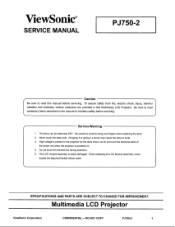
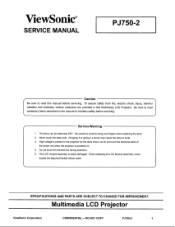
ViewSonic®
SERVICE MANUAL
PJ750-2
E
Caution
Be sure to read
cautionary items described in the manual to maintain safety before servicing. Service Warning
1. When replacing the LCD Module assembly, never
handle the attached flexible ribbon cable.
SPECIFICATIONS AND PARTS ARE SUBJECT TO CHANGE FOR IMPROVEMENT. DO NOT COPY
PJ750-2
1 The lamp can be extremely HOT. Be careful to...
Service Manual - Page 22


...the projector may explode if handled at high temperatures.
DO NOT COPY
PJ750-2
19 • Loading the Batteries
Install the AA batteries into the remote control transmitter.
1. Incorrect orientation could cause battery cracking or leakage, which could cause injury when being handled. • Do not use old lamp.
ViewSonic Corporation
CONFIDENTIAL -- Before replacing the lamp...
Service Manual - Page 23


... switching power ON. Gently turn it upside
down.
4. Prepare a new lamp.
3.
ViewSonic Corporation
CONFIDENTIAL -- A
CAUTION • Ensure that the projector has cooled sufficiently, and gently turn the projector right-side up. When the lamp has been replaced after replacing the lamp. Press the MENU button on the remote control transmitter, or the RESET button on the bottom of...
Service Manual - Page 24


... indicator display goes off after 10 minutes. ViewSonic Corporation
CONFIDENTIAL -- DO NOT COPY
PJ750-2
21
See "Reset the lamp timer"
Blinking of the projector, it . "SYNC IS OUT OF RANGE"
The horizontal or vertical frequency of the input signal exceeds the range of "CHANGE THE LAMP" "AFTER REPLACING LAMP, RESET THE LAMP TIMER"
"THE POWER WILL TURN OFF...
Service Manual - Page 53


...EW02753 HL01793 NX05741 NX08061
VENDOR PART DESCRIPTION
FRONT BEZEL ASS'Y LENS CAP BOTTOM CASE ASS'Y ADJUST FOOT ASS'Y UPPER CASE ASS'Y LAMP DOOR ASS'Y RUBBER FOOT... W/CORE REMOTE CONTROL UNIT W/POINTER CLEANING TOOL FOR DUST COTTON STICK L147
ViewSonic Corporation CONFIDENTIAL - 12. Before replacing any of these components, carefully read the PRODUCT SAFETY NOTICE of this Service Manual.
Service Manual - Page 55
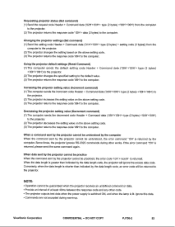
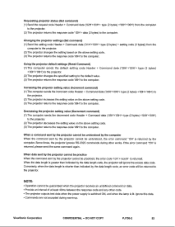
... RS-232C commands during warm-up. ViewSonic Corporation
CONFIDENTIAL --
If the error command '15H' is lit. Conversely, when the data length is shorter than indicated by the data length code, an error code will ignore the excess data code. Increasing the projector setting value (Increment command) (1) The computer sends the increment code Header + Command data ('04H'+'00H'+ type...
Service Manual - Page 57
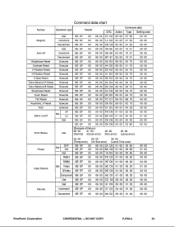
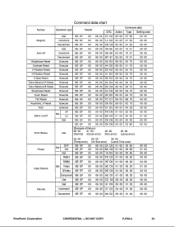
...chart
Names
Operation type
Header
Command data CRC Action Type Setting code
Get
BE EF 03 06 00 7C D2 02 00...01 00
02 00
03 00
Get
(Normal) (Cover-error) (Fan-error) (Lamp-error)
Power
OFF Set
ON Get RGB1
04 00
05 00
06 00
(Temp-error) (Air flow-error) (Lamp-Time-over)
BE EF BE EF BE EF
03 06...05 00 01 20
00 00 00 00
ViewSonic Corporation
CONFIDENTIAL -- DO NOT COPY
PJ750-2
54
ViewSonic PJ750-2 Reviews
Do you have an experience with the ViewSonic PJ750-2 that you would like to share?
Earn 750 points for your review!
We have not received any reviews for ViewSonic yet.
Earn 750 points for your review!
