ViewSonic PJD5352 Support and Manuals
Get Help and Manuals for this ViewSonic item
This item is in your list!

View All Support Options Below
Free ViewSonic PJD5352 manuals!
Problems with ViewSonic PJD5352?
Ask a Question
Free ViewSonic PJD5352 manuals!
Problems with ViewSonic PJD5352?
Ask a Question
Popular ViewSonic PJD5352 Manual Pages
Projector Product Comparison Guide 12/20/2010 - Page 1


..., let the visual experts at ViewSonic guide you. ViewSonic® Projectors
Entry SVGA
Entry XGA
ViewSonic Projectors
Award-winning. Unmatched
Support
ViewSonic has
the best product warranty and
service support
in the business!
3 Year
Parts and labor limited warranty
1 Year
Free Express Exchange® service
1 Year Limited lamp warranty
Native Resolution
Technology Brightness Lumens (max...
Projector Product Comparison Guide 12/20/2010 - Page 2


.... Unmatched
Support
ViewSonic has
the best product warranty and
service support
in the business!
3 Year
Parts and labor limited warranty
1 Year
Free Express Exchange® service
1 Year Limited lamp warranty
Native Resolution
Technology Brightness Lumens (max) Contrast Ratio (max) Display Size (in.)
PJD5152 SVGA 800x600 DLP® 2,600 3000:1 40-180
PJD5352 XGA
1024x768 DLP® 2,600...
Projector Product Comparison Guide 12/20/2010 - Page 3


... other countries. DLP is a registered trademark of their respective companies. Selection, offers and programs may be required. see your ViewSonic representative for Pro8200
Projectors Cases and Mounts
MODEL DESCRIPTION WMK-005 Universal ceiling mount (not
compatible with PJD5351, PJD5352, PJD6381)
See ViewSonic.com for a full list of 3
2010
Projector Replacement Lamps
ViewSonic offers...
PJD5352 Datasheet - Page 1
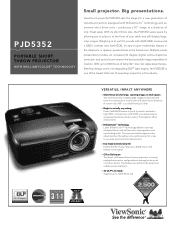
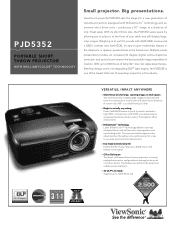
... the boardroom. With its short throw lens, the PJD5352 saves space by allowing you to simply unplug the projector and go without waiting for large, stunning images in small spaces The short throw lens enables large images to 6,000 hours of lamp life*, low cost replacement lamps, filter-less design and a non-degrading DLP® light engine, the PJD5352 is one of the...
PJD5352 Datasheet - Page 2


PJD5352
PORTABLE SHORT THROW PROJECTOR WITH BRILLIANTCOLOR™ TECHNOLOGY
Optional Accessories
> Replacement Lamp
RLC-055
> Universal Ceiling Mount Kit
WMK-005
> Wireless G Presentation Gateway WPG-350
> Extended Express Exchange® PRJ-EE-05-03
Projection Distance
M
Feet
0.7
2.3
1.1
3.6
1.5
4.9
1.8
5.9
2.8
9.2
3.2
10.6
4:3 ...
PJD5152, PJD5352 User Guide (English) - Page 1


..., or in specific languages using the Regional selection box in the upper right corner of our website. User Guide - Käyttöopas Podręcznik użytkownika - Bedienungsanleitung - Guida dell'utente - Guia do usuário - ViewSonic®
PJD5152 / PJD5352 DLP Projector
IMPORTANT: Please read this User Guide will describe your product for future service. Guide de...
PJD5152, PJD5352 User Guide (English) - Page 5


... the image 34 Operating in a high altitude environment 34 Personalizing the projector menu display 35
Shutting down the projector 35 Menu operation 36
Maintenance 43
Care of the projector 43 Lamp information 44
Troubleshooting 50
Specifications 51
Projector specifications 51 Dimensions 52 Ceiling mount installation 52 Timing chart 52
Copyright information 54
Appendix 55
IR control...
PJD5152, PJD5352 User Guide (English) - Page 6


.... 9. The only user serviceable part is NOT stable. Allow at the projector lens during operation. Allow the projector to cool for approximately 45 minutes prior to meet the latest standards for safety of air around the projector.
- Never replace the lamp assembly or any other covers. Locations near fire alarms - Important safety instructions
Your projector is designed and tested...
PJD5152, PJD5352 User Guide (English) - Page 12


... image. LAMP indicator light
17. Enter
Indicates the status of the lamp. problem.
See ..., exits and saves menu settings. Selects an available picture setup mode. 23.
Displays the...image. Keystone keys ( / )
details. Manually corrects distorted images
10. details.
25. ...setup mode. Toggles the projector audio between on page 27 for display.
adjustments. Volume keys (+, -)
14...
PJD5152, PJD5352 User Guide (English) - Page 25


...
Password Error
password error message as asterisks on page 21. If you desire to
set through the On-Screen Display (OSD) menu. Press MODE/ENTER on the projector or Enter on page 23 for the
password.
4. Highlight Power On Lock and select On by re-entering the new password.
Confirm the new password by pressing / .
3. Password Keep this user manual in a short...
PJD5152, PJD5352 User Guide (English) - Page 26


..., and the message 'INPUT PASSWORD' is correct, another password.
4. Recall code:
0 2 1 2
MENU Exit
Changing the password
1. Write your retry. Confirm the new password by pressing / . Enter the old password.
• If the password is displayed for your projector.
3.
The projector will be required to the SYSTEM SETUP: Advanced > Security Settings > Power On Lock menu...
PJD5152, PJD5352 User Guide (English) - Page 48


... replaced before the projector will light up if the lamp becomes too hot. An old lamp may explode. The lamp brightness diminishes with Economic selected (See "Setting Lamp mode as Economic" on , please contact your dealer. The lamp MUST be fitted to change the lamp. If the projector is time to User Manual) Then reset lamp timer
OK
Maintenance 45 Notice Replace Lamp Soon
Lamp...
PJD5152, PJD5352 User Guide (English) - Page 49


...; To reduce the risk of other lamps may cause injuries.
4. WARNING • Do not turn the projector off and disconnect the projector from the projector. Replacing the lamp
To prepare a new lamp, contact your fingers between the
lamp and the projector. Lamp contains mercury. Wash hands after lamp replacement.
• Only ViewSonic certified lamps are tested with local disposal laws...
PJD5152, PJD5352 User Guide (English) - Page 53


... cord. Remote control does not work
Cause
The battery is out of the projector.
50 Troubleshooting Remedy
Replace the battery with the SOURCE key on . Attempting to the input signal device. The projector is an obstacle between the remote control and the projector.
Open the lens cover. There is not correctly connected to turn on the...
PJD5152, PJD5352 User Guide (English) - Page 67


...the warranty protects: This warranty is limited to the cost of repair or replacement of nature, unauthorized product modification, unauthorized attempted repair, or failure to an authorized ViewSonic service center.
3. Use of the product due to be liable for your address, (d) a description of the problem, and (e) the serial number of time. 4. Removal, installation, insurance, and set-up...
ViewSonic PJD5352 Reviews
Do you have an experience with the ViewSonic PJD5352 that you would like to share?
Earn 750 points for your review!
We have not received any reviews for ViewSonic yet.
Earn 750 points for your review!
