ViewSonic M1 Support and Manuals
Get Help and Manuals for this ViewSonic item
This item is in your list!

View All Support Options Below
Free ViewSonic M1 manuals!
Problems with ViewSonic M1?
Ask a Question
Free ViewSonic M1 manuals!
Problems with ViewSonic M1?
Ask a Question
Popular ViewSonic M1 Manual Pages
User Guide - Page 1


... M1 Portable Cinema
User Guide
IMPORTANT: Please read this User Guide will describe your limited coverage from ViewSonic Corporation, which is also found on installing and...manual"
Model No. Warranty information contained in this User Guide to obtain important information on our web site at http:// www.viewsonic.com in English, or in specific languages using your product for future service...
User Guide - Page 5


... registered trademarks of this document may be liable for future customer service needs. To find your product will best prepare you for incidental or consequential damages resulting from ViewSonic Corporation. Product Name:
Model Number: Document Number: Serial Number: Purchase Date:
For Your Records
M1
ViewSonic LED Projector VS17337 M1_UG_ENG Rev. 1D 12-06-19
Product disposal at...
User Guide - Page 6


... smart stand and adjust the focus ring 11 Adjust Projected Image...12
Positioning your projector 13
Using the menus...14 Adjusting your projector's settings 16 Connect the projector to your device 17 Different menu options...18 M1+ FW Upgrade...20 Wallpaper...21 Image Settings...21 About the aspect ratio...22 Auto Keystone...23 V Keystone...23 Brightness...23...
User Guide - Page 8


...contrast/brightness settings, and is directly proportional to deliver high reliability and ease of use. Some of the features may vary and subject to model specifications. •...Switchable light source mode to extend your projector. Introduction
Projector features
The Portable Cinema providing users with excellent light source life (30,000 hrs). • Supports 3D display. • Color modes...
User Guide - Page 14


For your safety and to maintain the quailty of this unit, refer to plug and play your Projector.
7 Setting up
Operating your projector
This portable projector allows you to the following steps when operating your devices so you can easily open multimedia files and hear audio straight from it's built-in Harman Kardon speakers.
User Guide - Page 20
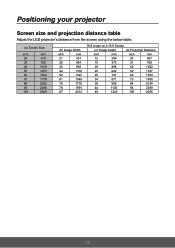
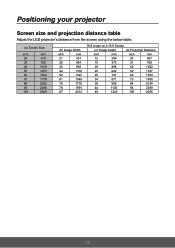
... size and projection distance table
Adjust the LED projector's distance from the screen using the below table:
(a) Screen Size
inch
mm
24
610
30
762
40
1016
50
1270
60
1524
70
1778
80
...
User Guide - Page 22


... a preferred Language. 4. To use the OSD menus, please select your projector OSD menus will be shown after ViewSonic start up screen. Press ▼ to highlight language and press to save the settings 5. Press Return / Home button to leave or return to highlight the Settings menu.
3. Launch the onscreen display by opening the smart stand...
User Guide - Page 27


... to the Home page
20 Plug in USB with the loading bar will return to FAT32 USB from ViewSonic website 2. Power on the projector 3. Copy FW "MstarUpgrade.bin and M1+.bin)" to ViewSonic start up FW upgrade confirmation message
5. Click "Confirm" 6. After finishing the process, will take around 5~10 mins 9. Page with new FW (USB...
User Guide - Page 30


...; ON: Automatically adjusts the Keystone number. • OFF: Manually adjusts the Keystone number.
Contrast
The higher the value, the greater the contrast. Go to Settings > Image Settings > Auto Keystone Press < / > to the screen. V Keystone
To prevent the screen image from -50 to adjust the projector's keystone. Press OK when finished.
23
Auto Keystone
Auto...
User Guide - Page 35
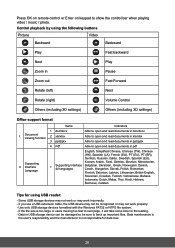
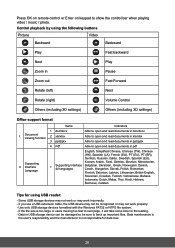
... Hindi, Hebrew,
Burmese, Catalan.
Tips for using the following buttons. Document viewing function
Supporting II. Control playback by using USB reader:
-
If you use a USB extension cable, ...(left)
Next
Rotate (right)
Volume Control
Others (including 3D settings)
Others (including 3D settings)
Office support format
I.
Use only USB storage devices formatted with the Windows FAT32...
User Guide - Page 39


... Control Bar (appear with icon) Copy / Paste / Cut / Delete
Options Manual / Auto
None / Side by Side / Top & Bottom / Frame Packing / Frame sequential / Line alternative...settings
Backwards / Play / Forward / Zoom in / Zoom out / Rotate / settings
Backwards / Play / Forward / Repeat / Shuffle
32
OSD Menu System
Menu system
Please note that the on-screen display (OSD) menus vary according to the projector...
User Guide - Page 45


...(MHz) 119.000 146.250 154.000 30.240 57.280 80.000 100.00
3D Support Timing
Signal
1080p 720p
1080i
1080p 720p
HDMI/DP 3D (BlueRay3D with info frame)
Resolution (dots...60
Top and Bottom
1920 x 1080
16:9
23.98/24
1280 x 720
16:9
50/59.94/60
3D (HDMI/USB C) manual setting
Signal
Resolution (dots)
Aspect Ratio
Refresh Rate (Hz)
SVGA
800 x 600
4:3
60* / 120**
XGA
1024 x 768
4:3
...
User Guide - Page 48
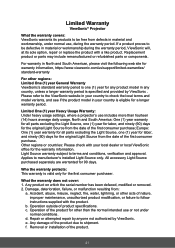
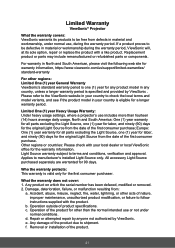
... repair by anyone not authorized by ViewSonic . Removal or installation of product specifications.
Any damage of nature, improper maintenance, unauthorized product modification, or failure to follow instructions supplied with the product. For warranty in North and South American, please visit the following web site for warranty information, https://www.viewsonic.com/us/support/limited...
User Guide - Page 49


.... Removal, installation, and set-up service charges. Limitation of implied warranties: There are no warranties, express or implied, which extend beyond the description contained herein including the implied warranty of supplies or parts not meeting ViewSonic's specifications.
ViewSonic shall not be found in www.viewsoniceurope.com under warranty, contact ViewSonic
Customer Support (please...
User Guide - Page 50


...slip, (b) your
name, (c) your warranty claim.
Mexico Limited Warranty
ViewSonic® Projector
What the warranty covers:
ViewSonic warrants its sole option, repair or replace the product with the
product. What the warranty does not cover:
1. Exclusion of time.
4. Removal, installation, insurance, and set-up service charges. Limitation of implied warranties:
There are no warranties...
ViewSonic M1 Reviews
Do you have an experience with the ViewSonic M1 that you would like to share?
Earn 750 points for your review!
We have not received any reviews for ViewSonic yet.
Earn 750 points for your review!
