ViewSonic PJD7583w Support and Manuals
Get Help and Manuals for this ViewSonic item
This item is in your list!

View All Support Options Below
Free ViewSonic PJD7583w manuals!
Problems with ViewSonic PJD7583w?
Ask a Question
Free ViewSonic PJD7583w manuals!
Problems with ViewSonic PJD7583w?
Ask a Question
Popular ViewSonic PJD7583w Manual Pages
Projector Product Comparison Guide 12/20/2010 - Page 2


...year
Sales: (888) 881-8781 . DLP is a registered trademark of their respective companies. ViewSonic® Projectors
Short Throw
Interactive Short Throw
2010
Ultra Portable
WPG-360 Wireless Presentation Gateway
Set your presentations anywhere with a VGA connector.
salesinfo@ViewSonic.com . Specifications subject to any projector, LCD or LCD TV with 802.11b/g/n connectivity...
Projector Product Comparison Guide 12/20/2010 - Page 3


... ViewSonic Corporation. projectors) WMK-027 Short throw wall mount (compatible
with PJD5351, PJD5352, PJD6381)
See ViewSonic.com for Pro8200
Projectors Cases and Mounts
MODEL DESCRIPTION WMK-005 Universal ceiling mount (not
compatible with 2 lb. MODEL DESCRIPTION RLC-023 Lamp for PJ558D RLC-025 Lamp for PJ258D RLC-026 Lamp for PJ588D RLC-027 Lamp for PJ358 RLC-030 Lamp for PJ503D RLC-031 Lamp...
PJD7583w Datasheet Low Res (English, US) - Page 1


... situation. The ViewSonic
PJD7583w is the perfect projector for large, stunning images in small places The short throw lens enables large images to be projected from just 39 inches.
> BrilliantColor™ technology BrilliantColor technology delivers stunning all-digital clarity with the latest BrilliantColor™ technology to produce vivid colors, while 3000 lumens
and 3000:1 dynamic...
PJD7583w Datasheet Low Res (English, US) - Page 2


...: 31-100KHz, Fv: 48-120Hz VGA to UXGA
Mac®
Up to ISO 9001 & ISO 14001, respectively, by TUV NORD. PJD7583w
WXGA ULTRA SHORT THROW DLP® PROJECTOR - 120HZ AND 3D-READY
Optional Accessories
> Replacement Lamp
RLC-057
> Short Throw Mount
WMK-027
> Wireless G Presentation Gateway WPG-360
> Extended Express Exchange® PRJ-EE-08-03
> USB Wireless Adapter (802...
PJD7583w Datasheet Hi Res (English, US) - Page 1


... the host PC is a feature-rich WXGA ultra short throw 3D-ready DLP®
projector. The ViewSonic
PJD7583w is possible from a single computer. A screen size of projector lamp status. Big Presentations
The PJD7583w is powered down.
> Eco-mode extends lamp life Extend the life of your lamp up to 6,000 hours and reduce noise output.
> Supports Crestron RoomView® Express Manage up...
PJD7583w Datasheet Hi Res (English, US) - Page 2


support JPEG,
BMP, TIFF, PNG, GIF from USB flash drive, optional wireless
USB adapter
Mini-B: for PC-less slide show presentation -
PJD7583w
WXGA ULTRA SHORT THROW DLP® PROJECTOR - 120HZ AND 3D-READY
Optional Accessories
> Replacement Lamp
RLC-057
> Short Throw Mount
WMK-027
> Wireless G Presentation Gateway WPG-360
> Extended Express Exchange® PRJ-EE-08-03
> ...
PJD7383, PJD7383I, PJD7583W, PJD7583WI User Guide (English) - Page 1


...ιcι kιlavuzu
Model No. : VS13339 VS13340 ViewSonic®
PJD7383/ PJD7383i PJD7583w/PJD7583wi
DLP Projector
IMPORTANT: Please read this User Guide will describe your limited coverage from ViewSonic Corporation, which is also found on installing and using the Regional selection box in a safe
manner, as well as registering your product for future service. "Antes de operar su...
PJD7383, PJD7383I, PJD7583W, PJD7583WI User Guide (English) - Page 9
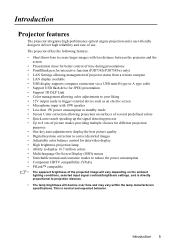
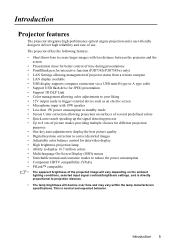
... the lamp manufacturers specifications.
Introduction 5 The projector offers the following features. • Short throw lens to create larger images with less distance between the projector and the
screen • Presentation timer for better control of time during presentations • PointBlank pen for interactive function (PJD7383i/PJD7583wi only) • LAN Settings allowing management...
PJD7383, PJD7383I, PJD7583W, PJD7583WI User Guide (English) - Page 20


...projector.
• To use this connection method when the projector is equipped with a monitor symbol on the Active VGA Out function under the SYSTEM SETUP: Advanced > Standby Settings menu.
16 Connection Locate a function key labeled CRT/LCD... output socket on the projector to an external monitor with a VGA cable following the instructions below:
To connect the projector to the COMPUTER IN ...
PJD7383, PJD7383I, PJD7583W, PJD7583WI User Guide (English) - Page 28


... the arrow keys to enter six digits for setting up password security. The password can use
the password recall procedure.
If you forget the password
If the password function is displayed.
2. If you enter the wrong password, the
Password Error
password error message as asterisks on the remote
control. Print this user manual in a short time.
24 Operation For details of the OSD...
PJD7383, PJD7383I, PJD7583W, PJD7583WI User Guide (English) - Page 29


... local service center to enter
the new password next time the projector is correct, the OSD menu returns to the SYSTEM SETUP: Advanced > Security Settings > Change Password menu.
2. Confirm the new password by pressing / . Remember to decode the number. You may be displayed as asterisks on the projector or remote control for your selected password down here in this user manual...
PJD7383, PJD7383I, PJD7583W, PJD7583WI User Guide (English) - Page 39
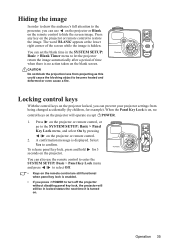
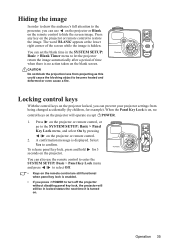
... to the presenter, you can use the remote control to enter the SYSTEM SETUP: Basic > Panel Key Lock menu and press / to select Off.
• Keys on the remote control are still functional when panel key lock is enabled.
• If you can prevent your projector settings from projecting as this could cause the blocking...
PJD7383, PJD7383I, PJD7583W, PJD7583WI User Guide (English) - Page 40


... speed necessary to select On. Press MENU/EXIT on the projector or Menu on
the remote control and then press / until the SYSTEM SETUP: Advanced menu is displayed.
3. A confirmation
Yes
No
message is highlighted. In cases like this, you want to state that this projector under "High Altitude Mode" may display auto shut-down...
PJD7383, PJD7383I, PJD7583W, PJD7583WI User Guide (English) - Page 41


... projector preset startup screen from among ViewSonic logo, Black or Blue screen, you want to highlight Screen Capture and press MODE/ENTER on the projector or
ENTER on the remote ...the steps are as the startup screen, set Screen Capture in
the SYSTEM SETUP: Basic > Splash Screen menu and restart the projector. is displayed while the projector is displayed. A confirmation message is processing ...
PJD7383, PJD7383I, PJD7583W, PJD7583WI User Guide (English) - Page 42


... menu, or go to the SYSTEM SETUP: Advanced > Presentation Timer menu and press MODE/ENTER on the projector or ENTER on the remote control to highlight On and press MODE/ENTER on the projector or ENTER on the remote control to utilize this function:
1. Press to highlight Timer Position and set from 1 to show up , and...
ViewSonic PJD7583w Reviews
Do you have an experience with the ViewSonic PJD7583w that you would like to share?
Earn 750 points for your review!
We have not received any reviews for ViewSonic yet.
Earn 750 points for your review!
