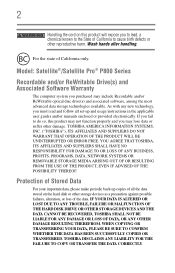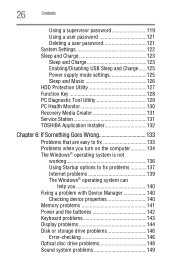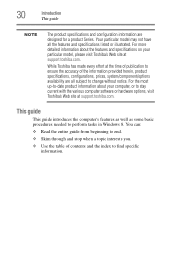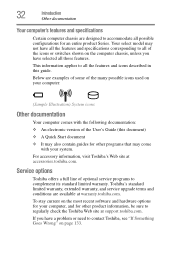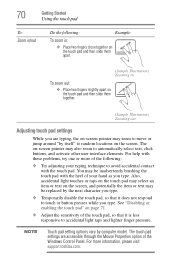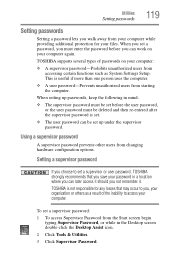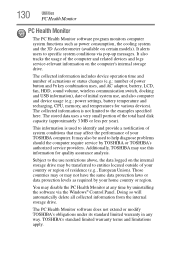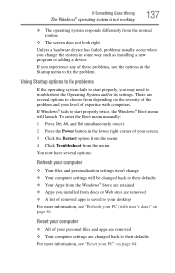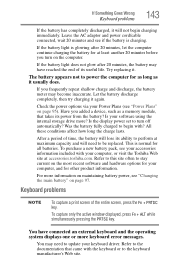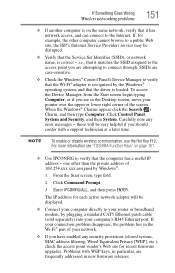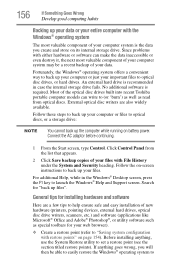Toshiba Satellite P845t Support and Manuals
Get Help and Manuals for this Toshiba item

View All Support Options Below
Free Toshiba Satellite P845t manuals!
Problems with Toshiba Satellite P845t?
Ask a Question
Free Toshiba Satellite P845t manuals!
Problems with Toshiba Satellite P845t?
Ask a Question
Most Recent Toshiba Satellite P845t Questions
Problème Windows J Arrive Pas A Booter Pour Installer Windows
(Posted by etsabdoun 2 years ago)
The Touch Screen Has Stopped Working.
Is there a way to turn it on/off?
Is there a way to turn it on/off?
(Posted by mickplayfile 7 years ago)
My Mouse Is Not Working
I have the dont icon lit on my touchpad. how can i enable my mouse?
I have the dont icon lit on my touchpad. how can i enable my mouse?
(Posted by villaflormaria 11 years ago)
Toshiba Satellite P845t Videos
Popular Toshiba Satellite P845t Manual Pages
Toshiba Satellite P845t Reviews
We have not received any reviews for Toshiba yet.