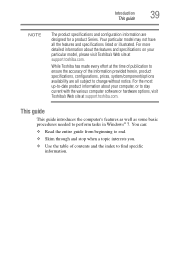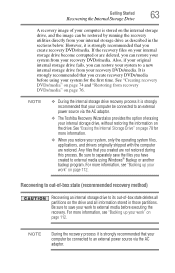Toshiba Satellite P745-S4320 Support and Manuals
Get Help and Manuals for this Toshiba item

View All Support Options Below
Free Toshiba Satellite P745-S4320 manuals!
Problems with Toshiba Satellite P745-S4320?
Ask a Question
Free Toshiba Satellite P745-S4320 manuals!
Problems with Toshiba Satellite P745-S4320?
Ask a Question
Most Recent Toshiba Satellite P745-S4320 Questions
Need A Pictorial Diagram Of All Ribbon Connectors
Having difficulty making sure all the necessary cables are there. I think one is missing.
Having difficulty making sure all the necessary cables are there. I think one is missing.
(Posted by dbr453428562 7 years ago)
How Do I Unlock A Toshiba Satellite P745 Power On Password
i had my laptop stolen and got it back but i cant remeber the password and now need to reset it or g...
i had my laptop stolen and got it back but i cant remeber the password and now need to reset it or g...
(Posted by veestext 9 years ago)
How To Add Bluetooth To Toshiba Satellite P745-s4320
(Posted by roxansa 9 years ago)
Toshiba Satellite P745-s4320 How To Replace Keyboard
(Posted by traizahby 10 years ago)
How Do I Open The Dvd Player
I want to download a music dvd but do not know how to open the dvd player on the laptop
I want to download a music dvd but do not know how to open the dvd player on the laptop
(Posted by joankilpatrick 10 years ago)
Toshiba Satellite P745-S4320 Videos
Popular Toshiba Satellite P745-S4320 Manual Pages
Toshiba Satellite P745-S4320 Reviews
We have not received any reviews for Toshiba yet.
Popular Toshiba Satellite P745-S4320 Search Terms
The following terms are frequently used to search for Toshiba Satellite P745-S4320 support:- how do i do a system recovery on a satellite p745-s4320
- how do i do a system recovery on a toshiba satellite p745-s4320
- how do i recover a satellite p745 s4320
- how do i recover a satellite p745-s4320
- how do i recover a toshiba satellite p745 s4320
- how do i recover a toshiba satellite p745-s4320
- satellite p745 s4320