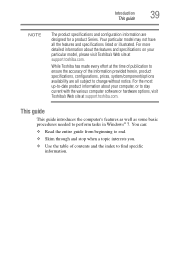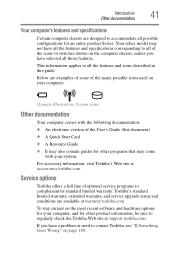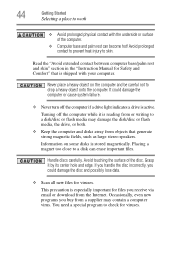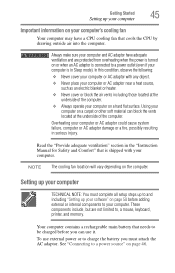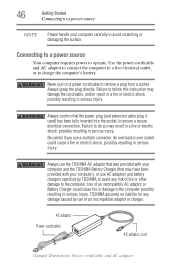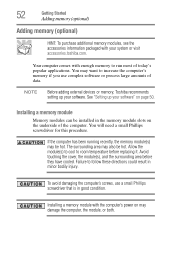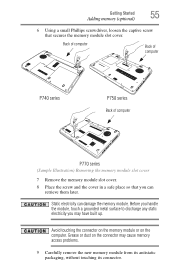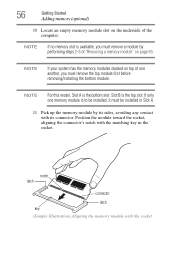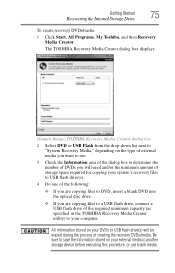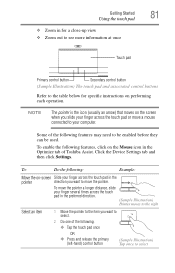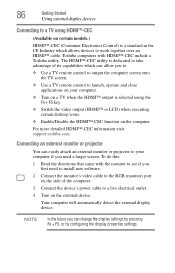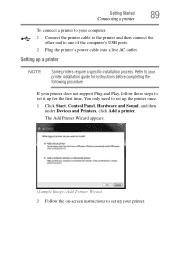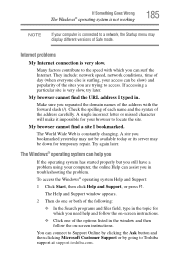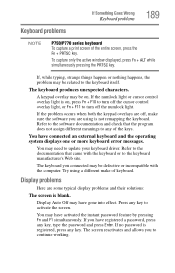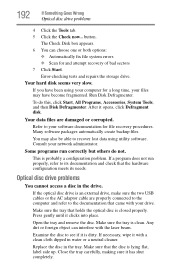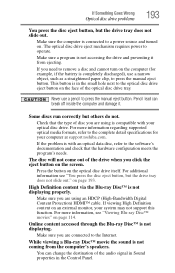Toshiba Satellite P745-S4320 Support Question
Find answers below for this question about Toshiba Satellite P745-S4320.Need a Toshiba Satellite P745-S4320 manual? We have 1 online manual for this item!
Question posted by dbr453428562 on May 22nd, 2016
Need A Pictorial Diagram Of All Ribbon Connectors
Having difficulty making sure all the necessary cables are there. I think one is missing.
Current Answers
Related Toshiba Satellite P745-S4320 Manual Pages
Similar Questions
How To Reset Toshiba Laptop Satellite C50-a546 Bios Password
How To Reset Toshiba Laptop Satellite c50-a546 Bios Password
How To Reset Toshiba Laptop Satellite c50-a546 Bios Password
(Posted by mohmoh1980 9 years ago)
How Do I Unlock A Toshiba Satellite P745 Power On Password
i had my laptop stolen and got it back but i cant remeber the password and now need to reset it or g...
i had my laptop stolen and got it back but i cant remeber the password and now need to reset it or g...
(Posted by veestext 9 years ago)
Toshiba Satellite P745-s4320 How To Replace Keyboard
(Posted by traizahby 10 years ago)
Hi, I Have A Toshiba Satellite P745-s4320 Laptop And I Need To Remove The
keyboard, and cmos battery for replacement
keyboard, and cmos battery for replacement
(Posted by murobphy 11 years ago)
Toshiba Laptop Satellite L355-s7915
how to reset the bios password on toshiba laptop satellite L355-s7915
how to reset the bios password on toshiba laptop satellite L355-s7915
(Posted by pctechniciandallas 12 years ago)