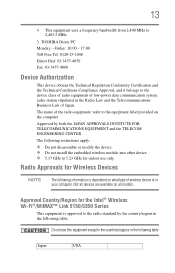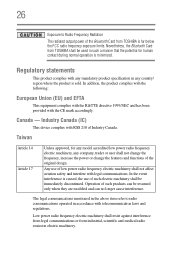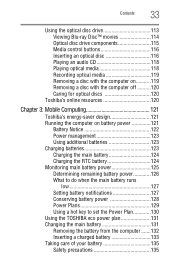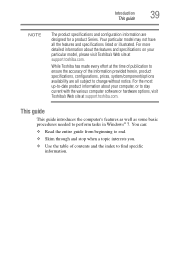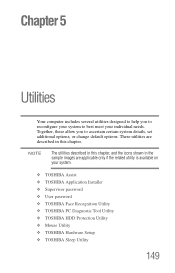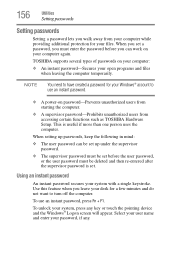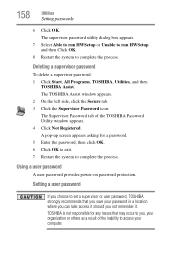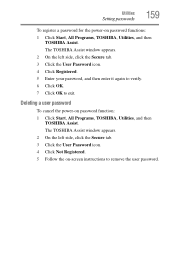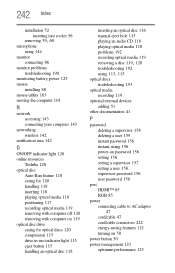Toshiba Satellite P745-S4320 Support Question
Find answers below for this question about Toshiba Satellite P745-S4320.Need a Toshiba Satellite P745-S4320 manual? We have 1 online manual for this item!
Question posted by veestext on September 27th, 2014
How Do I Unlock A Toshiba Satellite P745 Power On Password
i had my laptop stolen and got it back but i cant remeber the password and now need to reset it or go around it. its the poweron password.
Current Answers
Answer #1: Posted by teabwoi on September 27th, 2014 12:16 PM
I do not think that you would be able to just reset it like that. What you might have to do is get into contact with toshiba and maybe if you can prove that you are the owner of the computer then maybe they will be able to help you get it reset.
You can get more information at the link that I provide below:
Related Toshiba Satellite P745-S4320 Manual Pages
Similar Questions
How To Add Bluetooth To Toshiba Satellite P745-s4320
(Posted by roxansa 9 years ago)
Can Satellite P745-s4102 Laptop Power Adapter Be Connected While Computer Is
using
using
(Posted by Getver 10 years ago)
Toshiba Satellite P745-s4320 No Reconoce Hdd Y Odd
(Posted by Anonymous-125251 10 years ago)
Hi, I Have A Toshiba Satellite P745-s4320 Laptop And I Need To Remove The
keyboard, and cmos battery for replacement
keyboard, and cmos battery for replacement
(Posted by murobphy 11 years ago)