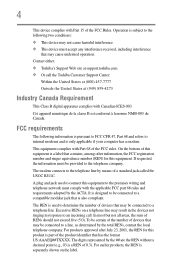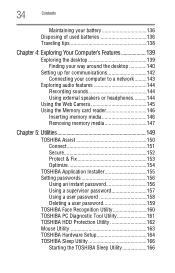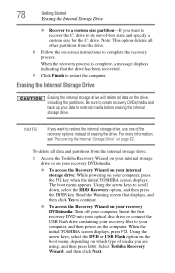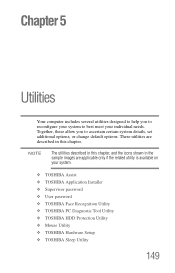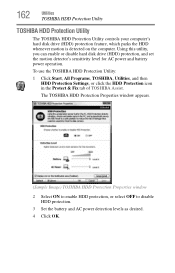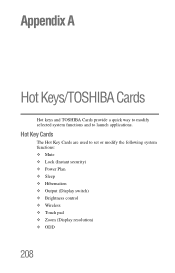Toshiba Satellite P745-S4320 Support Question
Find answers below for this question about Toshiba Satellite P745-S4320.Need a Toshiba Satellite P745-S4320 manual? We have 1 online manual for this item!
Question posted by Anonymous-125251 on November 22nd, 2013
Toshiba Satellite P745-s4320 No Reconoce Hdd Y Odd
The person who posted this question about this Toshiba product did not include a detailed explanation. Please use the "Request More Information" button to the right if more details would help you to answer this question.
Current Answers
Related Toshiba Satellite P745-S4320 Manual Pages
Similar Questions
Toshiba Satellite P745-s4320 Recovery Disk How To Use
(Posted by dpcjc1 9 years ago)
How To Add Bluetooth To Toshiba Satellite P745-s4320
(Posted by roxansa 10 years ago)
Toshiba Satellite P745-s4320 How To Replace Keyboard
(Posted by traizahby 10 years ago)
Toshiba Satélite P745-s4102 No Reconoce Hdd Y Odd
(Posted by Anonymous-125251 10 years ago)
Hi, I Have A Toshiba Satellite P745-s4320 Laptop And I Need To Remove The
keyboard, and cmos battery for replacement
keyboard, and cmos battery for replacement
(Posted by murobphy 11 years ago)