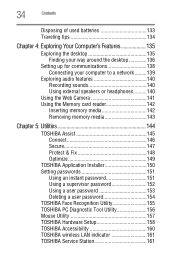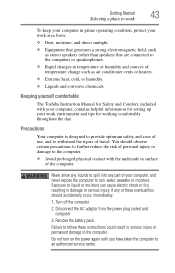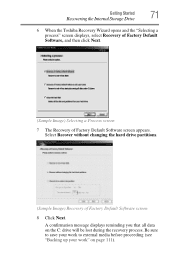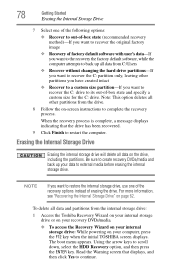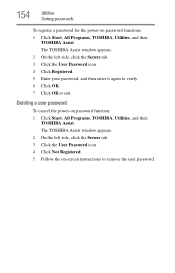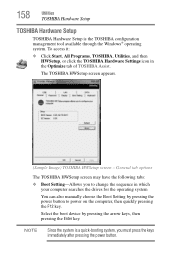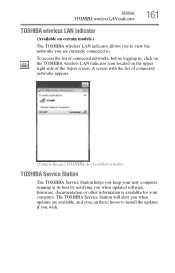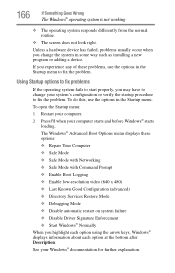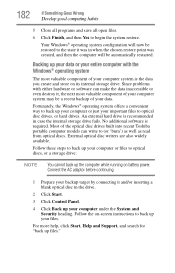Toshiba Satellite C675D Support and Manuals
Get Help and Manuals for this Toshiba item

View All Support Options Below
Free Toshiba Satellite C675D manuals!
Problems with Toshiba Satellite C675D?
Ask a Question
Free Toshiba Satellite C675D manuals!
Problems with Toshiba Satellite C675D?
Ask a Question
Most Recent Toshiba Satellite C675D Questions
C675d-s7109 Bios Reset
How To Reset Bios Password On My Toshiba Satellite C675d-s7109 Laptop
How To Reset Bios Password On My Toshiba Satellite C675d-s7109 Laptop
(Posted by BRUKK33 7 years ago)
Warning Re Recovery
(Posted by cheshboy 8 years ago)
Add A Wireless Printer
im trying to add a wireless printer to my laptop and i download software and drivers but it wont tak...
im trying to add a wireless printer to my laptop and i download software and drivers but it wont tak...
(Posted by tuamorcito44 8 years ago)
Broken Part
I Need The Keyboard And The White Plastic Clip That Locks The Ribbon Cable Connecter To The Board. S...
I Need The Keyboard And The White Plastic Clip That Locks The Ribbon Cable Connecter To The Board. S...
(Posted by earldadjackson 9 years ago)
Toshiba Satellite C675d-s7109 Will Not Boot
(Posted by kuaikaliz 10 years ago)
Toshiba Satellite C675D Videos
Popular Toshiba Satellite C675D Manual Pages
Toshiba Satellite C675D Reviews
We have not received any reviews for Toshiba yet.