Toshiba Satellite 1905-S302 Support and Manuals
Get Help and Manuals for this Toshiba item
This item is in your list!

View All Support Options Below
Free Toshiba Satellite 1905-S302 manuals!
Problems with Toshiba Satellite 1905-S302?
Ask a Question
Free Toshiba Satellite 1905-S302 manuals!
Problems with Toshiba Satellite 1905-S302?
Ask a Question
Popular Toshiba Satellite 1905-S302 Manual Pages
User Manual - Page 1
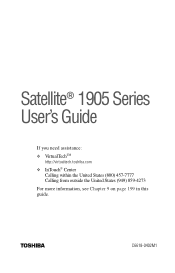
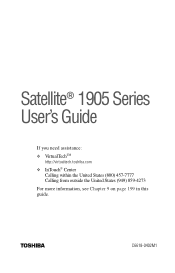
TOSHIBA
C6618-0402M1
Satellite® 1905 Series User's Guide
If you need assistance: ❖ VirtualTechTM
http://virtualtech.toshiba.com
❖ InTouch® Center Calling within the United States (800) 457-7777 Calling from outside the United States (949) 859-4273
For more information, see Chapter 9 on page 199 in this guide.
User Manual - Page 2
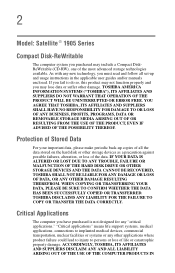
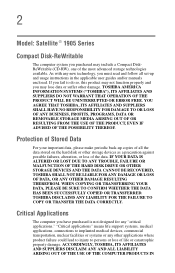
..., please make periodic back-up and usage instructions in the applicable user guides and/or manuals enclosed. 2
Model: Satellite ® 1905 Series
Compact Disk-ReWritable
The computer system you must read and follow all set-up copies of all the data stored on the hard disk or other damage. TOSHIBA DISCLAIMS ANY LIABILITY FOR THE FAILURE TO COPY...
User Manual - Page 5


...complaint with the FCC.
In the event repairs are notified, you should complete the setup for IC CS-03 certified equipment
1 ...Problems Arise
If any changes necessary to program this information into your telephone line, as prescribed in advance of this disconnection. When you should be installed using an acceptable method of Toshiba. In order to maintain uninterrupted service...
User Manual - Page 10
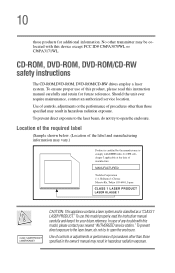
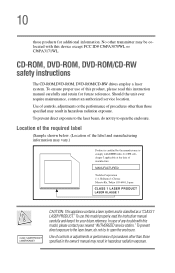
... nearest "AUTHORIZED service station."
To use of this instruction manual carefully and retain for additional information. To prevent direct exposure to the laser beam, do not try to open the enclosure. No other transmitter may result in hazardous radiation exposure. Use of controls, adjustments or the performance of any trouble with this model, please contact...
User Manual - Page 61
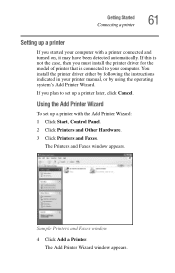
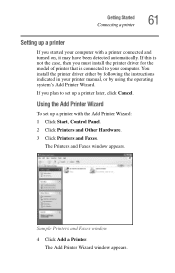
.... If this is not the case, then you plan to your printer manual, or by following the instructions indicated in your computer. The Add Printer Wizard window appears. If you must install the printer driver for the model of printer that is connected to set up a printer later, click Cancel.
The Printers and Faxes window appears...
User Manual - Page 142
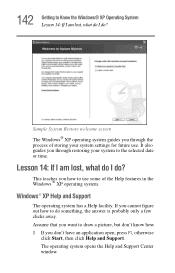
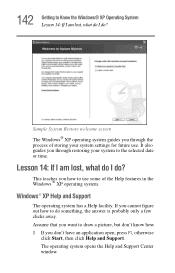
... don't have an application open, press F1, otherwise
click Start, then click Help and Support. It also guides you through restoring your system settings for future use.
Sample System Restore welcome screen The Windows® XP operating system guides you through the process of the Help features in the Windows ® XP operating system...
User Manual - Page 154
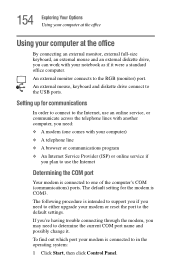
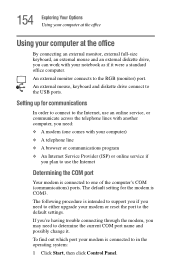
...support you if you need to either upgrade your notebook as if it . Setting... up for the modem is COM3.
The following procedure is connected to in the operating system:
1 Click Start, then click Control Panel.
If you're having trouble...; An Internet Service Provider (ISP) or online service if
you plan to use an online service, or communicate across...
User Manual - Page 167
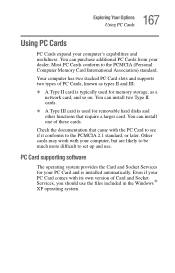
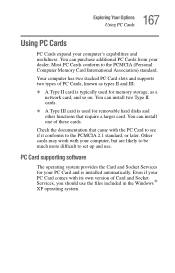
...Card slots and supports two types of PC Cards, known as a network card, and so on. You can install two Type II cards.
❖ A Type III card is installed automatically.
167 ... PC Cards conform to set up and use the files included in the Windows ® XP operating system. PC Card supporting software
The operating system provides the Card and Socket Services for memory storage, as...
User Manual - Page 203
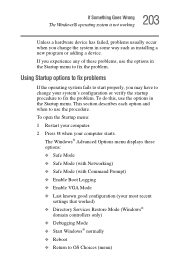
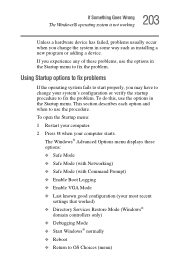
... such as installing a new program or adding a device.
If you experience any of these options: ❖ Safe Mode ❖ Safe Mode (with Networking) ❖ Safe Mode (with Command Prompt) ❖ Enable Boot Logging ❖ Enable VGA Mode ❖ Last known good configuration (your most recent
settings that worked) ❖ Directory Services Restore Mode...
User Manual - Page 213
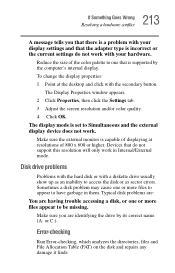
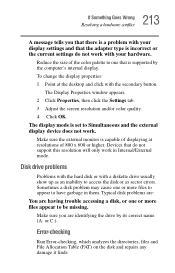
... are having trouble accessing a disk, or one or more files to appear to have garbage in Internal/External mode. Reduce the size of 800 x 600 or higher. Error-checking
Run Error-checking, which analyzes the directories, files and File Allocation Table (FAT) on the disk and repairs any damage it finds:
Typical disk problems are...
User Manual - Page 222
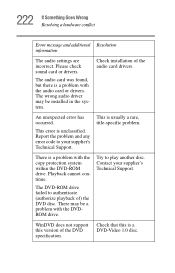
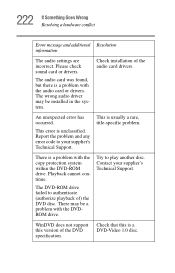
...
There is usually a rare, title-specific problem. The wrong audio driver may be installed in the system. Contact your supplier's Technical Support. 222 If Something Goes Wrong Resolving a hardware conflict
Error message and additional Resolution information
The audio settings are incorrect. An unexpected error has occurred. There may be a problem with the copy protection system within...
User Manual - Page 225
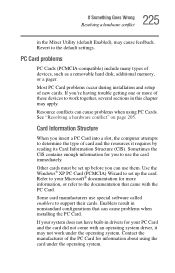
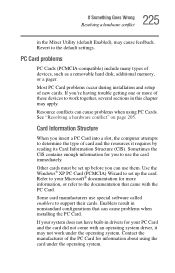
... cards. Most PC Card problems occur during installation and setup of devices, such as a removable hard disk, additional memory, or a pager. Use the Windows® XP PC Card (PCMCIA) Wizard to set up the card.
Refer to support their cards. Enablers result in nonstandard configurations that came with an operating system driver, it requires by reading...
User Manual - Page 229


Refer to the program's documentation and the modem manual for information on page 154. Call Waiting interrupts data transmission. The other system may be set up to change these settings.
229 If Something Goes Wrong
Develop good computing habits
Modem problems
This section lists common modem problems:
The modem will lock, forcing you to close a program...
User Manual - Page 266
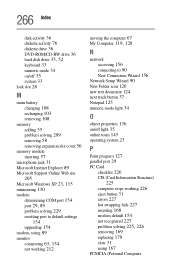
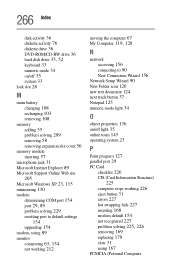
...89
Microsoft Support Online Web site
205 Microsoft Windows XP 23, 115 minimizing 130
modem
determining COM port 154 port 29, 89 problem solving 229
resetting port to default settings
154 upgrading 154 ... stops working 226 eject button 31 errors 227 hot swapping fails 227 inserting 168 modem default 154 not recognized 227 problem solving 225, 226 removing 169 replacing 170 slots 31 using 167
PCMCIA ...
User Manual - Page 269
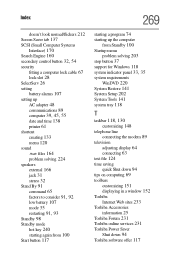
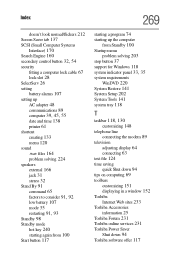
... 67 lock slot 28 SelectServ 26
setting
battery alarms 107
setting up
AC adapter 48 communications 89 ...problem solving 203 stop button 37 support for Windows 118 system indicator panel 33, 35
system requirements
WinDVD 220 System Restore 141 System Setup...Toshiba
Internet Web sites 233
Toshiba Accessories
information 25 Toshiba Forum 231 Toshiba online services 231
Toshiba Power Saver
Shut down 94...
Toshiba Satellite 1905-S302 Reviews
Do you have an experience with the Toshiba Satellite 1905-S302 that you would like to share?
Earn 750 points for your review!
We have not received any reviews for Toshiba yet.
Earn 750 points for your review!
