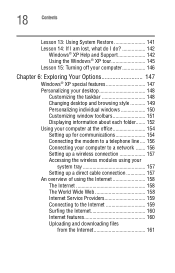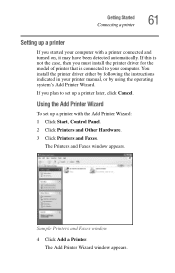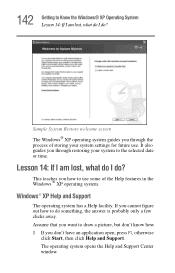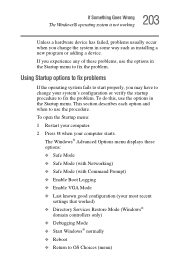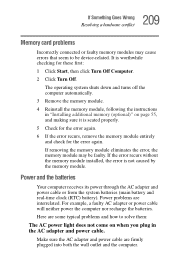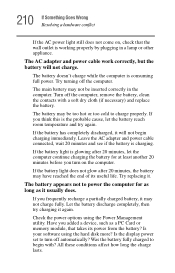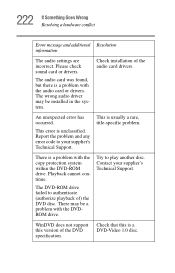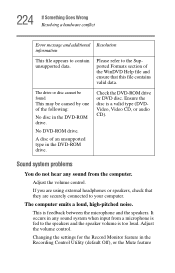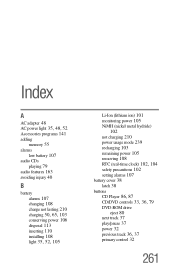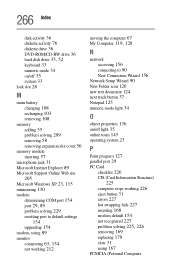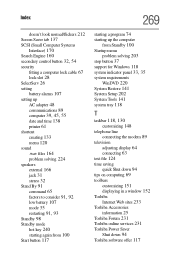Toshiba 1905-S303 - Satellite - Pentium 4 2.4 GHz Support and Manuals
Get Help and Manuals for this Toshiba item

View All Support Options Below
Free Toshiba 1905-S303 manuals!
Problems with Toshiba 1905-S303?
Ask a Question
Free Toshiba 1905-S303 manuals!
Problems with Toshiba 1905-S303?
Ask a Question
Most Recent Toshiba 1905-S303 Questions
How Do You Restore To Factory Settings With No Discs On The Toshiba 1905-s301
(Posted by gbc5982 11 years ago)
Toshiba 1905-S303 Videos
Popular Toshiba 1905-S303 Manual Pages
Toshiba 1905-S303 Reviews
We have not received any reviews for Toshiba yet.