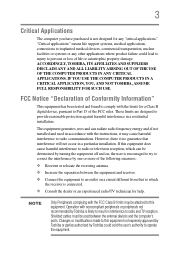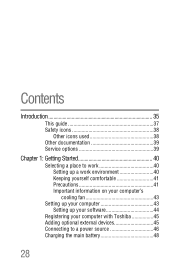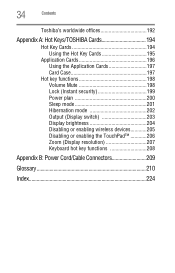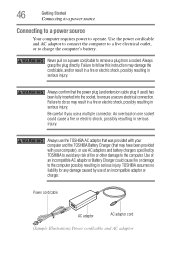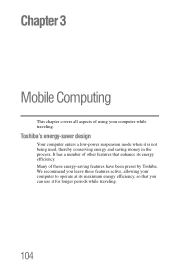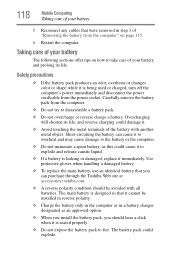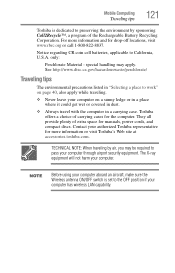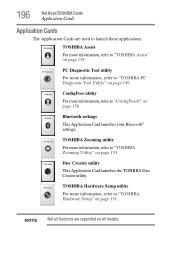Toshiba L305-S5907 - Satellite - Pentium Dual Core 2 GHz Support and Manuals
Get Help and Manuals for this Toshiba item

View All Support Options Below
Free Toshiba L305-S5907 manuals!
Problems with Toshiba L305-S5907?
Ask a Question
Free Toshiba L305-S5907 manuals!
Problems with Toshiba L305-S5907?
Ask a Question
Most Recent Toshiba L305-S5907 Questions
Whats Is A C120 On A Toshiba Laptop
(Posted by jgreenlaw25 8 years ago)
The Function Key Fn Does Not Work With F9 Key To Switch Of/on Touch Pad?
both the tochpad and mouse works at any time
both the tochpad and mouse works at any time
(Posted by kcnin 10 years ago)
Service Manual Toshiba L305-s5907 Pslb8u-04x02f Satellite L305- S590
Hi, friends..I'm looking for the servicemanual of the ToshibaL305-S5907 Model. PSLB8U-04X02F S...
Hi, friends..I'm looking for the servicemanual of the ToshibaL305-S5907 Model. PSLB8U-04X02F S...
(Posted by Papirin41 11 years ago)
Need Drivers For My Toshiba Pslb8u-04x02f. Hard Drive Failure
(Posted by jazzmahn 11 years ago)
Recovery Wizzard For Model Satellite L305-s5944
when in safe mode recovery wizzard says model not detected--input model number. when i type in L305-...
when in safe mode recovery wizzard says model not detected--input model number. when i type in L305-...
(Posted by mitchielugtu 11 years ago)
Popular Toshiba L305-S5907 Manual Pages
Toshiba L305-S5907 Reviews
We have not received any reviews for Toshiba yet.