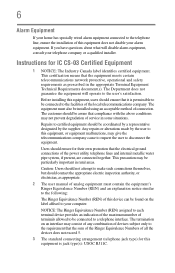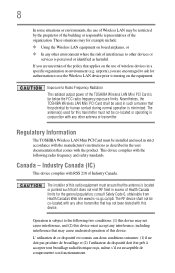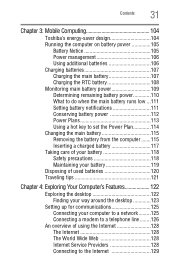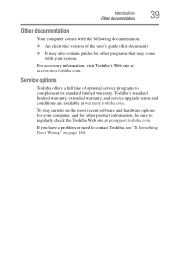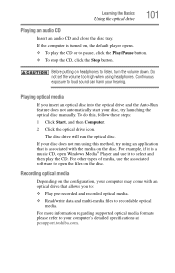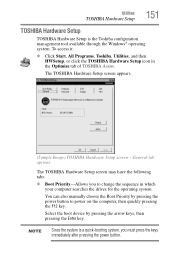Toshiba L305-S5907 Support Question
Find answers below for this question about Toshiba L305-S5907 - Satellite - Pentium Dual Core 2 GHz.Need a Toshiba L305-S5907 manual? We have 1 online manual for this item!
Question posted by Papirin41 on March 16th, 2013
Service Manual Toshiba L305-s5907 Pslb8u-04x02f Satellite L305- S590
Current Answers
Answer #1: Posted by tintinb on March 18th, 2013 7:30 AM
http://www.helpowl.com/manuals/Toshiba/L305S5907/10261
If you have more questions, please don't hesitate to ask here at HelpOwl. Experts here are always willing to answer your questions to the best of our knowledge and expertise.
Regards,
Tintin
Related Toshiba L305-S5907 Manual Pages
Similar Questions
I recently upgraded my TOSHIBA Satellite C55-B5350 with windows 7 pro to windows 10 pro. TOSHIBA "Se...
I recently downgraded a Toshiba Satellite C850D-ST3N01 from Windows 8 to 7, and now I'm unable to co...
when in safe mode recovery wizzard says model not detected--input model number. when i type in L305-...
dear we have one thoshiba satellite l500-1uu its processor volt is ok ram ok 5v, 3v & chargin...