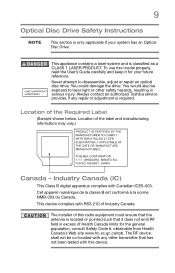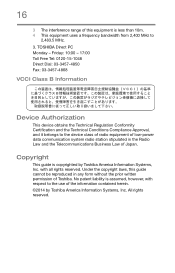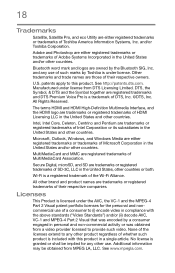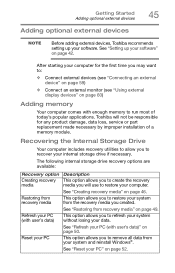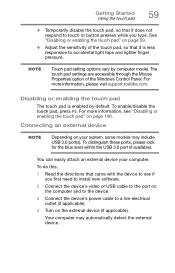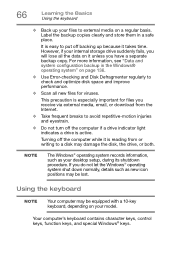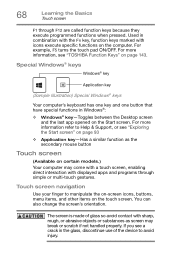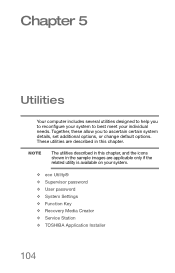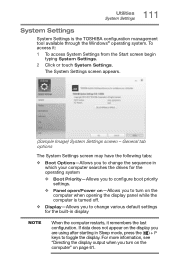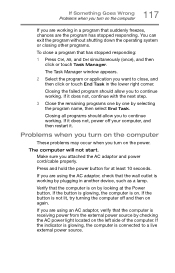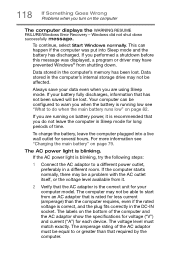Toshiba Satellite C55-B5350 Support Question
Find answers below for this question about Toshiba Satellite C55-B5350.Need a Toshiba Satellite C55-B5350 manual? We have 1 online manual for this item!
Question posted by dhilliard on September 18th, 2015
Toshiba Satellite C55-b5350 With Windows 10 Pro Bios Upgrade Errors
I recently upgraded my TOSHIBA Satellite C55-B5350 with windows 7 pro to windows 10 pro. TOSHIBA "Service Station" showed that there was an upadate available to BIOS v 5.10. I clicked on install and received the following error. (4 - ERROR: ROM file ROMID is not compatible with existing BIOS ROMID.) I would like to update to the latest BIOS in the hopes that the update will correct a Windows 10 proble. How do I proceed?
Current Answers
Answer #1: Posted by TommyKervz on September 19th, 2015 3:01 AM
This laptop does not fully support windows 10 but windows 8. Upgrading bios on windows 10 can really kill your laptop. Please be advise to upgrade Bios on windows 8. You can download the Bios upgrade here: http://support.toshiba.com/support/modelHome?freeText=1200009096
Related Toshiba Satellite C55-B5350 Manual Pages
Similar Questions
Mi Laptop Toshiba Satellite C55-c5222w Pide El Password De La Bios Pero No Tiene
la placa de Laptop Toshiba Satellite C55-C5222W no tiene para jumpear ni bateria como reseteo la bio...
la placa de Laptop Toshiba Satellite C55-C5222W no tiene para jumpear ni bateria como reseteo la bio...
(Posted by luicasazola 5 years ago)
How To Reset Bios Password On My Toshiba Satellite C55-a5387 Windows 8
i need to restart bios password on my toshiba satellite C55-A5387 windows 8 or backdoor password ple...
i need to restart bios password on my toshiba satellite C55-A5387 windows 8 or backdoor password ple...
(Posted by jourmandc 8 years ago)
I Need Driver For Toshiba Satellite P855-s200 Window 7 Pro
(Posted by khanyasir82 11 years ago)
Toshiba Satellite L305-s5865 In Need The Bios Jumper Location.
I have a toshba Satellite L305-S5865 I need the Bios jumper location so i can reset the BIOS passwor...
I have a toshba Satellite L305-S5865 I need the Bios jumper location so i can reset the BIOS passwor...
(Posted by albertcorey 11 years ago)