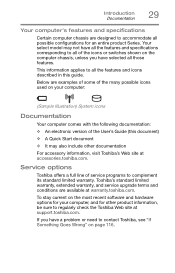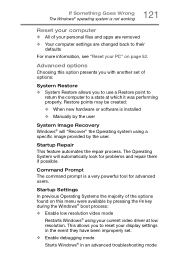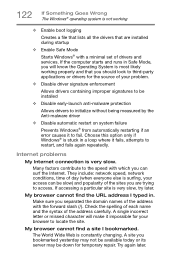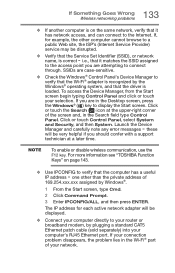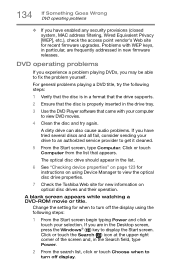Toshiba Satellite C55-B5350 Support and Manuals
Get Help and Manuals for this Toshiba item

View All Support Options Below
Free Toshiba Satellite C55-B5350 manuals!
Problems with Toshiba Satellite C55-B5350?
Ask a Question
Free Toshiba Satellite C55-B5350 manuals!
Problems with Toshiba Satellite C55-B5350?
Ask a Question
Most Recent Toshiba Satellite C55-B5350 Questions
Toshiba Satellite C55-b5350 With Windows 10 Pro Bios Upgrade Errors
I recently upgraded my TOSHIBA Satellite C55-B5350 with windows 7 pro to windows 10 pro. TOSHIBA "Se...
I recently upgraded my TOSHIBA Satellite C55-B5350 with windows 7 pro to windows 10 pro. TOSHIBA "Se...
(Posted by dhilliard 8 years ago)
Windows 10 Rom Update 4 - Error
(Posted by dhilliard 8 years ago)
Popular Toshiba Satellite C55-B5350 Manual Pages
Toshiba Satellite C55-B5350 Reviews
We have not received any reviews for Toshiba yet.